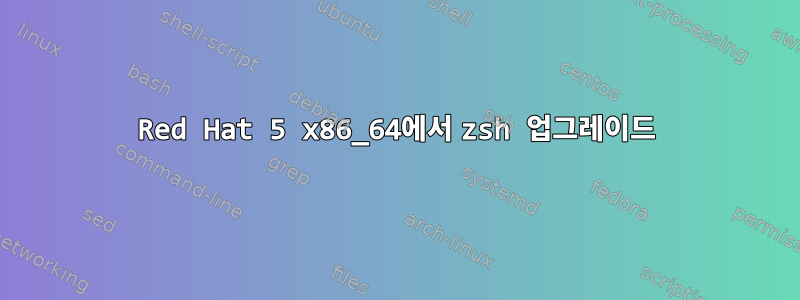
내 컴퓨터는 RHEL 5 x86_64를 실행 중이며 다음과 같은 문제에 직면했습니다.문제가 있다oh-my-zsh
zsh내 컴퓨터의 버전은 다음과 같습니다.
zsh --version
zsh 4.2.6 (x86_64-redhat-linux-gnu)
을(를) 통해 업그레이드할 수 없습니다 yum. 최신 버전을 설치하는 방법은 무엇입니까 zsh?
rpms인터넷을 찾아보았으나 Fedora나 다른 배포판용입니다.
➜ src sudo rpm -ivh zsh-5.0.2-1.fc18.x86_64.rpm
warning: zsh-5.0.2-1.fc18.x86_64.rpm: Header V3 RSA/SHA256 signature: NOKEY, key ID de7f38bd
error: Failed dependencies:
libc.so.6(GLIBC_2.11)(64bit) is needed by zsh-5.0.2-1.fc18.x86_64
libc.so.6(GLIBC_2.14)(64bit) is needed by zsh-5.0.2-1.fc18.x86_64
libc.so.6(GLIBC_2.15)(64bit) is needed by zsh-5.0.2-1.fc18.x86_64
libc.so.6(GLIBC_2.7)(64bit) is needed by zsh-5.0.2-1.fc18.x86_64
libtinfo.so.5()(64bit) is needed by zsh-5.0.2-1.fc18.x86_64
rpmlib(FileDigests) <= 4.6.0-1 is needed by zsh-5.0.2-1.fc18.x86_64
rpmlib(PayloadIsXz) <= 5.2-1 is needed by zsh-5.0.2-1.fc18.x86_64
➜ src sudo rpm -ivh zsh-4.3.17-1.fu2012.x86_64.rpm
warning: zsh-4.3.17-1.fu2012.x86_64.rpm: Header V4 DSA signature: NOKEY, key ID 42d68235
error: Failed dependencies:
libc.so.6(GLIBC_2.11)(64bit) is needed by zsh-4.3.17-1.fu2012.x86_64
libc.so.6(GLIBC_2.14)(64bit) is needed by zsh-4.3.17-1.fu2012.x86_64
libc.so.6(GLIBC_2.15)(64bit) is needed by zsh-4.3.17-1.fu2012.x86_64
libc.so.6(GLIBC_2.7)(64bit) is needed by zsh-4.3.17-1.fu2012.x86_64
libgdbm.so.3()(64bit) is needed by zsh-4.3.17-1.fu2012.x86_64
libtinfo.so.5()(64bit) is needed by zsh-4.3.17-1.fu2012.x86_64
rpmlib(FileDigests) <= 4.6.0-1 is needed by zsh-4.3.17-1.fu2012.x86_64
rpmlib(PayloadIsXz) <= 5.2-1 is needed by zsh-4.3.17-1.fu2012.x86_64
최신 버전의 glibc도 설치할 수 없는 것 같습니다. |
답변1
내부에github에 댓글을 남겨주세요, 어떤 사람들은 CentOS의 zsh 4.3.10을 사용했다고 말했습니다. src.rpm을 사용하여 동일한 작업을 수행했습니다.운영체제 6. RPM이 잘 구축되고 수정이 필요하지 않습니다. 다음은 RPM, 소스 코드, debuginfo 및 html RPM이 필요한 경우 동일한 디렉토리에 있습니다.
- http://mmckinst.fedorapeople.org/one-offs/zsh/zsh-4.3.10-5.el5.i386.rpm
- http://mmckinst.fedorapeople.org/one-offs/zsh/zsh-4.3.10-5.el5.x86_64.rpm
나는 다음을 사용하여 RPM을 구축합니다.웃음.
답변2
만약 너라면진짜최신 버전의 zsh를 실행해야 하는 경우 RHEL 5(또는 RHEL 6)용 소스 RPM으로 시작하여 압축을 풀고 소스를 최신 버전으로 교체한 다음 직접 빌드합니다. 페도라에는설명하다, 이는 주로 Fedora에서 시작되는 RHEL에 적용됩니다.
패치가 여전히 적용되는지 확인하고 최신 Fedora 소스 RPM을 찾아 해당 소스와 패치를 연결하여 RHEL rpm을 생성할 수도 있습니다.
패키지를 최신 상태로 안전하게 유지하는 것은 귀하의 책임입니다.


