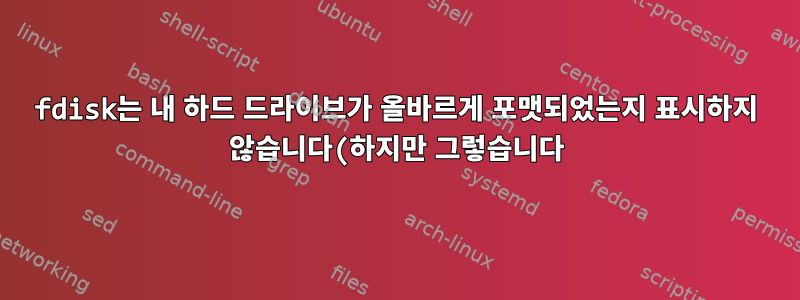..png)
LVM을 사용하기 위해 3개의 1TB 드라이브를 설정했습니다. 출력은 다음과 같습니다 pvdisplay.
--- Physical volume ---
PV Name /dev/sda1
VG Name vgpool
PV Size 931.51 GiB / not usable 728.00 KiB
Allocatable yes (but full)
PE Size 4.00 MiB
Total PE 238467
Free PE 0
Allocated PE 238467
PV UUID 22ZgJ3-ep7X-flT6-KD1u-fWr1-Q8u9-2V28Ad
--- Physical volume ---
PV Name /dev/sdc1
VG Name vgpool
PV Size 931.51 GiB / not usable 728.00 KiB
Allocatable yes (but full)
PE Size 4.00 MiB
Total PE 238467
Free PE 0
Allocated PE 238467
PV UUID 3b7vE1-gXPo-Moxm-5F46-vOPb-UpyF-mjo7ad
--- Physical volume ---
PV Name /dev/sdb1
VG Name vgpool
PV Size 931.51 GiB / not usable 728.00 KiB
Allocatable yes
PE Size 4.00 MiB
Total PE 238467
Free PE 774
Allocated PE 237693
PV UUID dFWNtb-WbyA-HSVz-urls-G0Y9-x2W0-jwsoTq
모든 게 좋아 보이는데요, 그렇죠? 이제 다음을 실행합니다 sudo fdisk -l.
Disk /dev/sda: 1000.2 GB, 1000204886016 bytes
255 heads, 63 sectors/track, 121601 cylinders, total 1953525168 sectors
Units = sectors of 1 * 512 = 512 bytes
Sector size (logical/physical): 512 bytes / 512 bytes
I/O size (minimum/optimal): 512 bytes / 512 bytes
Disk identifier: 0x00000000
Disk /dev/sda doesn't contain a valid partition table
Disk /dev/sdb: 1000.2 GB, 1000204886016 bytes
81 heads, 63 sectors/track, 382818 cylinders, total 1953525168 sectors
Units = sectors of 1 * 512 = 512 bytes
Sector size (logical/physical): 512 bytes / 512 bytes
I/O size (minimum/optimal): 512 bytes / 512 bytes
Disk identifier: 0x2e962a62
Device Boot Start End Blocks Id System
/dev/sdb1 2048 1953525167 976761560 8e Linux LVM
Disk /dev/sdc: 1000.2 GB, 1000204886016 bytes
81 heads, 63 sectors/track, 382818 cylinders, total 1953525168 sectors
Units = sectors of 1 * 512 = 512 bytes
Sector size (logical/physical): 512 bytes / 512 bytes
I/O size (minimum/optimal): 512 bytes / 512 bytes
Disk identifier: 0xe95df8a7
Device Boot Start End Blocks Id System
/dev/sdc1 2048 1953525167 976761560 8e Linux LVM
Disk /dev/mapper/vgpool-lvstuff: 2997.4 GB, 2997362884608 bytes
255 heads, 63 sectors/track, 364408 cylinders, total 5854224384 sectors
Units = sectors of 1 * 512 = 512 bytes
Sector size (logical/physical): 512 bytes / 512 bytes
I/O size (minimum/optimal): 512 bytes / 512 bytes
Disk identifier: 0x00000000
Disk /dev/mapper/vgpool-lvstuff doesn't contain a valid partition table
문제는 각 드라이브를 LVM( )으로 올바르게 포맷했는데도 여전히 유효한 파티션이 없다는 메시지가 fdisk표시된다는 것입니다. LVM을 처음 사용하는데 뭔가 잘못하고 있는 걸까요?sda8e
lshal:
block.device = '/dev/sda' (string)
block.is_volume = false (bool)
block.major = 8 (0x8) (int)
block.minor = 0 (0x0) (int)
block.storage_device = '/org/freedesktop/Hal/devices/storage_serial_WDC_WD10EARS_00Y5B1_WD_WCAV5C337141' (string)
info.capabilities = {'storage', 'block'} (string list)
info.category = 'storage' (string)
info.parent = '/org/freedesktop/Hal/devices/pci_8086_3b22_scsi_host_scsi_device_lun0' (string)
info.product = 'WDC WD10EARS-00Y' (string)
info.udi = '/org/freedesktop/Hal/devices/storage_serial_WDC_WD10EARS_00Y5B1_WD_WCAV5C337141' (string)
info.vendor = 'ATA' (string)
linux.hotplug_type = 3 (0x3) (int)
linux.sysfs_path = '/sys/devices/pci0000:00/0000:00:1f.2/host0/target0:0:0/0:0:0:0/block/sda' (string)
storage.automount_enabled_hint = true (bool)
storage.bus = 'pci' (string)
storage.drive_type = 'disk' (string)
storage.firmware_version = '80.00A08' (string)
storage.hotpluggable = false (bool)
storage.lun = 0 (0x0) (int)
storage.media_check_enabled = false (bool)
storage.model = 'WDC WD10EARS-00Y' (string)
storage.no_partitions_hint = false (bool)
storage.originating_device = '/org/freedesktop/Hal/devices/computer' (string)
storage.removable = false (bool)
storage.removable.media_available = true (bool)
storage.removable.media_size = 1000204886016 (0xe8e0db6000) (uint64)
storage.requires_eject = false (bool)
storage.serial = 'WDC_WD10EARS-00Y5B1_WD-WCAV5C337141' (string)
storage.size = 1000204886016 (0xe8e0db6000) (uint64)
storage.vendor = 'ATA' (string)
답변1
파티션 테이블이 /dev/sda손상된 것 같습니다. 당신은 그것을 파괴하기 위해 무엇을 했는지 언급하지 않았기 때문에 그것을 어떻게 재건할 것인지 정확히 말하기는 어렵습니다.
를 사용하여 파티션을
fdisk다시 만들 수 있습니다.sda1디스크 파티션이 세 디스크 모두 동일하다고 가정하면 다른 두 드라이브와 동일한 매개변수를 사용하여 파티션을 다시 생성할 수 있습니다
sda1.fdisk /dev/sda1정확하다면 볼륨이 다시 표시되어야 합니다. (나중에 재부팅해야 할 수도 있습니다.)실패하면 TestDisk를 사용하여
sda1파티션을 다시 만들 수 있습니다.이렇게 하면 드라이브를 검색하고 디스크에 무엇이 있고 어디에 있는지 나타내는 메타데이터를 찾으려고 시도하지만 오탐지가 발생할 수 있습니다. 당신은 여기 혼자인 것 같아요.


