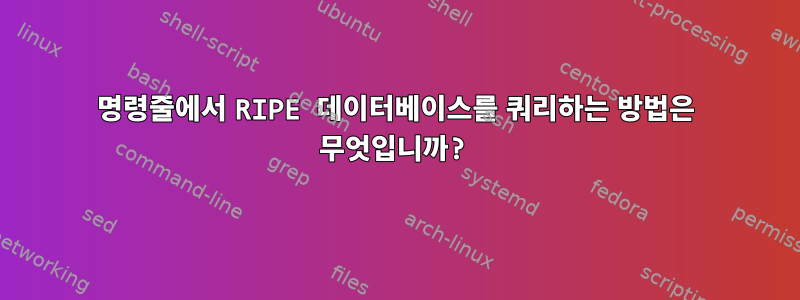
(Fedora에서) Stock을 사용하면 whoisIP 주소에 대한 정보를 쉽게 얻을 수 있습니다.
$ whois SOME_IP
% This is the RIPE Database query service.
% The objects are in RPSL format.
%
% The RIPE Database is subject to Terms and Conditions.
[..]
% Information related to 'SOME_IP/SOME_AS'
route: SOME_ROUTE
mnt-by: SOME_STRING
[..]
이제 "mnt-by"에 SOME_STRING이 포함된 항목 검색을 되돌리고 싶습니다.
나는 합격했다성숙한 웹 인터페이스.
하지만 명령줄을 통해 이 작업을 수행하는 방법은 무엇입니까?
(예: 더 쉬운 후처리/스크립팅을 위해)
성숙한 문서옵션 -i, 그러나:
$ whois.md -h riswhois.ripe.net -i mnt-by SOME_STRING
Warning: RIPE flags used with a traditional server.
[just options listing without -i]
$ jwhois -h riswhois.ripe.net -i mnt-by SOME_STRING
[Querying riswhois.ripe.net]
[riswhois.ripe.net]
% This is RIPE NCC's Routing Information Service
% whois gateway to collected BGP Routing Tables
% IPv4 or IPv6 address to origin prefix match
%
% For more information visit http://www.ripe.net/ris/riswhois.html
% ERROR: Invalid search key
그러한 쿼리에 대해 다른 whois 클라이언트를 사용해야 합니까?
답변1
이것기록된 RIPE whois 옵션작업whois.md 그리고올바른 RIPE whois 서버 주소:
$ whois.md -h whois.ripe.net -i mnt-by SOME_STRING
[..]
route: SOME_ROUTE
descr: SOME_DESC
origin: SOME_AS
mnt-by: SOME_STRING
source: RIPE # Filtered
[.. more entries ..]
그리고GNU jwhois반드시명확하게 말하다이는 -i ...쿼리의 일부여야 합니다.
$ jwhois -h whois.ripe.net -- -i mnt-by SOME_STRING
[Querying whois.ripe.net]
[whois.ripe.net]
% This is the RIPE Database query service.
% The objects are in RPSL format.
%
% The RIPE Database is subject to Terms and Conditions.
% See http://www.ripe.net/db/support/db-terms-conditions.pdf
[..]
route: SOME_ROUTE
descr: SOME_DESC
origin: SOME_AS
mnt-by: SOME_STRING
source: RIPE # Filtered
[.. more entries ..]
참고하세요--명령의 플래그입니다. else는 옵션 -i으로 해석됩니다 jwhois.


