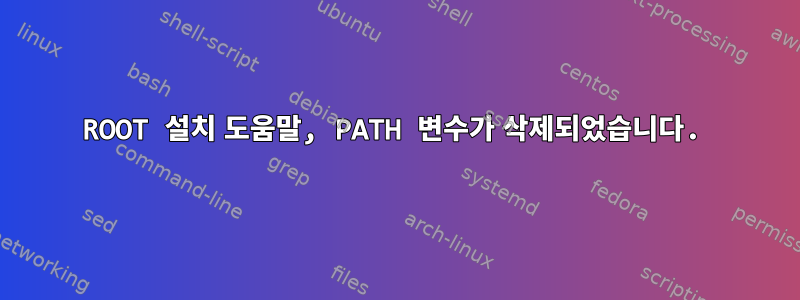
설치하려고 하는데뿌리업무상 필요해요. 내 노트북의 virtualbox에서 Ubuntu 10.04 64비트를 실행하고 있습니다. tarball을 추출한 후 readme에 제안된 명령을 사용하여 .sh 파일을 가져오려고 했습니다.
$. 경로 이름/root/bin/thisroot.sh
다음과 같은 오류가 표시됩니다.
$ . /home/username/Downloads/root/bin/thisroot.sh
bash:/home/username/Downloads/root/bin/drop_from_path: No such file or directory
bash:/home/username/Downloads/root/bin/drop_from_path: No such file or directory
bash:/home/username/Downloads/root/bin/drop_from_path: No such file or directory
bash:/home/username/Downloads/root/bin/drop_from_path: No such file or directory
bash:/home/username/Downloads/root/bin/drop_from_path: No such file or directory
bash:/home/username/Downloads/root/bin/drop_from_path: No such file or directory
bash: man: No such file or directory
Command 'dirname' is available in '/usr/bin/dirname'
The command could not be located because '/usr/bin' is not included in
the PATH environment variable.
dirname: command not found
/usr/bin/env: bash: No such file or directory
Command 'grep' is available in '/bin/grep'
The command could not be located because '/bin' is not included in the
PATH environment variable.
grep: command not found
Command 'grep' is available in '/bin/grep'
The command could not be located because '/bin' is not included in the
PATH environment variable.
grep: command not found
이것의 효과는 어떻게든 PATH를 제거한다는 것입니다. 이제 명령줄에서 다른 작업을 수행할 수 없기 때문입니다. 예를 들어:
$ vi README
Command 'vi' is available in '/usr/bin/vi'
The command could not be located because '/usr/bin' is not included in
the PATH environment variable.
vi: command not found
$ clear
Command 'clear' is available in '/usr/bin/clear'
The command could not be located because '/usr/bin' is not included in
the PATH environment variable.
clear: command not found
집에 있는 데스크탑에 Ubuntu 11.04가 설치되어 있으며 설치가 원활하게 진행되었습니다. 내 사무실 Mac에서도 이 작업을 시도했지만 여기서 무슨 일이 일어나고 있는지 모르겠습니다.
답변1
다음을 통해 스크립트를 시작하는 경우:
. script
또는
source script
해당 명령은 이 셸의 컨텍스트에서 실행됩니다. 경로, 별칭 등이 사라지는 것에 대해 걱정할 필요가 없습니다. 나중에 다른 셸을 시작해도 해당 셸은 영향을 받지 않습니다.


