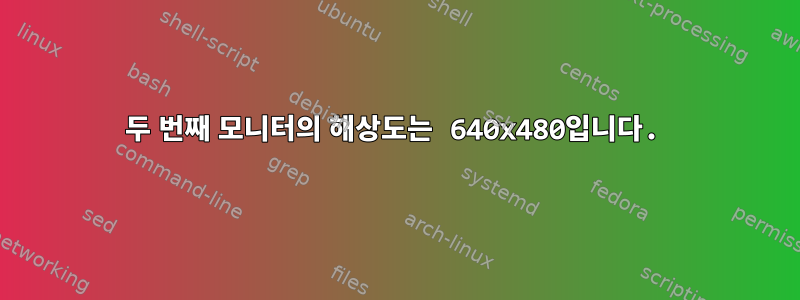
시스템이 DVI에 연결한 두 번째 모니터를 감지하지 못합니다. 설정에 "디지털 장치"라는 단어가 나타 났고 해상도를 640x480으로 설정할 수 있도록 조정이 추가되었습니다. D_SUB에서 각각을 정확하게 확인하세요.
두 모니터 사이의 공간을 적절하게 운용하려면 어떻게 해야 하나요?
시스템 - Linux Mint 13,
그래픽 카드 - GeFroce GT520,
모니터 1 - ViewSonic VA1903wb(D_SUB 연결됨),
모니터 2 - LG Flatron L1919S(어댑터 DVI 사용 -> DVI에 연결된 D_SUB,
nvidia 드라이버 - 버전 304.60
명령의 결과입니다 xrandr -q.
xrandr -q
Screen 0: minimum 8 x 8, current 2080 x 900, maximum 16384 x 16384
DVI-I-0 connected 640x480+1440+0 (normal left inverted right x axis y axis) 0mm x 0mm
640x480 59.9*+
320x240 120.1
VGA-0 connected 1440x900+0+0 (normal left inverted right x axis y axis) 410mm x 256mm
1440x900 59.9*+ 75.0
1280x1024 75.0 60.0
1280x960 60.0
1152x864 75.0
1024x768 75.0 70.1 60.0
800x600 75.0 72.2 60.3 56.2
640x480 75.0 72.8 59.9
DVI-I-1 disconnected (normal left inverted right x axis y axis)
HDMI-0 disconnected (normal left inverted right x axis y axis)
내 xorg.conf
# nvidia-settings: X configuration file generated by nvidia-settings
# nvidia-settings: version 304.60 (buildmeister@swio-display-x86-rhel47-13) Sun Oct 14 21:19:07 PDT 2012
# nvidia-xconfig: X configuration file generated by nvidia-xconfig
# nvidia-xconfig: version 304.60 (buildmeister@swio-display-x86-rhel47-13) Sun Oct 14 21:19:18 PDT 2012
Section "ServerLayout"
Identifier "Layout0"
Screen 0 "Screen0" 0 0
InputDevice "Keyboard0" "CoreKeyboard"
InputDevice "Mouse0" "CorePointer"
Option "Xinerama" "0"
EndSection
Section "Files"
EndSection
Section "InputDevice"
# generated from default
Identifier "Mouse0"
Driver "mouse"
Option "Protocol" "auto"
Option "Device" "/dev/psaux"
Option "Emulate3Buttons" "no"
Option "ZAxisMapping" "4 5"
EndSection
Section "InputDevice"
# generated from default
Identifier "Keyboard0"
Driver "kbd"
EndSection
Section "Monitor"
Identifier "Monitor0"
VendorName "Unknown"
ModelName "CRT-0"
HorizSync 28.0 - 33.0
VertRefresh 43.0 - 72.0
Option "DPMS"
EndSection
Section "Device"
Identifier "Device0"
Driver "nvidia"
VendorName "NVIDIA Corporation"
BoardName "GeForce GT 520"
EndSection
Section "Screen"
Identifier "Screen0"
Device "Device0"
Monitor "Monitor0"
DefaultDepth 24
Option "Stereo" "0"
Option "nvidiaXineramaInfoOrder" "CRT-1"
Option "metamodes" "CRT-0: nvidia-auto-select +1440+0, CRT-1: nvidia-auto-select +0+0"
SubSection "Display"
Depth 24
EndSubSection
EndSection
아래 코드를 추가해 보았지만 도움이 되지 않았습니다.
Identifier "Monitor0"
VendorName "Unknown"
ModelName "LG Flatron L1919S"
HorizSync 28.0 - 33.0
VertRefresh 43.0 - 72.0
Modeline "1280x960_60.00" 102.10 1280 1360 1496 1712 960 961 964 994 -HSync +Vsync
Option "DPMS"
어댑터 때문이 아닐까요?
답변1
관심 있는 사람이라면 문제는 어댑터에 있습니다. 어댑터를 교체한 후 모니터가 올바르게 감지되고 이제 자유롭게 구성할 수 있습니다.


