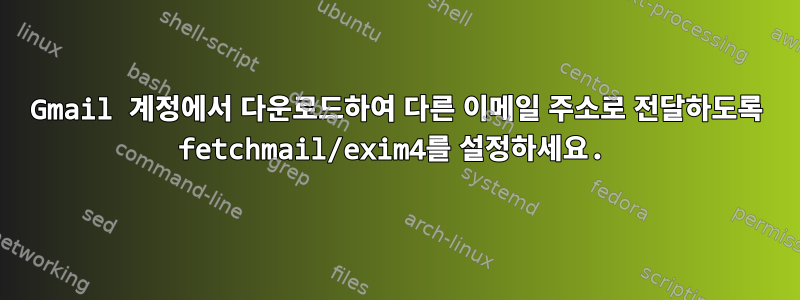
[email protected]나는 Gmail 계정(예를 들어)에서 이메일을 다운로드한 다음 제3자 이메일로 전달하도록 데비안 서버를 설정하려고 합니다 . Gmail에서 이메일 전달을 설정할 수 없는 이유는 이메일이 에서 오는 것을 반영하기 위해 헤더가 필요하기 때문입니다 [email protected]. Gmail 전달을 사용할 때 헤더는 변경되지 않습니다.
처음에는 Gmail을 통해서만 보내도록 exim4를 설정해 보았습니다. 지시에 따라 스마트 호스트로 설정했습니다.데비안 위키에서, 그러나 테스트 이메일을 보내려고 하면 exim4 로그에 다음 오류가 표시됩니다.
2011-06-26 06:34:37 1QapTx-0000rh-Cu <= root@ETC_MAILNAME U=root P=local S=360
2011-06-26 06:34:37 1QapTx-0000rh-Cu ** [email protected]: Unrouteable address
2011-06-26 06:34:38 1QapTx-0000rj-R4 Error while reading message with no usable sender address (R=1QapTx-0000rh-Cu): at least one malformed recipient address: root@ETC_MAILNAME - malformed address: _MAILNAME may not follow root@ETC
2011-06-26 06:34:38 1QapTx-0000rh-Cu Process failed (1) when writing error message to root@ETC_MAILNAME (frozen)
문제가 무엇인지 아는 사람이 있나요?
편집: 2011년 5월 12일 19:03:39에 Debian 6.0 "squeeze" 및 Exim 버전 4.72 #1 빌드 실행
이것은 /etc/exim4/exim4.conf입니다:
# /etc/exim4/update-exim4.conf.conf
#
# Edit this file and /etc/mailname by hand and execute update-exim4.conf
# yourself or use 'dpkg-reconfigure exim4-config'
#
# Please note that this is _not_ a dpkg-conffile and that automatic changes
# to this file might happen. The code handling this will honor your local
# changes, so this is usually fine, but will break local schemes that mess
# around with multiple versions of the file.
#
# update-exim4.conf uses this file to determine variable values to generate
# exim configuration macros for the configuration file.
#
# Most settings found in here do have corresponding questions in the
# Debconf configuration, but not all of them.
#
# This is a Debian specific file
dc_eximconfig_configtype='smarthost'
dc_other_hostnames=''
dc_local_interfaces='127.0.0.1 ; ::1'
dc_readhost=''
dc_relay_domains=''
dc_minimaldns='false'
dc_relay_nets=''
dc_smarthost='smtp.gmail.com::587'
CFILEMODE='644'
dc_use_split_config='false'
dc_hide_mailname='false'
dc_mailname_in_oh='true'
dc_localdelivery='mail_spool'
답변1
ETC_MAILNAME 매크로의 정의가 누락된 것 같습니다. 또한 루트로 fetchmail을 실행하고 있는 것으로 보이지만 이는 권장되지 않습니다. 나는 exim4가 원하는 호스트로 이메일을 보낸 다음 fetchmail을 구성하여 메일을 받도록 할 것입니다.
그러나 Gmail에서 사용할 수 있는 기능을 복제하기 위해 왜 fetchmail과 exim4를 사용하는지 잘 모르겠습니다. Forwarding and POP/IMAPGmail 설정에서 이를 설정할 수 있습니다 .
/etc/mailname편집: 일반적으로 ETC_MAILNAME은 메일 목적으로 사용하는 호스트의 FQDN(정규화된 도메인 이름, 예: mailer.example.com) 으로 대체됩니다 . 이는 호스트 이름과 다를 수 있습니다.
/etc/aliases아직 권한이 없는 계정이 없다면 루트의 별칭을 추가해야 합니다.
이메일의 보낸 사람 주소를 전달자 주소로 바꾸면 대부분의 응답이 전달을 수행하는 이메일 계정으로 리디렉션됩니다. 나는 당신의 Exim 솔루션이 특별한 처리 없이는 당신이 원하는 것을 할 수 없을 것이라고 생각합니다.
일반적으로 리트윗은 주제 제목에 반영됩니다. 일반적으로 FWD:.
답변2
문제는 이메일 이름을 비워둔 것 같습니다. 당신은
dc_other_hostnames=''
존재하다 update-exim4.conf.conf.
dc_other_hostnames비어 있으면 안 될 것 같아요. 다시 실행
dpkg-reconfigure exim4-config하고 이메일 이름을 추가하세요. 전문가의 조언이 필요하면 상담할 수 있습니다.데비안 Exim 메일링 리스트. 마크 하퍼 외.
답변3
저는 kaili(Debian7)를 사용하는데 잘 작동합니다. 뭔가가 당신에게 매우 가깝습니다. 다음은 몇 가지 세부정보입니다.
enter code here dc_eximconfig_configtype='smarthost'
dc_other_hostnames=''
dc_local_interfaces='127.0.0.1'
dc_readhost=''
dc_relay_domains=''
dc_minimaldns='false'
dc_relay_nets=''
dc_smarthost='smtp.gmail.com::587'
CFILEMODE='644'
dc_use_split_config='true'
dc_hide_mailname='false'
dc_mailname_in_oh='true'
dc_localdelivery='mail_spool'
root@fk404:~# dpkg -l|grep exim
ii exim4 4.80-7 all metapackage to ease Exim MTA (v4) installation
ii exim4-base 4.80-7 i386 support files for all Exim MTA (v4) packages
ii exim4-config 4.80-7 all configuration for the Exim MTA (v4)
ii exim4-daemon-light 4.80-7 i386 lightweight Exim MTA (v4) daemon


