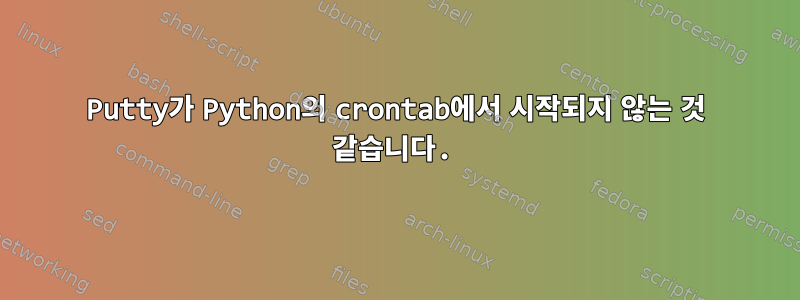
다음과 같은 Python 스크립트가 있습니다 chmod +x. 명령줄에서 이 스크립트를 실행했는데 Putty가 아직 시작되지 않은 경우 Putty가 시작됩니다.
#!/usr/bin/env python
from __future__ import print_function
import shlex
import subprocess
output = subprocess.check_output(['ps', 'aux'])
found = False
for line in output.split('\n'):
if line.endswith('putty -load test'):
found = True
break
if not found:
print("Starting Putty")
subprocess.Popen(['putty',
'-load',
'test'])
else:
print("Putty going strong")
그러나 만일나Putty를 시작하지 마십시오. 그러면 "Starting Putty"라는 메시지가 계속 표시됩니다(로깅을 위해 파일로 지정했습니다).
내 거추측하다예, 디스플레이와 관련이 있지만 문제를 해결하는 방법이나 내가 찾고 있는 것이 무엇인지 잘 모르겠습니다.
답변1
당신이 필요하다는 것이 밝혀졌습니다디스플레이 설정.
* * * * * env DISPLAY=:0 /home/wayne/.bin/run_putty
아니면 모니터가 여러개 있는 경우
* * * * * env DISPLAY=:0.0 /home/wayne/.bin/run_putty
이제 매분마다 확인/실행됩니다.


