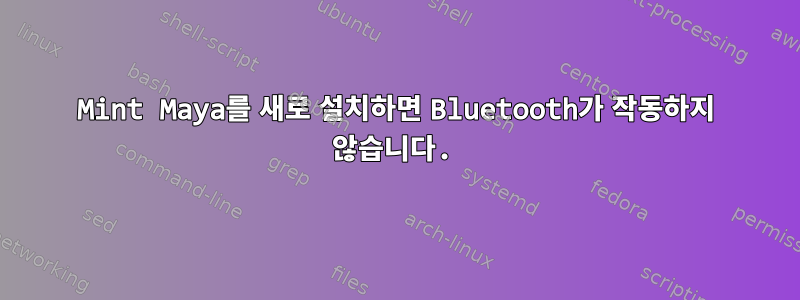
새로운 Mint Maya(MATE WM)를 설치했습니다. 개봉 후 Bluetooth 애플릿이 작업 표시줄에 표시되지만 실행할 수는 없습니다. apt에서 업그레이드한 후에는 더 이상 작업 표시줄에 표시되지 않습니다. 적절한 프로그램을 직접 실행하려고 하면 다음과 같이 실패합니다.
$ mate-bluetooth-
mate-bluetooth-applet mate-bluetooth-sendto
mate-bluetooth-properties mate-bluetooth-wizard
$ mate-bluetooth-applet
** (mate-bluetooth-applet:12517): WARNING **: Applet
is already running, exiting
$ mate-bluetooth-properties
(mate-bluetooth-properties:12521): Unique-DBus-WARNING
**: Error while sending message: Did not receive a
reply. Possible causes include: the rem ote application
did not send a reply, the message bus security policy
blocked the reply, the reply timeout expired, or the
network connection was broken.
$ mate-bluetooth-wizard
(mate-bluetooth-wizard:12602): Unique-DBus-WARNING
**: Error while sending message: Did not receive a
reply. Possible causes include: the remote application
did not send a reply, the message bus security policy
blocked the reply, the reply timeout expired, or the
network connection was broken.
답변1
문제는 실제로 Mint가 Bluetooth와 통신하는 것이 아닙니다. 단지 mate-bluetooth-*mint에서 제공하는 프로그램이 더 이상 작동하지 않을 뿐입니다 . 대체 Bluetooth 설정 프로그램을 실행하면 됩니다. 예제 sudo apt-get install blueman를 실행하고 blueman-manager.


