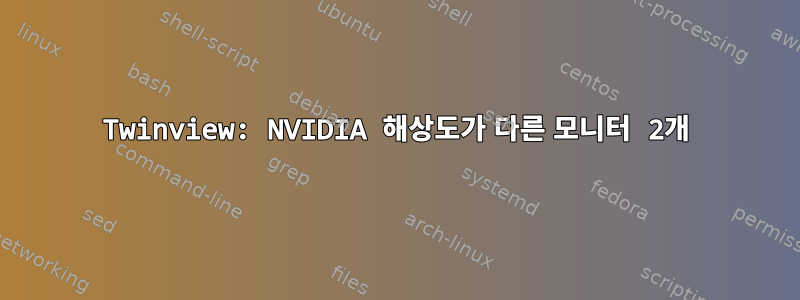
저는 Twinview를 사용하여 홈 시어터 컴퓨터용 모니터 2개(케이스에 하나, 프로젝터 하나)를 성공적으로 구동했습니다. 최근에 프로젝터를 업그레이드했는데 이제 완전히 다른 해상도(1920x1200, 848x400)를 가진 두 개의 화면이 생겼습니다. 결과적으로 Twinview는 프로젝터 해상도를 거의 사용하지 않거나(흐릿한 이미지 증폭) 작은 화면이 "범위 벗어남" 메시지와 함께 종료될 때까지 과도하게 구동하도록 강요하지만 뛰어난 프로젝터 이미지를 제공합니다.
나는 프로젝터를 전체 해상도로 구동하고 (nvidia) 드라이버/X가 내 작은 화면에 맞게 동일한 이미지를 848x400으로 축소하도록 하고 싶습니다.
가능합니까? X와 함께 Centos 6.3 x64를 실행하고 있습니다.
답변1
TwinView 대신 별도의 X 스크린 두 개를 설정하면 문제가 해결될 수도 있을까요? xorg.conf파일의 섹션을 확인하면 다음 ServerLayout과 같습니다 .MonitorDeviceScreen
Section "ServerLayout"
Identifier "Layout0"
Screen 0 "Screen0" 0 0
Screen 1 "Screen1" RightOf "Screen0"
InputDevice "Keyboard0" "CoreKeyboard"
InputDevice "Mouse0" "CorePointer"
Option "Xinerama" "0"
EndSection
Section "Monitor"
Identifier "Monitor0"
VendorName "Unknown"
ModelName "Unknown"
HorizSync 28.0 - 33.0
VertRefresh 43.0 - 72.0
Option "DPMS"
EndSection
Section "Monitor"
Identifier "Monitor1"
VendorName "Unknown"
ModelName "Samsung SyncMaster"
HorizSync 30.0 - 81.0
VertRefresh 56.0 - 75.0
EndSection
Section "Device"
Identifier "Device0"
Driver "nvidia"
VendorName "NVIDIA Corporation"
EndSection
Section "Device"
Identifier "Device1"
Driver "nvidia"
VendorName "NVIDIA Corporation"
BoardName "GeForce GT 520"
BusID "PCI:1:0:0"
Screen 1
EndSection
Section "Screen"
Identifier "Screen0"
Device "Device0"
Monitor "Monitor0"
DefaultDepth 24
SubSection "Display"
Depth 24
EndSubSection
EndSection
Section "Screen"
Identifier "Screen1"
Device "Device1"
Monitor "Monitor1"
DefaultDepth 24
Option "TwinView" "0"
Option "metamodes" "CRT: nvidia-auto-select +0+0"
SubSection "Display"
Depth 24
EndSubSection
EndSection
그런 다음 각 화면에 대해 서로 다른 두 가지 화면 해상도를 설정할 수 있습니다. 여기에는 창을 한 화면에서 다른 화면으로 이동할 수 없는 등 몇 가지 단점이 있지만 이를 방지하려면 Xinerama를 설정해 볼 수 있습니다.
글쎄, 당신은 당신에게 가장 적합한 것이 무엇인지 찾으려고 노력해야합니다.


