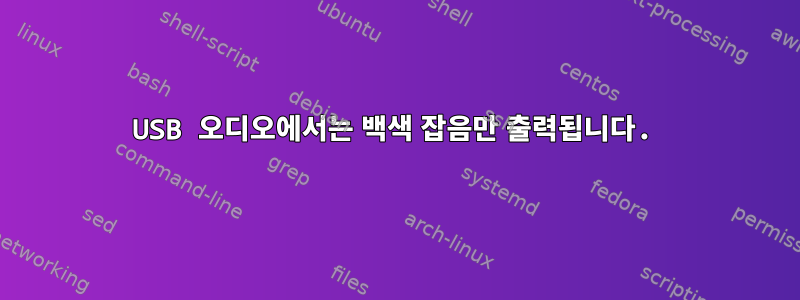
저는 5년 된 노트북에서 OpenBSD/i386 5.1을 실행하고 있습니다. 스피커와 헤드폰 포트는 잘 작동되는데 헤드폰 포트가 조금 헐거워서 외장형 USB 사운드카드(Fiio E17 USB DAC)를 설치해 보았습니다. Windows에서 문제없이 사용됩니다.
/dev장치가 감지되었고 이에 대한 노드를 만든 sh /dev/MAKEDEV audio1다음 나머지 장치를 연결하여 새 사운드 카드를 가리켰습니다. 지금까지는 너무 좋아서 달릴 수 cat /dev/urandom > /dev/audio있고 백색소음도 들을 수 있습니다. 그러나 다른 오디오를 실행할 수는 없습니다.
tail /var/log/messages장치 광산을 연결한 후:
Aug 30 10:03:55 s96j /bsd: uhidev0 at uhub1
Aug 30 10:03:55 s96j /bsd: port 1 configuration 1 interface 0 "FiiO FiiO USB DAC-E17" rev 1.10/0.01 addr 2
Aug 30 10:03:55 s96j /bsd: uhidev0: iclass 3/0
Aug 30 10:03:55 s96j /bsd: uhid0 at uhidev0: input=18, output=27, feature=0
Aug 30 10:03:55 s96j /bsd: uaudio0 at uhub1
Aug 30 10:03:55 s96j /bsd: port 1 configuration 1 interface 1 "FiiO FiiO USB DAC-E17" rev 1.10/0.01 addr 2
Aug 30 10:03:56 s96j /bsd: uaudio0: ignored setting with type 8193 format
Aug 30 10:03:56 s96j /bsd: uaudio0: audio rev 1.00, 2 mixer controls
Aug 30 10:03:56 s96j /bsd: audio1 at uaudio0
내 관련 장치 목록은 다음에서 가져옵니다 /dev.
lrwxr-xr-x 1 root wheel 6 Aug 30 09:44 audio -> audio1
crw-rw-rw- 1 root wheel 42, 128 Aug 30 10:07 audio0
crw-rw-rw- 1 root wheel 42, 129 Aug 30 10:15 audio1
crw-rw-rw- 1 root wheel 42, 130 Aug 30 06:40 audio2
lrwxr-xr-x 1 root wheel 9 Aug 30 09:44 audioctl -> audioctl1
crw-rw-rw- 1 root wheel 42, 192 Aug 30 06:40 audioctl0
crw-rw-rw- 1 root wheel 42, 193 Aug 30 09:44 audioctl1
crw-rw-rw- 1 root wheel 42, 194 Aug 30 06:40 audioctl2
lrwxr-xr-x 1 root wheel 6 Aug 30 09:45 mixer -> mixer1
crw-rw-rw- 1 root wheel 42, 16 Aug 30 06:40 mixer0
crw-rw-rw- 1 root wheel 42, 17 Aug 30 09:44 mixer1
crw-rw-rw- 1 root wheel 42, 18 Aug 30 06:40 mixer2
lrwxr-xr-x 1 root wheel 6 Aug 30 09:45 sound -> sound1
crw-rw-rw- 1 root wheel 42, 0 Aug 30 06:40 sound0
crw-rw-rw- 1 root wheel 42, 1 Aug 30 09:44 sound1
crw-rw-rw- 1 root wheel 42, 2 Aug 30 06:40 sound2
간단한 테스트자주하는 질문데이터가 장치를 통해 전달되고 있는지 확인합니다.
# cat > /dev/audio < /dev/zero &
[1] 21098
# audioctl play.{seek,samples,errors}
play.seek=61712
play.samples=1146080
play.errors=0
# audioctl play.{seek,samples,errors}
play.seek=52896
play.samples=1542800
play.errors=0
# audioctl play.{seek,samples,errors}
play.seek=61712
play.samples=1957152
play.errors=0
내 거 audioctl -a:
name=USB audio
version=
config=uaudio
encodings=slinear_le:16:2:1,slinear_le:24:3:1
properties=independent
full_duplex=0
fullduplex=0
blocksize=8816
hiwat=7
lowat=1
output_muted=0
monitor_gain=0
mode=
play.rate=44100
play.sample_rate=44100
play.channels=2
play.precision=16
play.bps=2
play.msb=1
play.encoding=slinear_le
play.gain=127
play.balance=32
play.port=0x0
play.avail_ports=0x0
play.seek=8816
play.samples=131988
play.eof=0
play.pause=0
play.error=1
play.waiting=0
play.open=0
play.active=0
play.buffer_size=65536
play.block_size=8816
play.errors=2267
record.rate=44100
record.sample_rate=44100
record.channels=2
record.precision=16
record.bps=2
record.msb=1
record.encoding=slinear_le
record.gain=127
record.balance=32
record.port=0x0
record.avail_ports=0x0
record.seek=0
record.samples=0
record.eof=0
record.pause=0
record.error=0
record.waiting=0
record.open=0
record.active=0
record.buffer_size=65536
record.block_size=8816
record.errors=0
마지막으로 내 mixerctl -a:
outputs.aux.mute=off
outputs.aux=255,255
다시 한 번 백색 소음을 들을 수 있었지만 cat /dev/urandom > /dev/audio다른 어떤 것도 다른 소리나 음악을 출력할 수 없었습니다. 저도 시도해봤는데 cat sample.au > /dev/audio너무 조용했어요.
어떤 조언이나 도움이라도 대단히 감사하겠습니다! 최악의 경우, 누군가가 여기에 설명된 단계를 사용하여 자신의 음향 장비 문제를 해결할 수 있기를 바랍니다.
답변1
OpenBSD에서 오디오 재생/녹음은 다음과 같이 수행됩니다.스테드(1)기본적으로 데몬입니다. 장치 이름은 다음과 같이 기록됩니다.sdio(7)다음과 같이:
type The type of the audio device or MIDI port. Possible values
are:
rsnd Raw audio(4) device.
rmidi Raw midi(4) port.
snd Audio device exposed by sndiod(1).
midithru MIDI thru box created with sndiod(1).
midi MIDI port exposed by sndiod(1).
default Default audio device or MIDI port (see below).
의 출력에는 dmesgUSB가 켜져 있음이 표시 audio1되므로 다음을 추가하여 /etc/rc.conf.local두 개의 원본을 지정하십시오.오디오(4)두 번째 장치를 기본값으로 사용:
sndiod_flags="-f rsnd/1 -f rsnd/0"
그런 다음 /etc/rc.d/sndiod restart. 이 -f플래그는 오디오를 재생하거나 녹음하는 데에도 사용할 수 있습니다 aucat.
aucat -f rsnd/1 -i my.wav # second "raw" audio device
aucat -f snd/1 -i my.wav # second sndiod device


