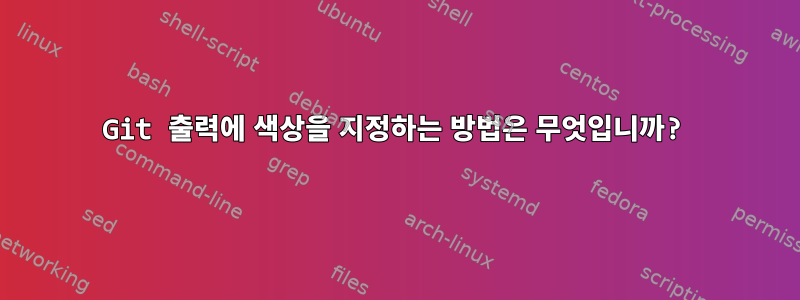
Git(또는 다른 명령)의 출력에 색상을 지정할 수 있는 방법이 있나요?
고려하다:
baller@Laptop:~/rails/spunky-monkey$ git status
# On branch new-message-types
# Changes not staged for commit:
# (use "git add <file>..." to update what will be committed)
# (use "git checkout -- <file>..." to discard changes in working directory)
#
# modified: app/models/message_type.rb
#
no changes added to commit (use "git add" and/or "git commit -a")
baller@Laptop:~/rails/spunky-monkey$ git add app/models
그리고
baller@Laptop:~/rails/spunky-monkey$ git status
# On branch new-message-types
# Changes to be committed:
# (use "git reset HEAD <file>..." to unstage)
#
# modified: app/models/message_type.rb
#
출력은 동일해 보이지만 정보는 완전히 다릅니다. 즉, 파일이 제출을 위해 준비되지 않은 상태에서 준비된 상태로 변경되었습니다.
출력물에 색상을 지정하는 방법이 있습니까? 예를 들어, 스테이지되지 않은 파일은 빨간색이고 스테이지된 파일은 녹색입니다.
아니면 Changes not staged for commit:빨간색과 # Changes to be committed:녹색도 있나요?
우분투에서 일합니다.
편집: Google 검색에서 정말 잘 작동하는 답변이 공개되었습니다 git config --global --add color.ui true.
그러나 명령 출력에 색상을 추가하는 보다 일반적인 솔루션이 있습니까?
답변1
[color]~/.gitconfig예를 들어 다음을 포함하는 섹션을 만들 수 있습니다.
[color]
diff = auto
status = auto
branch = auto
interactive = auto
ui = true
pager = true
또한 색상 지정 방법을 세밀하게 제어할 수 있습니다.
[color "status"]
added = green
changed = red bold
untracked = magenta bold
[color "branch"]
remote = yellow
이것이 당신이 시작하기를 바랍니다. 물론 색상을 지원하는 터미널이 필요합니다.
또한보십시오이 답변명령줄에서 직접 음영을 추가하는 방법을 알아보세요.
답변2
당신은 사용하고 싶을 수도 있습니다
git config --global color.ui auto
이 auto부분에서는 git이 이를 지원하는 터미널에서만 색상을 사용하려고 시도하며 git 명령의 출력을 파일로 리디렉션하면 ANSI 시퀀스를 얻을 수 없다고 말합니다. Git 1.8.4부터 기본값이기도 한 true과 동일하게 설정합니다 .auto
이는 git 명령에 사용할 수 있는 color.ui다양한 구성을 모두 포함하는 메타 구성입니다.color.*
이에 대해서는 에서 자세히 설명합니다 git help config.
color.ui설정 하면 터미널로 출력하지 않는 한 색상을 인쇄하지 않으므로 배관 always출력 시에도 항상 ANSI 색상 문자를 내보냅니다 .git log | lessauto
답변3
허용되는 답변은 가장 일반적인 솔루션을 제공합니다. 어떤 이유로든 구성을 영구적으로 변경할 필요가 없는 경우(이 솔루션에서는 변경 가능) 단일 git 명령에 대한 구성을 재정의할 수 있습니다.
git -c color.ui=always <usual git command and options>
예를 들어:
git -c color.ui=always status
git -c color.ui=always diff
테스트: git 2.4.6에서 지원됨,아니요Git 1.7.1에서 지원됩니다.
답변4
git config --global color.ui always
git config --global color.branch always
git config --global color.diff always
git config --global color.interactive always
git config --global color.status always
git config --global color.grep always
git config --global color.pager true
git config --global color.decorate always
git config --global color.showbranch always


