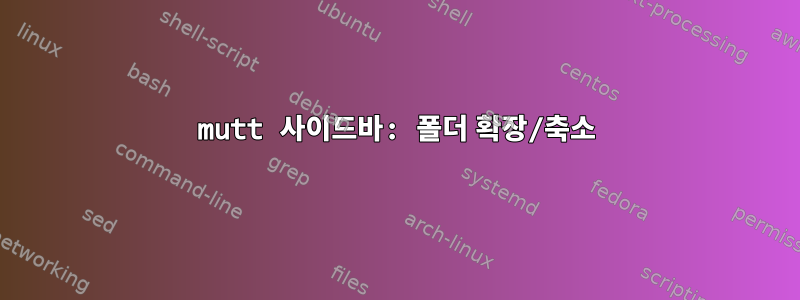
사이드바에서 단일 폴더 또는 모든 폴더를 확장/축소하는 방법이 있습니까 mutt-patched? 사이드바에서 이에 대한 정보를 찾을 수 없습니다.문서.
답변1
실제로 저는 구성 파일을 사용하여 이를 달성하는 방법을 알고 있습니다.
maildirs 디렉토리 구조는 다음과 같습니다:
~/Mail/
├── account1
│ ├── INBOX
│ │ ├── cur
│ │ ├── new
│ │ └── tmp
│ ├── cur
│ ├── drafts
│ │ ├── cur
│ │ ├── new
│ │ └── tmp
│ ├── new
│ ├── sent
│ │ ├── cur
│ │ ├── new
│ │ └── tmp
│ ├── spam
│ │ ├── cur
│ │ ├── new
│ │ └── tmp
│ └── tmp
└── account2
├── INBOX
│ ├── cur
│ ├── new
│ └── tmp
├── cur
├── drafts
│ ├── cur
│ ├── new
│ └── tmp
├── new
├── sent
│ ├── cur
│ ├── new
│ └── tmp
├── spam
│ ├── cur
│ ├── new
│ └── tmp
└── tmp
Mutt/Neomutt 예제 구성(둘 다 작동해야 함)
# some basic configuration
set folder = ~/Mail
set sidebar_sort_method=alpha
set sidebar_indent_string=" "
set sidebar_folder_indent=yes
# initial mailboxes config
mailboxes `find ~/Mail -type d -mindepth 1 -maxdepth 1 | xargs`
# folder hooks for account1
folder-hook account1$ "unmailboxes *"
folder-hook account1$ "mailboxes `find /tmp/Mail -type d -mindepth 1 -maxdepth 1 | xargs`"
folder-hook account1$ "mailboxes `find /tmp/Mail/account1 -type d -mindepth 1 -maxdepth 1 -not -name 'new' -not -name 'cur' -not -name 'tmp' | xargs`"
# folder hooks for account2
folder-hook account2$ "unmailboxes *"
folder-hook account2$ "mailboxes `find /tmp/Mail -type d -mindepth 1 -maxdepth 1 | xargs`"
folder-hook account2$ "mailboxes `find /tmp/Mail/account2 -type d -mindepth 1 -maxdepth 1 -not -name 'new' -not -name 'cur' -not -name 'tmp' | xargs`"
# macro to display all mailboxes
macro index,pager <f5> "<enter-command>mailboxes `find ~/Mail -mindepth 1 -maxdepth 2 -type d -not -name 'new' -not -name 'cur' -not -name 'tmp' | xargs`<enter>"
- 이제 neomutt를 시작하면 계정만 표시됩니다.
- 계정 이메일을 입력하면 선택한 계정에 속한 하위 사서함과 다른 계정 이름만 표시됩니다(하위 사서함 제외).
- 가지고 있는 모든 메일함을 표시하기 위해 다음과 같은 매크로를 준비했습니다.
F5
답변2
접힌 폴더는아직 구현되지 않음. 기능을 요청하거나 댓글을 남길 수 있습니다.소스 코드 저장소.


