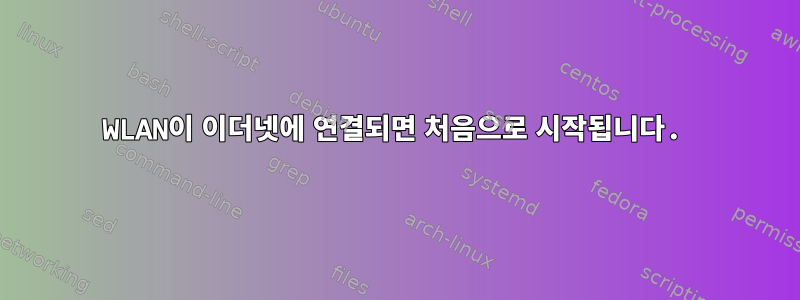
Endless timeouts...
Request timed out.
Request timed out.
Request timed out.
Request timed out.
Request timed out.
Reply from 192.168.1.11: bytes=32 time=105ms TTL=64
Reply from 192.168.1.11: bytes=32 time<1ms TTL=64
Reply from 192.168.1.11: bytes=32 time<1ms TTL=64
Reply from 192.168.1.11: bytes=32 time<1ms TTL=64
Reply from 192.168.1.11: bytes=32 time<1ms TTL=64
Reply from 192.168.1.11: bytes=32 time<1ms TTL=64
Reply from 192.168.1.11: bytes=32 time<1ms TTL=64
Request timed out.
Request timed out.
Reply from 192.168.1.11: bytes=32 time=105ms TTL=64
Reply from 192.168.1.11: bytes=32 time=26ms TTL=64
Reply from 192.168.1.11: bytes=32 time=48ms TTL=64
Reply from 192.168.1.11: bytes=32 time=71ms TTL=64
Reply from 192.168.1.11: bytes=32 time=5ms TTL=64
Reply from 192.168.1.11: bytes=32 time=17ms TTL=64
Reply from 192.168.1.11: bytes=32 time=39ms TTL=64
Reply from 192.168.1.11: bytes=32 time=61ms TTL=64
Reply from 192.168.1.11: bytes=32 time=87ms TTL=64
내 데비안 상자에 작은 문제가 있습니다(gnome/kde를 실행하지 않습니다...). 무선 네트워크를 작동시킬 수 있지만 이더넷 케이블을 1~2초 동안 연결해야만 가능합니다.
위는 내 작업 컴퓨터의 핑 결과입니다. 데비안 상자를 닫고 핑을 시작하고 데비안 상자를 열었습니다. 이더넷을 연결할 때까지 끝없는 요청 시간 초과가 발생합니다. 그런 다음 이더넷 케이블을 뽑았습니다(그 사이에 두 번의 시간 초과가 있었습니다). 이더넷을 제거한 후에도 무선은 여전히 잘 작동했고 연결할 수 있었습니다.
사용 중이지만 auto wlan0시도해 보았습니다 allow-hotplug. :-( /etc/network/interfaces)
답변1
귀하에 대해 더 이상 알지 못하더라도 /etc/network/interfaces제 실제 사례가 도움이 되기를 바랄 뿐입니다.
/etc/network/interfaces에 대한 wlan0:
auto wlan0
iface wlan0 inet manual
wpa-driver wext
wpa-roam /etc/wpa_supplicant/wpa_supplicant.conf
# known networks
iface default inet dhcp
/etc/wpa_supplicant/wpa_supplicant.conf내가 가끔 사용하는 무선 네트워크 목록이 포함되어 있습니다 .
network={
ssid="network1"
key_mgmt=NONE
}
network={
ssid="this-other-one"
key_mgmt=WPA-PSK
psk="wassport"
}
이제 연결할 알려진 네트워크가 있는 경우 메커니즘은 ifup성공적인 연결 후 인터페이스에서 DHCP 클라이언트 프로세스를 시작합니다.
/usr/share/doc/ifupdown/examples추가 작업 예제와 자세한 내용은 참고자료를 참조하세요 .


