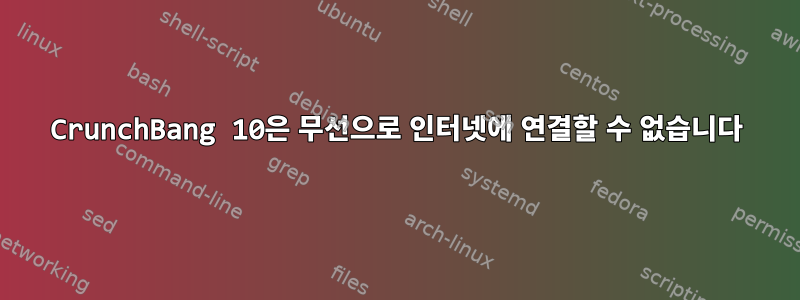
클라이언트 컴퓨터에 Crunch Bang 10을 설치하려고 합니다. 문제는 무선 네트워크가 제대로 작동하지 않는다는 것입니다. 이전에는 컴퓨터에 Lubuntu를 설치하면 인터넷이 작동했습니다. 전선작업이 있습니다. 문제를 해결하기 위해 일시적으로 컴퓨터에 전선을 연결하는 것이 가능하지만 영구적이지는 않습니다. lspci(I'm in) 의 출력http://www.cyberciti.biz/faq/linux-find-wireless-driver-chipset/몇 가지 무선 정보를 알려줍니다. )
00:00.0 Host bridge: Intel Corporation 82845 845 [Brookdale] Chipset Host Bridge (rev 04)
00:01.0 PCI bridge: Intel Corporation 82845 845 [Brookdale] Chipset AGP Bridge (rev 04)
00:1d.0 USB Controller: Intel Corporation 82801CA/CAM USB Controller #1 (rev 02)
00:1e.0 PCI bridge: Intel Corporation 82801 Mobile PCI Bridge (rev 42)
00:1f.0 ISA bridge: Intel Corporation 82801CAM ISA Bridge (LPC) (rev 02)
00:1f.1 IDE interface: Intel Corporation 82801CAM IDE U100 Controller (rev 02)
00:1f.5 Multimedia audio controller: Intel Corporation 82801CA/CAM AC'97 Audio Controller (rev 02)
00:1f.6 Modem: Intel Corporation 82801CA/CAM AC'97 Modem Controller (rev 02)
01:00.0 VGA compatible controller: ATI Technologies Inc Radeon Mobility M7 LW [Radeon Mobility 7500]
02:00.0 Ethernet controller: 3Com Corporation 3c905C-TX/TX-M [Tornado] (rev 78)
02:01.0 CardBus bridge: Texas Instruments PCI1420 PC card Cardbus Controller
02:01.1 CardBus bridge: Texas Instruments PCI1420 PC card Cardbus Controller
02:03.0 CardBus bridge: Texas Instruments PCI1410 PC card Cardbus Controller (rev 01)
답변1
아직 이 중 하나도 갖고 있지 않다면3.2 커널 백포팅, 필요한 드라이버를 얻으려면 이 작업을 수행해야 할 수도 있습니다.


