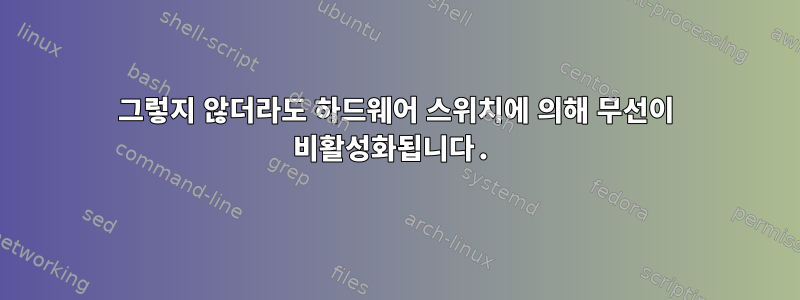
나는 초보적인 컴퓨터를 가지고 있습니다. 무선 모듈이 내장되어 있으며 최근까지 아무런 문제가 없었습니다. 현재 문제는 컴퓨터를 종료하고 다시 시작할 때마다 무선을 "하드웨어 활성화"할 수 없다는 것입니다. NetworkManager에서 "하드웨어 스위치에 의해 무선이 비활성화되었습니다"라는 "회색" 메시지가 표시됩니다. 하드웨어 스위치가 활성화되었습니다(무선 버튼을 누르면 녹색 LED가 켜지고 꺼지는 것을 볼 수 있습니다). 의 출력은 rfkill소프트 블록이 아니라 하드 블록임을 보여줍니다.
루트로 다음을 시도했습니다(rt73usb는 통합 무선 모듈용 커널 드라이버입니다).
rmmod -f rt73usb
rfkill unblock all
modprobe rt73usb
그러나 그것은 아무것도 하지 않습니다.
이 문제를 "수정"할 수 있는 유일한 방법은 Windows XP를 부팅하는 것이었습니다(이중 부팅 시스템이지만 F16이 기본 운영 체제로 사용됨). Windows는 일부 재설정 작업을 수행합니다. Fedora로 다시 재부팅하면 예상대로 무선 네트워크에 액세스할 수 있습니다. 무선 버튼 "켜기" 및 "끄기"를 눌러도 예상대로 작동합니다. 단지 종료했다가 다시 시작하면 무선에 문제가 있는 것 같습니다.
이 문제를 해결하려면 어떻게 해야 합니까? 사용 가능한 대부분의 Google 솔루션은 "Soft Block: Yes" 솔루션을 가리키고 있으며 위의 솔루션을 가리키지 않지만 나에게는 효과가 없는 솔루션도 있었습니다.
다음은 도움이 될 수 있는 몇 가지 정보입니다.
uname -a
Linux spartan-laptop 3.4.2-1.fc16.i686 #1 SMP Thu Jun 14 21:13:38 UTC 2012 i686 i686 i386 GNU/Linux
lsmod
Module Size Used by
fcoe 22665 0
libfcoe 41981 1 fcoe
libfc 101966 2 fcoe,libfcoe
scsi_transport_fc 51903 2 fcoe,libfc
lockd 77892 0
scsi_tgt 18993 1 scsi_transport_fc
be2iscsi 62864 0
iscsi_boot_sysfs 15121 1 be2iscsi
8021q 23401 0
garp 13744 1 8021q
stp 12719 1 garp
llc 13770 2 garp,stp
bnx2i 49425 0
cnic 57699 1 bnx2i
uio 14374 1 cnic
cxgb4i 32063 0
cxgb4 96243 1 cxgb4i
cxgb3i 28014 0
libcxgbi 50450 2 cxgb4i,cxgb3i
cxgb3 130827 1 cxgb3i
mdio 13214 1 cxgb3
ib_iser 32861 0
rdma_cm 36864 1 ib_iser
ib_cm 36679 1 rdma_cm
iw_cm 13715 1 rdma_cm
ib_sa 23625 2 rdma_cm,ib_cm
ib_mad 41285 2 ib_cm,ib_sa
ib_core 61955 6 ib_iser,rdma_cm,ib_cm,iw_cm,ib_sa,ib_mad
ib_addr 13473 1 rdma_cm
iscsi_tcp 18015 0
libiscsi_tcp 19427 4 cxgb4i,cxgb3i,libcxgbi,iscsi_tcp
libiscsi 44809 8 be2iscsi,bnx2i,cxgb4i,cxgb3i,libcxgbi,ib_iser,iscsi_tcp,libiscsi_tcp
scsi_transport_iscsi 46598 8 be2iscsi,bnx2i,libcxgbi,ib_iser,iscsi_tcp,libiscsi
ip6t_REJECT 12782 2
nf_conntrack_ipv6 13921 2
nf_defrag_ipv6 13678 1 nf_conntrack_ipv6
ip6table_filter 12711 1
ip6_tables 17737 1 ip6table_filter
nf_conntrack_ipv4 14280 2
nf_defrag_ipv4 12601 1 nf_conntrack_ipv4
xt_state 12514 4
nf_conntrack 71472 3 nf_conntrack_ipv6,nf_conntrack_ipv4,xt_state
arc4 12473 2
snd_hda_codec_si3054 12864 1
snd_hda_codec_realtek 63058 1
snd_hda_intel 32323 3
rt73usb 26833 0
snd_hda_codec 103493 3 snd_hda_codec_si3054,snd_hda_codec_realtek,snd_hda_intel
rt2x00usb 19162 1 rt73usb
snd_hwdep 13236 1 snd_hda_codec
rt2x00lib 51790 2 rt73usb,rt2x00usb
mac80211 436414 2 rt2x00usb,rt2x00lib
snd_seq 54638 0
snd_seq_device 13817 1 snd_seq
cfg80211 161266 2 rt2x00lib,mac80211
snd_pcm 81330 3 snd_hda_codec_si3054,snd_hda_intel,snd_hda_codec
rfkill 20417 2 cfg80211
coretemp 13240 0
microcode 18713 0
joydev 17124 0
iTCO_wdt 17652 0
iTCO_vendor_support 13243 1 iTCO_wdt
serio_raw 13155 0
i2c_i801 17485 0
snd_timer 23896 2 snd_seq,snd_pcm
snd 63169 15 snd_hda_codec_si3054,snd_hda_codec_realtek,snd_hda_intel,snd_hda_codec,snd_hwdep,snd_seq,snd_seq_device,snd_pcm,snd_timer
soundcore 14116 1 snd
snd_page_alloc 13709 2 snd_hda_intel,snd_pcm
r8169 51284 0
mii 13311 1 r8169
uinput 17246 0
sunrpc 215122 2 lockd
binfmt_misc 17207 1
firewire_ohci 35498 0
firewire_core 55317 1 firewire_ohci
crc_itu_t 12523 2 rt73usb,firewire_core
sdhci_pci 18211 0
sdhci 32642 1 sdhci_pci
yenta_socket 40293 0
mmc_core 96866 2 sdhci_pci,sdhci
i915 413476 3
drm_kms_helper 30905 1 i915
drm 205796 4 i915,drm_kms_helper
i2c_algo_bit 13058 1 i915
i2c_core 28151 5 i2c_i801,i915,drm_kms_helper,drm,i2c_algo_bit
video 18500 1 i915
lspci
00:00.0 Host bridge: Intel Corporation Mobile 945GM/PM/GMS, 943/940GML and 945GT Express Memory Controller Hub (rev 03)
00:02.0 VGA compatible controller: Intel Corporation Mobile 945GM/GMS, 943/940GML Express Integrated Graphics Controller (rev 03)
00:02.1 Display controller: Intel Corporation Mobile 945GM/GMS/GME, 943/940GML Express Integrated Graphics Controller (rev 03)
00:1b.0 Audio device: Intel Corporation N10/ICH 7 Family High Definition Audio Controller (rev 02)
00:1c.0 PCI bridge: Intel Corporation N10/ICH 7 Family PCI Express Port 1 (rev 02)
00:1c.1 PCI bridge: Intel Corporation N10/ICH 7 Family PCI Express Port 2 (rev 02)
00:1c.2 PCI bridge: Intel Corporation N10/ICH 7 Family PCI Express Port 3 (rev 02)
00:1d.0 USB Controller: Intel Corporation N10/ICH 7 Family USB UHCI Controller #1 (rev 02)
00:1d.1 USB Controller: Intel Corporation N10/ICH 7 Family USB UHCI Controller #2 (rev 02)
00:1d.2 USB Controller: Intel Corporation N10/ICH 7 Family USB UHCI Controller #3 (rev 02)
00:1d.3 USB Controller: Intel Corporation N10/ICH 7 Family USB UHCI Controller #4 (rev 02)
00:1d.7 USB Controller: Intel Corporation N10/ICH 7 Family USB2 EHCI Controller (rev 02)
00:1e.0 PCI bridge: Intel Corporation 82801 Mobile PCI Bridge (rev e2)
00:1f.0 ISA bridge: Intel Corporation 82801GBM (ICH7-M) LPC Interface Bridge (rev 02)
00:1f.2 IDE interface: Intel Corporation 82801GBM/GHM (ICH7 Family) SATA IDE Controller (rev 02)
00:1f.3 SMBus: Intel Corporation N10/ICH 7 Family SMBus Controller (rev 02)
02:00.0 Ethernet controller: Realtek Semiconductor Co., Ltd. RTL8111/8168B PCI Express Gigabit Ethernet controller (rev 01)
04:04.0 CardBus bridge: O2 Micro, Inc. OZ711MP1/MS1 MemoryCardBus Controller (rev 21)
04:04.2 SD Host controller: O2 Micro, Inc. Integrated MMC/SD Controller (rev 01)
04:04.3 Bridge: O2 Micro, Inc. Integrated MS/xD Controller (rev 01)
04:04.4 FireWire (IEEE 1394): O2 Micro, Inc. Firewire (IEEE 1394) (rev 02)
[angelo@spartan-laptop ~]$ lspci
00:00.0 Host bridge: Intel Corporation Mobile 945GM/PM/GMS, 943/940GML and 945GT Express Memory Controller Hub (rev 03)
00:02.0 VGA compatible controller: Intel Corporation Mobile 945GM/GMS, 943/940GML Express Integrated Graphics Controller (rev 03)
00:02.1 Display controller: Intel Corporation Mobile 945GM/GMS/GME, 943/940GML Express Integrated Graphics Controller (rev 03)
00:1b.0 Audio device: Intel Corporation N10/ICH 7 Family High Definition Audio Controller (rev 02)
00:1c.0 PCI bridge: Intel Corporation N10/ICH 7 Family PCI Express Port 1 (rev 02)
00:1c.1 PCI bridge: Intel Corporation N10/ICH 7 Family PCI Express Port 2 (rev 02)
00:1c.2 PCI bridge: Intel Corporation N10/ICH 7 Family PCI Express Port 3 (rev 02)
00:1d.0 USB Controller: Intel Corporation N10/ICH 7 Family USB UHCI Controller #1 (rev 02)
00:1d.1 USB Controller: Intel Corporation N10/ICH 7 Family USB UHCI Controller #2 (rev 02)
00:1d.2 USB Controller: Intel Corporation N10/ICH 7 Family USB UHCI Controller #3 (rev 02)
00:1d.3 USB Controller: Intel Corporation N10/ICH 7 Family USB UHCI Controller #4 (rev 02)
00:1d.7 USB Controller: Intel Corporation N10/ICH 7 Family USB2 EHCI Controller (rev 02)
00:1e.0 PCI bridge: Intel Corporation 82801 Mobile PCI Bridge (rev e2)
00:1f.0 ISA bridge: Intel Corporation 82801GBM (ICH7-M) LPC Interface Bridge (rev 02)
00:1f.2 IDE interface: Intel Corporation 82801GBM/GHM (ICH7 Family) SATA IDE Controller (rev 02)
00:1f.3 SMBus: Intel Corporation N10/ICH 7 Family SMBus Controller (rev 02)
02:00.0 Ethernet controller: Realtek Semiconductor Co., Ltd. RTL8111/8168B PCI Express Gigabit Ethernet controller (rev 01)
04:04.0 CardBus bridge: O2 Micro, Inc. OZ711MP1/MS1 MemoryCardBus Controller (rev 21)
04:04.2 SD Host controller: O2 Micro, Inc. Integrated MMC/SD Controller (rev 01)
04:04.3 Bridge: O2 Micro, Inc. Integrated MS/xD Controller (rev 01)
04:04.4 FireWire (IEEE 1394): O2 Micro, Inc. Firewire (IEEE 1394) (rev 02)
[angelo@spartan-laptop ~]$ lspci
00:00.0 Host bridge: Intel Corporation Mobile 945GM/PM/GMS, 943/940GML and 945GT Express Memory Controller Hub (rev 03)
00:02.0 VGA compatible controller: Intel Corporation Mobile 945GM/GMS, 943/940GML Express Integrated Graphics Controller (rev 03)
00:02.1 Display controller: Intel Corporation Mobile 945GM/GMS/GME, 943/940GML Express Integrated Graphics Controller (rev 03)
00:1b.0 Audio device: Intel Corporation N10/ICH 7 Family High Definition Audio Controller (rev 02)
00:1c.0 PCI bridge: Intel Corporation N10/ICH 7 Family PCI Express Port 1 (rev 02)
00:1c.1 PCI bridge: Intel Corporation N10/ICH 7 Family PCI Express Port 2 (rev 02)
00:1c.2 PCI bridge: Intel Corporation N10/ICH 7 Family PCI Express Port 3 (rev 02)
00:1d.0 USB Controller: Intel Corporation N10/ICH 7 Family USB UHCI Controller #1 (rev 02)
00:1d.1 USB Controller: Intel Corporation N10/ICH 7 Family USB UHCI Controller #2 (rev 02)
00:1d.2 USB Controller: Intel Corporation N10/ICH 7 Family USB UHCI Controller #3 (rev 02)
00:1d.3 USB Controller: Intel Corporation N10/ICH 7 Family USB UHCI Controller #4 (rev 02)
00:1d.7 USB Controller: Intel Corporation N10/ICH 7 Family USB2 EHCI Controller (rev 02)
00:1e.0 PCI bridge: Intel Corporation 82801 Mobile PCI Bridge (rev e2)
00:1f.0 ISA bridge: Intel Corporation 82801GBM (ICH7-M) LPC Interface Bridge (rev 02)
00:1f.2 IDE interface: Intel Corporation 82801GBM/GHM (ICH7 Family) SATA IDE Controller (rev 02)
00:1f.3 SMBus: Intel Corporation N10/ICH 7 Family SMBus Controller (rev 02)
02:00.0 Ethernet controller: Realtek Semiconductor Co., Ltd. RTL8111/8168B PCI Express Gigabit Ethernet controller (rev 01)
04:04.0 CardBus bridge: O2 Micro, Inc. OZ711MP1/MS1 MemoryCardBus Controller (rev 21)
04:04.2 SD Host controller: O2 Micro, Inc. Integrated MMC/SD Controller (rev 01)
04:04.3 Bridge: O2 Micro, Inc. Integrated MS/xD Controller (rev 01)
04:04.4 FireWire (IEEE 1394): O2 Micro, Inc. Firewire (IEEE 1394) (rev 02)
답변1
모호한 대답처럼 들리겠지만...rt73usb용으로 업데이트된 펌웨어 패키지가 설치되어 있는지 확인하세요. 작동하려면 장치에 별도의 펌웨어를 보내야 합니다. 물론 Windows에서는 이를 제공하며 핫부팅을 통해 Linux에서 사용할 수 있습니다.
Fedora용 최신 rt73usb 드라이버/펌웨어 업데이트에 대한 정보를 찾고 있는데 시간이 좀 걸릴 것 같습니다.
펌웨어와 업데이트를 확인하세요.
~에서여기, rt73usb-firmware 패키지가 최근에 업데이트되지 않은 것 같습니다(마지막 업데이트는 6개월 전인 2012년 1월이었습니다).
펌웨어를 제거한 후 다시 설치해 볼 수 있습니다.
어쩌면 달의 위상과 은하계 정렬에 이것이 필요할 수도 있습니다. 묻지 마세요. 때로는 도움이 될 때도 있습니다.
그러나 Windows 웜 부팅으로 문제가 해결되었으므로 여전히 펌웨어 문제가 의심됩니다.
답변2
귀하가 설명하는 업데이트가 귀하가 사용하는 특정 하드웨어와 덜 호환되는 드라이버의 최신 버전을 설치한 것 같습니다. yum 로그를 살펴보고 rt73usb 드라이버, usb 하위 시스템 또는 기타 관련 부품에 영향을 미칠 수 있는 모든 항목을 /var/log/yum.log찾아야 yum history합니다(lsmod에서 rt73usb, rt2x00usb, rt2x00lib, mac80211, cfg80211 콘텐츠와 관련된 모든 항목을 찾습니다). ) 또는 rfkill). 실패 당시 완료된 설치를 모두 취소하고 다시 제대로 작동하는지 확인하세요.
또 다른 옵션은 NDISwrapper를 사용하여 실제 Windows 드라이버를 사용하는 것입니다. 개인적으로 저는 이 솔루션을 싫어하지만 때로는 이것이 다시 제대로 작동하도록 하는 유일한 방법이기도 합니다. 최신 장치 펌웨어가 Windows 드라이버에 포함될 수도 있습니다.
답변3
내 생각에 문제는 커널이 소위 하드웨어 버튼을 처리하는 것과 관련이 있다고 생각합니다(실제로 전기 스위치가 아니라 터치 버튼인 경우 세미하드웨어일 수 있습니다). 트리거가 반드시 무선 펌웨어/드라이버의 일부일 필요는 없습니다. ACPI도 책임이 있을 수 있습니다.
귀하의 경우 제가 가장 먼저 할 일은 이전 커널로 재부팅해 보는 것입니다. 블라인드 업데이트를 수행한 경우 커널이 업데이트되었을 가능성이 높습니다. 저는 Fedora에 대해 잘 알지 못하지만 커널 업데이트 프로세스에는 Ubuntu가 수행하는 것과 유사하게 GRUB 항목 이동이 포함될 것으로 예상됩니다. 따라서 이전 커널을 부팅하려면 Shift(초기 부팅 단계에서) 키를 누르거나 키를 눌러 GRUB에 들어가야 합니다 Esc. 그런 다음 목록에서 이전 커널을 선택하십시오.
이것이 "제대로 작동"하지 않으면 다음 명령을 실행하고 손상된 노트북 상태와 작동 중인(Windows 부팅으로 복구됨) 노트북 상태 간의 출력을 비교하여 문제를 추가로 디버그할 수 있습니다.
dmesg | tail버튼을 누른 후 즉시 실행- 하지만 관련 내용이 없을 수도 있습니다.ACPI 데몬 로그 파일 모니터링- 위치에 있다고 가정하면
/var/log/acpid.log실행됩니다tail -f /var/log/acpid.log.다음과 같은 이벤트 추적 유틸리티를 실행합니다.
xev- 상당히 많은 출력을 인쇄하지만 관심 있는 유일한 것은 버튼을 눌렀을 때 주요 이벤트가 보고되는지 여부입니다. (예, "하드웨어" 버튼은 일반적인 키 누르기 신호를 보낼 수도 있습니다!)/proc아래에서 하드웨어 버튼과 관련된 디렉토리를 찾은/sys다음cat아래에state있는 파일을 찾습니다.- 그런 걸 사용해도 돼요find /proc /sys -name "*button*". 이 디렉토리에는 다음이 포함될 수 있습니다.변화또는 그런 것. 그냥 사용할 수도 있지만find /proc /sys -name state이렇게 하면 디스크 컨트롤러나 이더넷 카드와 같은 다른 것들과 관련된 많은 디렉토리도 인쇄됩니다.
답변4
여기서 본 또 다른 문제는 커널이 때때로 이벤트를 볼 수 없다는 것입니다(드라이버의 버그나 하드웨어 문제로 인해).
주요 문제 해결 단계는 다음을 실행하는 것입니다.
rfkill event
그런 다음 켜기에서 끄기로 전환하고 다음과 같은 줄이 나타나는지 확인하십시오.
1398993949.361623: idx 0 type 1 op 0 soft 0 hard 1
끄기에서 켜기로 전환하면 다음과 같은 줄이 표시됩니다.
1398994129.694123: idx 0 type 1 op 2 soft 0 hard 0
hard 0마지막에 주목하세요 . 이것이 표시되지 않으면 커널이 아직 이벤트를 확인하지 않은 것입니다.
움직이는 부품인 스위치는 특히 오류가 발생하기 쉽습니다. 일반적으로 소프트웨어를 먼저 의심하는 것이 좋지만 항상 그런 것은 아닙니다.
키 조합을 사용하여 무선을 비활성화하여 rfkill이 이벤트를 표시하는지 테스트하고 soft 1이벤트가 표시되는지 확인한 다음 다시 활성화하면 이벤트가 표시되어야 합니다 soft 0. 스위치가 고장난 경우 작동할 때까지 조작하거나 켜짐 위치에 고정하거나 보조 네트워크 어댑터를 얻을 수 있습니다.
물론 이벤트가 표시되지 않으면 하드웨어나 소프트웨어 오류일 수 있습니다. 하지만 제가 마지막으로 이것을 봤을 때는 하드웨어 스위치가 고장난 것이었습니다(완전히 고장난 것은 아니었습니다).


