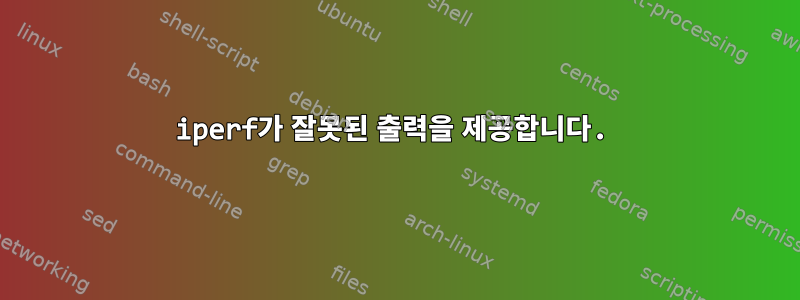
대역폭 속도를 확인하기 위해 Windows 및 Linux 시스템 모두에서 iperf를 실행했습니다.
Windows 대역폭 속도의 경우 명시적으로 10Mbps/Full로 설정하고 Linux의 경우 100Mbps/Full로 설정했습니다.
내가 얻은 이상한 결과는 다음과 같습니다. 클라이언트(Linux Box):
iperf -c 192.168.1.72 -r
Server listening on TCP port 5001
TCP window size: 85.3 KByte (default)
Client connecting to 192.168.1.72, TCP port 5001
TCP window size: 16.0 KByte (default)
[ 5] local 192.168.1.70 port 52358 connected with 192.168.1.72 port 5001
[ ID] Interval Transfer Bandwidth
[ 5] 0.0-10.2 sec 11.6 MBytes **9.60 Mbits/sec**
[ 4] local 192.168.1.70 port 5001 connected with 192.168.1.72 port 1334
[ 4] 0.0-10.1 sec 11.2 MBytes **9.34 Mbits/sec**
서버측(Windows Box):
iperf.exe -s
Server listening on TCP port 5001
TCP window size: 64.0 KByte (default)
[ 4] local 192.168.1.72 port 5001 connected to 192.168.1.70 port 52358
[ ID] Interval Transfer Bandwidth
[ 4] 0.0-10.4 sec 11.6 MBytes **9.40 Mbits/sec**
Client connecting to 192.168.1.70 port 5001
TCP window size: 64.0 KByte (default)
[ 4] local 192.168.1.72 port 1334 connected with 192.168.1.70 port 5001
Waiting for server threads to complete. Interrupt again to force quit.
[ 4] 0.0-10.1 sec 11.2 MBytes **9.35 Mbits/sec**
출력의 차이를 이해하지 못합니다.
답변1
답변2
예상한 Mbytes 출력이 아닌 Mbits 출력을 얻고 있다고 생각합니다. --format또는 -f스위치를 사용하여 출력 형식을 변경할 수 있습니다.
다음 클라이언트 명령을 사용하십시오.
킬로바이트의 경우:
iperf -f K -c 192.168.1.72 -r
메가바이트의 경우:
iperf -f M -c 192.168.1.72 -r
자세한 내용은man iperf


