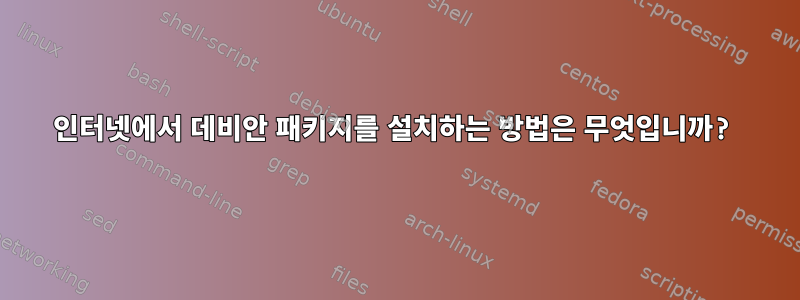
다음 명령을 사용하여 데비안 커널 소스를 설치하려고 합니다.
sudo apt-get install linux-headers-$(uname -r)
설치를 계속하려면 데비안 디스크를 삽입하라는 메시지가 표시되었습니다.
왜 그럴까요? 다른 Linux 배포판을 사용해 본 적이 있는데 기본 동작은 인터넷 저장소에서 설치하는 것 같습니다.
기본 저장소 위치를 어떻게 변경해야 합니까? 즉, Debian용 온라인 저장소와 Ubuntu용 오프라인 저장소를 구성하시겠습니까?
답변1
/etc/apt/sources.list시스템 설정 중에 해당 질문을 건너뛰면 미러가 구성되지 않게 됩니다. 이미 지적한 대로 sources.list파일을 편집한 다음 apt-get update로컬 패키지 색인을 업데이트하면 됩니다.
답변2
나는 같은 문제가 있었고 CDROM 저장소가 온라인 저장소 위에 있을 때 발생하는 것 같습니다. 주석을 달고 deb cdrom실행 하면 apt update추가 패키지를 설치할 수 있습니다.
내 /etc/apt/sources.list모습은 다음과 같습니다.
# deb cdrom:[Debian GNU/Linux 10.0.0 _Buster_ - Official amd64 DVD Binary-1 20190706-10:24]/ $
deb http://deb.debian.org/debian/ buster main
deb-src http://deb.debian.org/debian/ buster main
deb http://security.debian.org/debian-security buster/updates main contrib
deb-src http://security.debian.org/debian-security buster/updates main contrib
# buster-updates, previously known as 'volatile'
deb http://deb.debian.org/debian/ buster-updates main contrib
deb-src http://deb.debian.org/debian/ buster-updates main contrib


