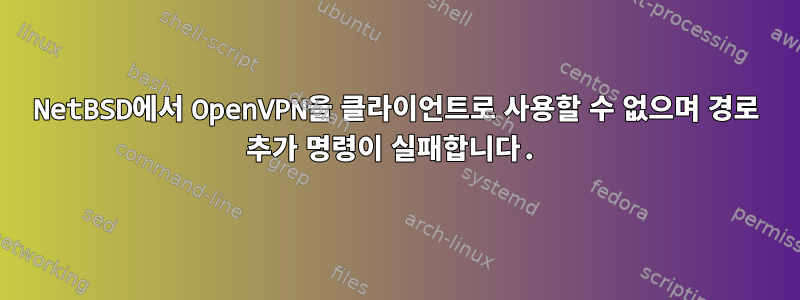
다음 명령을 사용하여 NetBSD에서 OpenVPN을 클라이언트로 사용해 보았습니다.
openvpn --client --config /etc/openvpn/config.ovpn
다음과 같은 출력과 오류가 나타납니다.
localhost# openvpn --client --config /etc/openvpn/openvpn.ovpn
2024-04-26 10:29:35 WARNING: Compression for receiving enabled. Compression has been used in the past to break encryption. Sent packets are not compressed unless "allow-compression yes" is also set.
2024-04-26 10:29:35 DEPRECATED OPTION: --cipher set to 'AES-256-CBC' but missing in --data-ciphers (AES-256-GCM:AES-128-GCM:CHACHA20-POLY1305). OpenVPN ignores --cipher for cipher negotiations.
2024-04-26 10:29:35 OpenVPN 2.6.10 x86_64--netbsd [SSL (OpenSSL)] [LZO] [LZ4] [MH/PKTINFO] [AEAD]
2024-04-26 10:29:35 library versions: OpenSSL 1.1.1k 25 Mar 2021, LZO 2.10
Enter Auth Username:********
Enter Auth Password:********
2024-04-26 10:32:48 TCP/UDP: Preserving recently used remote address: [AF_INET]**.191.33.**:1701
2024-04-26 10:32:48 Socket Buffers: R=[32768->32768] S=[32768->32768]
2024-04-26 10:32:48 Attempting to establish TCP connection with [AF_INET]**.191.33.**:1701
2024-04-26 10:32:48 TCP connection established with [AF_INET]**.191.33.**:1701
2024-04-26 10:32:48 TCPv4_CLIENT link local: (not bound)
2024-04-26 10:32:48 TCPv4_CLIENT link remote: [AF_INET]**.191.33.**:1701
2024-04-26 10:32:48 NOTE: UID/GID downgrade will be delayed because of --client, --pull, or --up-delay
2024-04-26 10:32:48 TLS: Initial packet from [AF_INET]**.191.33.**:1701, sid=0006909e 9b0d208f
2024-04-26 10:32:48 WARNING: this configuration may cache passwords in memory -- use the auth-nocache option to prevent this
2024-04-26 10:32:48 VERIFY OK: depth=1, C=US, ST=New York, L=New York, O=Ubiquiti Inc., OU=UniFi_OpenVPN_CA, CN=UniFi_OpenVPN_CA
2024-04-26 10:32:48 VERIFY KU OK
2024-04-26 10:32:48 Validating certificate extended key usage
2024-04-26 10:32:48 ++ Certificate has EKU (str) TLS Web Server Authentication, expects TLS Web Server Authentication
2024-04-26 10:32:48 VERIFY EKU OK
2024-04-26 10:32:48 VERIFY OK: depth=0, C=US, ST=New York, L=New York, O=Ubiquiti Inc., OU=UniFi_OpenVPN_Server, CN=UniFi_OpenVPN_Server
2024-04-26 10:33:53 Control Channel: TLSv1.3, cipher TLSv1.3 TLS_AES_256_GCM_SHA384, peer certificate: 2048 bits RSA, signature: RSA-SHA256, peer temporary key: 253 bits X25519
2024-04-26 10:33:53 [UniFi_OpenVPN_Server] Peer Connection Initiated with [AF_INET]**.191.33.**:1701
2024-04-26 10:33:53 TLS: move_session: dest=TM_ACTIVE src=TM_INITIAL reinit_src=1
2024-04-26 10:33:53 TLS: tls_multi_process: initial untrusted session promoted to trusted
2024-04-26 10:33:53 PUSH: Received control message: 'PUSH_REPLY,dhcp-option DNS 192.168.7.1,route 192.168.4.0 255.255.255.0,route 192.168.2.0 255.255.255.0,route 192.168.1.0 255.255.255.0,route 192.168.3.0 255.255.255.0,route-gateway 192.168.7.1,topology subnet,ping 10,ping-restart 60,ifconfig 192.168.7.2 255.255.255.0,peer-id 0,cipher AES-256-GCM'
2024-04-26 10:33:53 OPTIONS IMPORT: --ifconfig/up options modified
2024-04-26 10:33:53 OPTIONS IMPORT: route options modified
2024-04-26 10:33:53 OPTIONS IMPORT: route-related options modified
2024-04-26 10:33:53 OPTIONS IMPORT: --ip-win32 and/or --dhcp-option options modified
2024-04-26 10:33:53 TUN/TAP device /dev/tun0 opened
2024-04-26 10:33:53 /sbin/ifconfig tun0 192.168.7.2 192.168.7.1 mtu 1500 netmask 255.255.255.0 up
2024-04-26 10:33:53 /sbin/route add -net 192.168.7.0 192.168.7.1 -netmask 255.255.255.0
add net 192.168.7.0: gateway 192.168.7.1
2024-04-26 10:33:53 /sbin/route add -net **.191.33.** 192.168.1.254 -netmask 255.255.255.255
route: writing to routing socket: File exists
add net **.191.33.**: gateway 192.168.1.254: File exists
2024-04-26 10:33:53 ERROR: OpenBSD/NetBSD route add command failed: external program exited with error status: 1
2024-04-26 10:33:53 /sbin/route add -net 0.0.0.0 192.168.7.1 -netmask 128.0.0.0
add net 0.0.0.0: gateway 192.168.7.1
2024-04-26 10:33:53 /sbin/route add -net 128.0.0.0 192.168.7.1 -netmask 128.0.0.0
add net 128.0.0.0: gateway 192.168.7.1
2024-04-26 10:33:53 /sbin/route add -net 192.168.4.0 192.168.7.1 -netmask 255.255.255.0
add net 192.168.4.0: gateway 192.168.7.1
2024-04-26 10:33:53 /sbin/route add -net 192.168.2.0 192.168.7.1 -netmask 255.255.255.0
add net 192.168.2.0: gateway 192.168.7.1
2024-04-26 10:33:53 /sbin/route add -net 192.168.1.0 192.168.7.1 -netmask 255.255.255.0
route: writing to routing socket: File exists
add net 192.168.1.0: gateway 192.168.7.1: File exists
2024-04-26 10:33:53 ERROR: OpenBSD/NetBSD route add command failed: external program exited with error status: 1
2024-04-26 10:33:53 /sbin/route add -net 192.168.3.0 192.168.7.1 -netmask 255.255.255.0
add net 192.168.3.0: gateway 192.168.7.1
2024-04-26 10:33:53 GID set to nogroup
2024-04-26 10:33:53 UID set to nobody
2024-04-26 10:33:53 Initialization Sequence Completed
2024-04-26 10:33:53 Data Channel: cipher 'AES-256-GCM', peer-id: 0, compression: 'lzo'
2024-04-26 10:33:53 Timers: ping 10, ping-restart 60
OpenVPN을 클라이언트로 실행하면 인터넷 연결이 가능하지만 네트워크의 어떤 컴퓨터에도 액세스할 수 없습니다. **.191.33.**192.168.1.114에 SSH로 연결할 수 있어야 한다는 것을 알고 있지만 해당 컴퓨터에 액세스할 수 없습니다. Ubuiquity 상자에는 OpenVPN을 통해 192.168.7.*에서 192.168.1.*까지의 트래픽을 허용하는 방화벽 규칙이 있습니다. 작동한다는 것을 알고 있습니다. OpenVPN 클라이언트를 사용하여 Mac과 PC에서 테스트했지만 얻을 수 없습니다. 네트워크 BSD를 작동하려면
OpenVPN을 실행하기 전의 라우팅 테이블은 다음과 같습니다.
Internet:
Destination Gateway Flags Refs Use Mtu Interface
default 192.168.1.254 UGS - - - iwn0
127/8 127.0.0.1 UGRS - - 33624 lo0
127.0.0.1 lo0 UHl - - 33624 lo0
192.168.1/24 link#2 UC - - - iwn0
192.168.1.68 link#2 UHl - - - lo0
192.168.1.254 00:1e:80:a2:2e:ff UHL - - - iwn0
OpenVPN을 실행할 때의 라우팅 테이블은 다음과 같습니다.
Internet:
Destination Gateway Flags Refs Use Mtu Interface
0/1 192.168.7.1 UGS - - - tun0
default 192.168.1.254 UGS - - - iwn0
**.191.33.**/32 192.168.1.254 UGS - - - iwn0
127/8 127.0.0.1 UGRS - - 33624 lo0
127.0.0.1 lo0 UHl - - 33624 lo0
128/1 192.168.7.1 UGS - - - tun0
192.168.1/24 link#2 UC - - - iwn0
192.168.1.68 link#2 UHl - - - lo0
192.168.2/24 192.168.7.1 UGS - - - tun0
192.168.3/24 192.168.7.1 UGS - - - tun0
192.168.4/24 192.168.7.1 UGS - - - tun0
192.168.7/24 192.168.7.1 UGS - - - tun0
192.168.7.1 192.168.7.2 UH - - - tun0
192.168.7.2 tun0 UHl - - - lo0
192.168.1.254 00:1e:80:a2:2e:ff UHL - - - iwn0
OpenVPN을 중지한 후의 라우팅 테이블은 다음과 같습니다.
Internet:
Destination Gateway Flags Refs Use Mtu Interface
0/1 192.168.7.1 UGS - - - tun0
default 192.168.1.254 UGS - - - iwn0
**.191.33.**/32 192.168.1.254 UGS - - - iwn0
127/8 127.0.0.1 UGRS - - 33624 lo0
127.0.0.1 lo0 UHl - - 33624 lo0
128/1 192.168.7.1 UGS - - - tun0
192.168.1/24 link#2 UC - - - iwn0
192.168.1.68 link#2 UHl - - - lo0
192.168.2/24 192.168.7.1 UGS - - - tun0
192.168.3/24 192.168.7.1 UGS - - - tun0
192.168.4/24 192.168.7.1 UGS - - - tun0
192.168.7/24 192.168.7.1 UGS - - - tun0
192.168.7.2 tun0 UHl - - - lo0
192.168.1.254 00:1e:80:a2:2e:ff UHL - - - iwn0
이것은 tun0을 삭제한 후의 라우팅 테이블입니다.
ifconfig tun0 destroy
Internet:
Destination Gateway Flags Refs Use Mtu Interface
default 192.168.1.254 UGS - - - iwn0
**.191.33.**/32 192.168.1.254 UGS - - - iwn0
127/8 127.0.0.1 UGRS - - 33624 lo0
127.0.0.1 lo0 UHl - - 33624 lo0
192.168.1/24 link#2 UC - - - iwn0
192.168.1.68 link#2 UHl - - - lo0
192.168.1.254 00:1e:80:a2:2e:ff UHL - - - iwn0
OpenVPN을 중지하고 터널 tun0을 파괴하면 해당 경로가 **.191.33.**여전히 존재합니다. 이것이 예상된 동작인지는 알 수 없습니다.
고쳐 쓰다 지금 컴퓨터 몇 대를 확인해 봤는데전혀경로 192.168.1/24가 있습니다. NetBSD를 실행하는 PC에만 해당 경로를 제거하려고 했지만 성공하지 못했습니다. 또한 많은 매뉴얼 페이지와 기타 다양한 문서를 읽었지만 아직 유용한 내용을 찾지 못했습니다.
OpenVPN 구성
client
dev tun
proto tcp
remote **.191.33.** 1701
resolv-retry infinite
nobind
# Downgrade privileges after initialization (non-Windows only)
user nobody
group nogroup
persist-key
persist-tun
auth-user-pass
remote-cert-tls server
cipher AES-256-CBC
comp-lzo
verb 3
auth SHA1
key-direction 1
reneg-sec 0
redirect-gateway def1
<ca>
-----BEGIN CERTIFICATE-----
...
-----END CERTIFICATE-----
</ca>
<tls-auth>
-----BEGIN OpenVPN Static key V1-----
...
-----END OpenVPN Static key V1-----
</tls-auth>
<cert>
-----BEGIN CERTIFICATE-----
...
-----END CERTIFICATE-----
</cert>
<key>
-----BEGIN PRIVATE KEY-----
...
-----END PRIVATE KEY-----
</key>
의도
집에서 원격 위치로 VPN에 연결하려고 합니다. 원격 네트워크는 인터넷에 연결된 방화벽으로 보호되며 라우터 뒤의 네트워크(192.168.7.*)에 있는 모든 컴퓨터에 액세스할 수 있습니다. 네트워크는 표준 Ubuiquity이며 VPN 클라이언트에 사용됩니다. 192.168.7의 트래픽을 허용하는 방화벽 규칙을 추가했습니다. .*를 192.168.1.* 네트워크에 연결하면 제가 시도한 모든 컴퓨터(Mac, PC, Windows, Linux, MacOS)에서 제대로 작동합니다. NetBSD를 실행하는 PC는 제외됩니다.
NetBSD를 실행하는 PC의 네트워크 구성은 설치 중에 수행되었으며 자동 구성 기능을 사용했기 때문에 네트워크, 경로 또는 규칙을 전혀 지정하지 않았습니다. OpenVPN 클라이언트를 사용하면 인터넷에 액세스할 수 있지만 원격 네트워크의 컴퓨터에는 액세스할 수 없습니다. 그래서 내가 놓친 부분은 해당 네트워크에 연결된 컴퓨터에 액세스할 수 있도록 192.168.7.*에서 192.168.1.*로의 경로인 것 같습니다.


