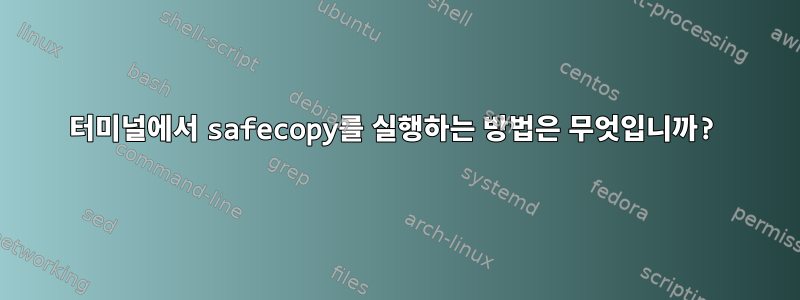
저는 터미널과 Linux를 처음 접했습니다. 충돌이 발생한 외장 하드 드라이브가 회전하고 있지만 데스크탑에 표시되지 않습니다. safecopy터미널에서 달려갔더니 결국 이렇게 말 하더군요
Description of output:
. : Between 1 and 1024 blocks successfully read.
_ : Read of block was incomplete. (possibly end of file)
The blocksize is now reduced to read the rest.
|/| : Seek failed, source can only be read sequentially.
> : Read failed, reducing blocksize to read partial data.
! : A low level error on read attempt of smallest allowed size
leads to a retry attempt.
[xx](+yy){ : Current block and number of bytes continuously
read successfully up to this point.
X : Read failed on a block with minimum blocksize and is skipped.
Unrecoverable error, destination file is padded with zeros.
Data is now skipped until end of the unreadable area is reached.
< : Successful read after the end of a bad area causes
backtracking with smaller blocksizes to search for the first
readable data.
}[xx](+yy) : current block and number of bytes of recent
continuous unreadable data.
다음에 무엇을 해야할지 모르겠습니다. 부활할 수 없다고 말하는 걸까요, 아니면 내가 무엇을 하기를 기다리고 있는지 말하는 걸까요?
답변1
나는 다니엘의 대답이 틀렸다는 점을 지적하고 싶습니다. 이러한 stage#.badblocks파일은 소스의 어떤 블록이 불량인지 safecopy에 알려줍니다. 빈 파일은 safecopy에 손상된 블록이 없음을 알려줍니다.
어쨌든 표준 절차는 다음과 같습니다.
safecopy --stage1 /dev/source output.img
그러면 전체 소스가 복사되고 그 안의 불량 블록이 표시됩니다 stage1.badblocks. 이 시점에서 읽을 수 있는 모든 데이터가 저장됩니다(즉, 데이터가 더 이상 손상되지 않습니다).
safecopy --stage2 /dev/source output.img
재시도 없이 블록에 표시된 불량 블록을 읽으려고 시도한 다음 stage1.badblocks블록에 불량 블록의 정확한 경계를 표시합니다 stage2.badblocks.
safecopy --stage3 /dev/source output.img
표시된 불량 영역을 지속적으로 다시 읽으려고 시도합니다 stage3.badblocks.
이전 단계가 실행되지 않는 경우 이후 단계를 완료하는 데 매우 오랜 시간이 걸릴 수 있습니다.
답변2
아무런 옵션 없이 실행 safecopy중이므로 사용량 정보를 출력합니다. 무엇을 해야 할지 알 수 있도록 옵션을 제공하고 man safecopy매뉴얼을 표시 해야 합니다.이것. 가능한 조합 중 하나는 다음과 같습니다.
safecopy --stage3 source dest
source손상된 드라이브는 어디에 있으며 dest복구 데이터를 복사할 위치는 어디입니까?
답변3
먼저 쓸 파일을 만들어야 하는 것 같습니다. 따라서 touch stage1.badblocks백업하려는 폴더에서 실행하십시오. 그런 다음 실행하면 safecopy --stage1 /dev/source /media/otherdrive/stage1.badblocks첫 번째 단계가 실행됩니다. 그 후 이 단계를 반복하고 다음 파일을 만듭니다 touch stage2.badblocks. 1 대신 2를 사용하여 동일한 코드를 실행합니다. 그런 다음 세 번째 단계에서도 동일한 작업을 수행합니다. 숫자를 3으로 바꿉니다.
touch stage1.badblocks
safecopy --stage1 /dev/source /media/otherdrive/stage1.badblocks
touch stage2.badblocks
safecopy --stage2 /dev/source /media/otherdrive/stage2.badblocks
touch stage3.badblocks
safecopy --stage1 /dev/source /media/otherdrive/stage3.badblocks


