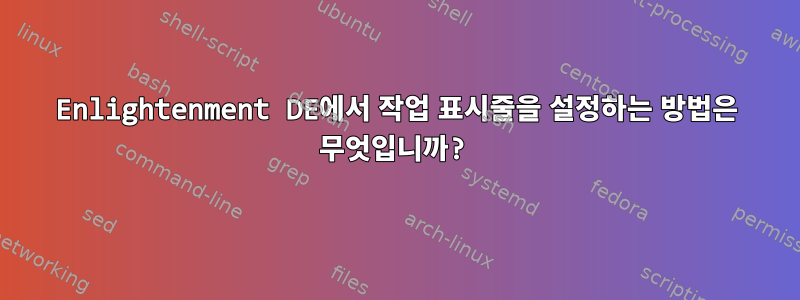
e17에는 작업 표시줄이 없기 때문에 열려 있는 창을 보거나 전환하는 것이 불편합니다. ibar 모듈은 일부 제한된 기능을 제공하지만 최소화된 창만 표시합니다. itask 모듈이 있는데 단종된 것 같습니다. e17에서 작업 표시줄을 설정하는 다른 방법이 있나요?
답변1
hpanel:-)
hpanel(1) User Commands hpanel(1) NAME hpanel - a minimalist panel for X SYNOPSIS hpanel [options] DESCRIPTION hpanel is a minimalist panel for X. Hpanel is version of fspanel (handles maximized windows better). It contains a small panel that lists windows and allows switching workspaces for use with a window manager that supports NETWM specification. Known working window managers are pekwm and aewm++.
답변2
e17 버전에는 작업 표시줄을 제공하는 "Tasks"라는 모듈이 있습니다. 모듈을 활성화하고 선반에 추가하기만 하면 됩니다. e19에서 IBar 모듈은 작업 표시줄에서 기대할 수 있는 모든 기능도 수행하므로 사용할 수 있습니다.


