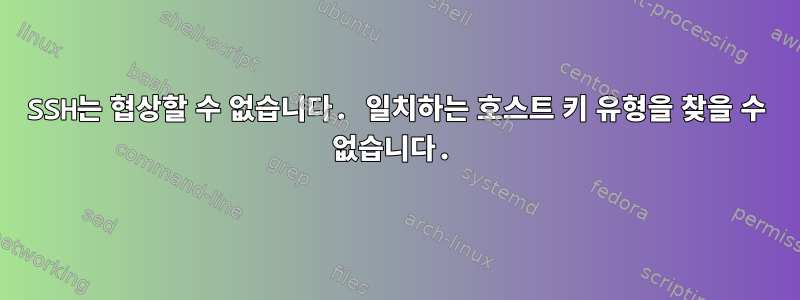
이전 클라이언트가 현재(v8.x) 버전의 openssh 서버에 연결할 수 없는 문제가 있습니다. 사용 가능한 키 유형 목록에 ssh-rsa, ssh-dss를 추가하는 데 익숙하지만 이 문제에는 적용되지 않는 것 같습니다.
우리 공급업체 중 하나가 고객이므로 로고를 전달할 수 있는 옵션이 없습니다. 연결을 시도하면 다음과 같은 메시지가 나타납니다.
Apr 16 20:57:13 server sshd[70429]: Unable to negotiate with 10.0.3.39 port 49100: no matching host key type found. Their offer: [email protected],[email protected],[email protected],[email protected],ssh-rsa,ssh-dss [preauth]
/etc/ssh/sshd_config.d/10-test.conf에 다음을 추가했습니다.
KexAlgorithms=+diffie-hellman-group1-sha1
[email protected],[email protected],ssh-rsa,ssh-dss
PubkeyAcceptedAlgorithms=+ssh-rsa,ssh-dss
"="가 없어도 효과가 없습니다. 디버그 출력은 다음과 같습니다.
[centos@ip-10-0-3-39 ~]$ ssh -vv -i test [email protected]
OpenSSH_5.3p1, OpenSSL 1.0.1e-fips 11 Feb 2013
debug1: Reading configuration data /etc/ssh/ssh_config
debug1: Applying options for *
debug2: ssh_connect: needpriv 0
debug1: Connecting to 10.0.3.225 [10.0.3.225] port 22.
debug1: Connection established.
debug2: key_type_from_name: unknown key type '-----BEGIN'
debug2: key_type_from_name: unknown key type '-----END'
debug1: identity file test type -1
debug1: identity file test-cert type -1
debug1: Remote protocol version 2.0, remote software version OpenSSH_8.7
debug1: match: OpenSSH_8.7 pat OpenSSH*
debug1: Enabling compatibility mode for protocol 2.0
debug1: Local version string SSH-2.0-OpenSSH_5.3
debug2: fd 3 setting O_NONBLOCK
debug1: SSH2_MSG_KEXINIT sent
debug1: SSH2_MSG_KEXINIT received
debug2: kex_parse_kexinit: diffie-hellman-group-exchange-sha256,diffie-hellman-group-exchange-sha1,diffie-hellman-group14-sha1,diffie-hellman-group1-sha1
debug2: kex_parse_kexinit: [email protected],[email protected],[email protected],[email protected],ssh-rsa,ssh-dss
debug2: kex_parse_kexinit: aes128-ctr,aes192-ctr,aes256-ctr,aes128-cbc,3des-cbc,blowfish-cbc,cast128-cbc,aes192-cbc,aes256-cbc,[email protected]
debug2: kex_parse_kexinit: aes128-ctr,aes192-ctr,aes256-ctr,aes128-cbc,3des-cbc,blowfish-cbc,cast128-cbc,aes192-cbc,aes256-cbc,[email protected]
debug2: kex_parse_kexinit: hmac-sha1,[email protected],hmac-sha2-256,hmac-sha2-512,hmac-ripemd160,[email protected],hmac-sha1-96
debug2: kex_parse_kexinit: hmac-sha1,[email protected],hmac-sha2-256,hmac-sha2-512,hmac-ripemd160,[email protected],hmac-sha1-96
debug2: kex_parse_kexinit: none,[email protected],zlib
debug2: kex_parse_kexinit: none,[email protected],zlib
debug2: kex_parse_kexinit:
debug2: kex_parse_kexinit:
debug2: kex_parse_kexinit: first_kex_follows 0
debug2: kex_parse_kexinit: reserved 0
debug2: kex_parse_kexinit: curve25519-sha256,[email protected],ecdh-sha2-nistp256,ecdh-sha2-nistp384,ecdh-sha2-nistp521,diffie-hellman-group-exchange-sha256,diffie-hellman-group14-sha256,diffie-hellman-group16-sha512,diffie-hellman-group18-sha512,[email protected]
debug2: kex_parse_kexinit: ecdsa-sha2-nistp256,ssh-ed25519
debug2: kex_parse_kexinit: [email protected],[email protected],aes256-ctr,[email protected],aes128-ctr
debug2: kex_parse_kexinit: [email protected],[email protected],aes256-ctr,[email protected],aes128-ctr
debug2: kex_parse_kexinit: [email protected],[email protected],[email protected],[email protected],hmac-sha2-256,hmac-sha1,[email protected],hmac-sha2-512
debug2: kex_parse_kexinit: [email protected],[email protected],[email protected],[email protected],hmac-sha2-256,hmac-sha1,[email protected],hmac-sha2-512
debug2: kex_parse_kexinit: none,[email protected]
debug2: kex_parse_kexinit: none,[email protected]
debug2: kex_parse_kexinit:
debug2: kex_parse_kexinit:
debug2: kex_parse_kexinit: first_kex_follows 0
debug2: kex_parse_kexinit: reserved 0
debug2: mac_setup: found hmac-sha1
debug1: kex: server->client aes128-ctr hmac-sha1 none
debug2: mac_setup: found hmac-sha1
debug1: kex: client->server aes128-ctr hmac-sha1 none
no hostkey alg
내가 헤매고 있기 때문에 누구든지 어떤 아이디어가 있습니까?
감사해요!
답변1
CLI를 처음 시도하는 경우 여러 옵션
ssh -vv -A -t -oHostKeyAlgorithms=+ssh-dss[이메일 보호됨]
그런 다음 그에 따라 ssh_config 파일을 업데이트하십시오.


