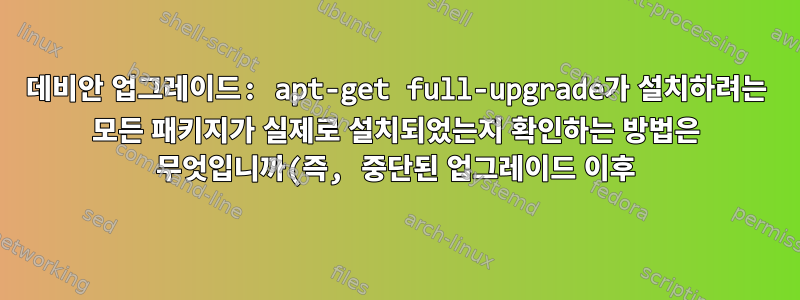%3F.png)
나는 를 실행하여 Debian11/KDE에서 Debian12로 업그레이드했습니다 sudo apt-get upgrade --without-new-pkgs. 파티션의 일부 디스크 공간을 확보한 다음(이로 인해 일부 사용자의 업그레이드가 중단될 수도 있습니다!) 를 실행했습니다 sudo apt-get full-upgrade. 업그레이드 프로세스는 다음과 같습니다.
- 많은 패키지를 설치한 후 오류(자세한 내용은 아래 참조)가 발생하여
Error: Sub-process /usr/bin/dpkg returned an error code (1). 문제를 해결했습니다(자세한 내용은 아래 참조). sudo apt --fix-broken install그런 다음 libgmic1 및 gimp-gmic을 업그레이드하고 일부 패키지를 제거해야 했습니다.- 루트 파티션의 디스크 공간이 부족했기 때문에 실행하여 디스크 공간을 확보했습니다
sudo rm -rf /var/cache/apt/archives/*(방금 설치한 패키지의 캐시가 디스크 공간을 많이 차지했습니다). 업그레이드를 중단하는 오류는 디스크 공간 부족으로 인한 업그레이드 실패를 방지하므로 편리합니다. - 그런 다음
sudo apt-get full-upgrade다시 실행했는데 오류 없이 완료되었습니다. 캐시를 삭제했기 때문에 먼저 나머지 패키지를 다시 다운로드해야 합니다.
이 세 가지 명령 에 따라 /var/log/apt/history.log패키지가 제거/설치되지 않았습니다 . 해당 로그에는 "plasma-systemmonitor:amd64(5.27.5-2, automatic)"가 명령을 통해 설치되어야 함을 표시합니다 apt-get full-upgrade("설치:" 옆에 나열됨). 그러나 이 모든 것(Debian12로 업그레이드) 후에 나는 깨달았습니다.이 특별한 패키지이 특정 패키지는 설치 및 설치되지 않습니다.
이제 설치해야 하는데 아직 설치되지 않은 패키지가 더 있는지 궁금합니다.기본/코어 패키지가 누락되지 않고 모두 설치되었고 데비안 업그레이드가 완료되었는지 어떻게 확인할 수 있나요?분명히 apt-get 업그레이드는 설치된 패키지의 종속성이 누락되었거나 업그레이드가 여전히 가능한지 표시해야 하지만 처음에 설치해야 하는 패키지나 현재 설치되지 않은 기본 Debian12 또는 KDE 소프트웨어 패키지 정보는 표시하지 않습니다.
세부 정보: 내가 얻은 출력/오류는 다음과 같습니다.
Setting up usrmerge (37~deb12u1) ...
FATAL ERROR:
Both /lib/udev/mtp-probe and /usr/lib/udev/mtp-probe exist.
You can try correcting the errors reported and running again
/usr/lib/usrmerge/convert-usrmerge until it will complete without errors.
Do not install or update other Debian packages until the program
has been run successfully.
E: usrmerge failed.
dpkg: error processing package usrmerge (--configure):
installed usrmerge package post-installation script subprocess returned error exit status 1
Errors were encountered while processing:
usrmerge
.ls -l /lib/udev/mtp-probe and /usr/lib/udev/mtp-probe/usr/lib/usrmerge/convert-usrmerge
디스크 공간이 부족하여 업그레이드가 중단될 수도 있지만, 단계당 더 적은 디스크 공간(또는 사용 가능한 공간보다 동적으로 더 적은 공간)이 필요한 단계적 업그레이드는 별도의 주제입니다.


