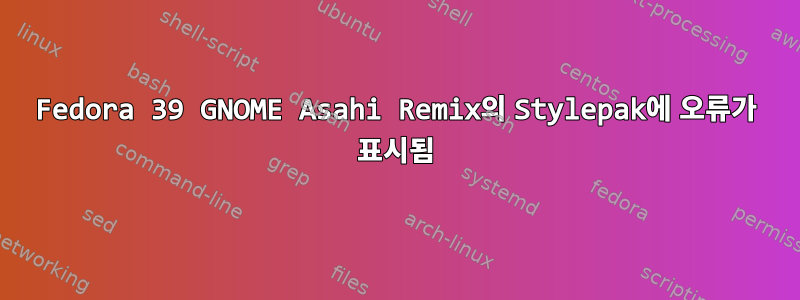
저는 Linux 멍청한 놈입니다. 이것이 간단한 질문이라면 죄송합니다. M1 Macbook Air(이중 부팅)에서 Fedora 39 GNOME Asahi Remix를 실행 중이고 ./stylepak install-system 명령을 사용해 보았지만 "bash: ./stylepak: 해당 파일 또는 디렉터리가 없습니다"라는 메시지가 표시됩니다. 내 생각에는 파일을 그 앞이나 뒤에 넣기를 원하는 것 같습니다. 두 가지 모두 이전과 동일한 오류를 출력합니다. 여기 스택 오버플로 전문가가 이해할 수 있는 전체 터미널 투어가 있습니다.
augustprice@fedora:~$ ./install.sh
bash: ./install.sh: No such file or directory
augustprice@fedora:~$ sudo yum install gtk-murrine-engine
We trust you have received the usual lecture from the local System
Administrator. It usually boils down to these three things:
#1) Respect the privacy of others.
#2) Think before you type.
#3) With great power comes great responsibility.
For security reasons, the password you type will not be visible.
[sudo] password for augustprice:
Fedora Asahi Remix Hotfixes 1.1 kB/s | 257 B 00:00
Copr repo for fedora-remix-branding owned by @a 91 kB/s | 12 kB 00:00
Copr repo for fedora-remix-scripts owned by @as 27 kB/s | 4.1 kB 00:00
Copr repo for kernel owned by @asahi 32 MB/s | 55 MB 00:01
Copr repo for mesa owned by @asahi 3.1 MB/s | 411 kB 00:00
Copr repo for u-boot owned by @asahi 56 kB/s | 18 kB 00:00
Fedora 39 - aarch64 25 MB/s | 86 MB 00:03
Fedora 39 openh264 (From Cisco) - aarch64 9.1 kB/s | 2.6 kB 00:00
Fedora 39 - aarch64 - Updates 4.7 MB/s | 33 MB 00:07
RPM Fusion for Fedora 39 - Nonfree - NVIDIA Dri 6.7 kB/s | 7.8 kB 00:01
allow_vendor_change is disabled. This option is currently not supported for downgrade and distro-sync commands
Dependencies resolved.
================================================================================
Package Architecture Version Repository Size
================================================================================
Installing:
gtk-murrine-engine aarch64 0.98.2-27.fc39 fedora 128 k
Upgrading:
ibus aarch64 1.5.29-1.fc39 updates 14 M
ibus-gtk3 aarch64 1.5.29-1.fc39 updates 30 k
ibus-gtk4 aarch64 1.5.29-1.fc39 updates 29 k
ibus-libs aarch64 1.5.29-1.fc39 updates 260 k
ibus-setup noarch 1.5.29-1.fc39 updates 85 k
Installing dependencies:
gtk2 aarch64 2.24.33-15.fc39 fedora 3.3 M
ibus-gtk2 aarch64 1.5.29-1.fc39 updates 30 k
Installing weak dependencies:
adwaita-gtk2-theme aarch64 3.28-17.fc39 fedora 190 k
libcanberra-gtk2 aarch64 0.30-32.fc39 fedora 24 k
Transaction Summary
================================================================================
Install 5 Packages
Upgrade 5 Packages
Total download size: 18 M
Is this ok [y/N]: y
Downloading Packages:
(1/10): gtk-murrine-engine-0.98.2-27.fc39.aarch 205 kB/s | 128 kB 00:00
(2/10): adwaita-gtk2-theme-3.28-17.fc39.aarch64 298 kB/s | 190 kB 00:00
(3/10): libcanberra-gtk2-0.30-32.fc39.aarch64.r 418 kB/s | 24 kB 00:00
(4/10): ibus-gtk2-1.5.29-1.fc39.aarch64.rpm 116 kB/s | 30 kB 00:00
(5/10): ibus-gtk3-1.5.29-1.fc39.aarch64.rpm 436 kB/s | 30 kB 00:00
(6/10): ibus-gtk4-1.5.29-1.fc39.aarch64.rpm 91 kB/s | 29 kB 00:00
(7/10): gtk2-2.24.33-15.fc39.aarch64.rpm 2.1 MB/s | 3.3 MB 00:01
(8/10): ibus-setup-1.5.29-1.fc39.noarch.rpm 420 kB/s | 85 kB 00:00
(9/10): ibus-libs-1.5.29-1.fc39.aarch64.rpm 501 kB/s | 260 kB 00:00
(10/10): ibus-1.5.29-1.fc39.aarch64.rpm 6.1 MB/s | 14 MB 00:02
--------------------------------------------------------------------------------
Total 5.5 MB/s | 18 MB 00:03
Running transaction check
Transaction check succeeded.
Running transaction test
Transaction test succeeded.
Running transaction
Preparing : 1/1
Upgrading : ibus-libs-1.5.29-1.fc39.aarch64 1/15
Installing : libcanberra-gtk2-0.30-32.fc39.aarch64 2/15
Installing : ibus-gtk2-1.5.29-1.fc39.aarch64 3/15
Installing : gtk2-2.24.33-15.fc39.aarch64 4/15
Installing : adwaita-gtk2-theme-3.28-17.fc39.aarch64 5/15
Upgrading : ibus-gtk3-1.5.29-1.fc39.aarch64 6/15
Upgrading : ibus-setup-1.5.29-1.fc39.noarch 7/15
Upgrading : ibus-1.5.29-1.fc39.aarch64 8/15
Running scriptlet: ibus-1.5.29-1.fc39.aarch64 8/15
Installing : gtk-murrine-engine-0.98.2-27.fc39.aarch64 9/15
Upgrading : ibus-gtk4-1.5.29-1.fc39.aarch64 10/15
Cleanup : ibus-1.5.29~rc2-5.fc39.aarch64 11/15
Running scriptlet: ibus-1.5.29~rc2-5.fc39.aarch64 11/15
Cleanup : ibus-gtk3-1.5.29~rc2-5.fc39.aarch64 12/15
Cleanup : ibus-gtk4-1.5.29~rc2-5.fc39.aarch64 13/15
Cleanup : ibus-setup-1.5.29~rc2-5.fc39.noarch 14/15
Cleanup : ibus-libs-1.5.29~rc2-5.fc39.aarch64 15/15
Running scriptlet: ibus-1.5.29-1.fc39.aarch64 15/15
Running scriptlet: ibus-libs-1.5.29~rc2-5.fc39.aarch64 15/15
Verifying : adwaita-gtk2-theme-3.28-17.fc39.aarch64 1/15
Verifying : gtk-murrine-engine-0.98.2-27.fc39.aarch64 2/15
Verifying : gtk2-2.24.33-15.fc39.aarch64 3/15
Verifying : libcanberra-gtk2-0.30-32.fc39.aarch64 4/15
Verifying : ibus-gtk2-1.5.29-1.fc39.aarch64 5/15
Verifying : ibus-1.5.29-1.fc39.aarch64 6/15
Verifying : ibus-1.5.29~rc2-5.fc39.aarch64 7/15
Verifying : ibus-gtk3-1.5.29-1.fc39.aarch64 8/15
Verifying : ibus-gtk3-1.5.29~rc2-5.fc39.aarch64 9/15
Verifying : ibus-gtk4-1.5.29-1.fc39.aarch64 10/15
Verifying : ibus-gtk4-1.5.29~rc2-5.fc39.aarch64 11/15
Verifying : ibus-libs-1.5.29-1.fc39.aarch64 12/15
Verifying : ibus-libs-1.5.29~rc2-5.fc39.aarch64 13/15
Verifying : ibus-setup-1.5.29-1.fc39.noarch 14/15
Verifying : ibus-setup-1.5.29~rc2-5.fc39.noarch 15/15
Upgraded:
ibus-1.5.29-1.fc39.aarch64 ibus-gtk3-1.5.29-1.fc39.aarch64
ibus-gtk4-1.5.29-1.fc39.aarch64 ibus-libs-1.5.29-1.fc39.aarch64
ibus-setup-1.5.29-1.fc39.noarch
Installed:
adwaita-gtk2-theme-3.28-17.fc39.aarch64
gtk-murrine-engine-0.98.2-27.fc39.aarch64
gtk2-2.24.33-15.fc39.aarch64
ibus-gtk2-1.5.29-1.fc39.aarch64
libcanberra-gtk2-0.30-32.fc39.aarch64
Complete!
augustprice@fedora:~$ ./install.sh
bash: ./install.sh: No such file or directory
augustprice@fedora:~$ dnf install ostree libappstream-glib
Error: This command has to be run with superuser privileges (under the root user on most systems).
augustprice@fedora:~$ sudo dnf install ostree libappstream-glib
[sudo] password for augustprice:
Sorry, try again.
[sudo] password for augustprice:
Last metadata expiration check: 0:04:57 ago on Thu 04 Apr 2024 11:38:27 PM UTC.
allow_vendor_change is disabled. This option is currently not supported for downgrade and distro-sync commands
Package libappstream-glib-0.8.2-4.fc39.aarch64 is already installed.
Dependencies resolved.
================================================================================
Package Architecture Version Repository Size
================================================================================
Installing:
ostree aarch64 2024.5-1.fc39 updates 273 k
Upgrading:
ostree-libs aarch64 2024.5-1.fc39 updates 437 k
Installing dependencies:
composefs aarch64 1.0.3-1.fc39 updates 65 k
composefs-libs aarch64 1.0.3-1.fc39 updates 59 k
Transaction Summary
================================================================================
Install 3 Packages
Upgrade 1 Package
Total download size: 834 k
Is this ok [y/N]: y
Downloading Packages:
(1/4): composefs-1.0.3-1.fc39.aarch64.rpm 487 kB/s | 65 kB 00:00
(2/4): composefs-libs-1.0.3-1.fc39.aarch64.rpm 363 kB/s | 59 kB 00:00
(3/4): ostree-libs-2024.5-1.fc39.aarch64.rpm 6.4 MB/s | 437 kB 00:00
(4/4): ostree-2024.5-1.fc39.aarch64.rpm 1.2 MB/s | 273 kB 00:00
--------------------------------------------------------------------------------
Total 1.5 MB/s | 834 kB 00:00
Running transaction check
Transaction check succeeded.
Running transaction test
Transaction test succeeded.
Running transaction
Preparing : 1/1
Upgrading : ostree-libs-2024.5-1.fc39.aarch64 1/5
Installing : composefs-libs-1.0.3-1.fc39.aarch64 2/5
Installing : composefs-1.0.3-1.fc39.aarch64 3/5
Installing : ostree-2024.5-1.fc39.aarch64 4/5
Running scriptlet: ostree-2024.5-1.fc39.aarch64 4/5
Created symlink /etc/systemd/system/local-fs.target.wants/ostree-remount.service → /usr/lib/systemd/system/ostree-remount.service.
Cleanup : ostree-libs-2023.7-2.fc39.aarch64 5/5
Running scriptlet: ostree-libs-2023.7-2.fc39.aarch64 5/5
Verifying : composefs-1.0.3-1.fc39.aarch64 1/5
Verifying : composefs-libs-1.0.3-1.fc39.aarch64 2/5
Verifying : ostree-2024.5-1.fc39.aarch64 3/5
Verifying : ostree-libs-2024.5-1.fc39.aarch64 4/5
Verifying : ostree-libs-2023.7-2.fc39.aarch64 5/5
Upgraded:
ostree-libs-2024.5-1.fc39.aarch64
Installed:
composefs-1.0.3-1.fc39.aarch64 composefs-libs-1.0.3-1.fc39.aarch64
ostree-2024.5-1.fc39.aarch64
Complete!
augustprice@fedora:~$ ./stylepak install-system
bash: ./stylepak: No such file or directory
augustprice@fedora:~$ ./stylepak colloid.zip install-system
bash: ./stylepak: No such file or directory
augustprice@fedora:~$ colloid.zip./stylepak install-system
bash: colloid.zip./stylepak: No such file or directory
augustprice@fedora:~$ ./stylepak install-user Colloid
bash: ./stylepak: No such file or directory
답변1
아직 복제하지 않은 경우 해당 디렉터리로 이동해야 하며, 아직 복제되지 않은 경우 git clone을 수행해야 합니다.
git clone https://github.com/vinceliuice/Colloid-gtk-theme
CD 콜로이드-gtk-테마
./install.sh배너당신이 원하는


