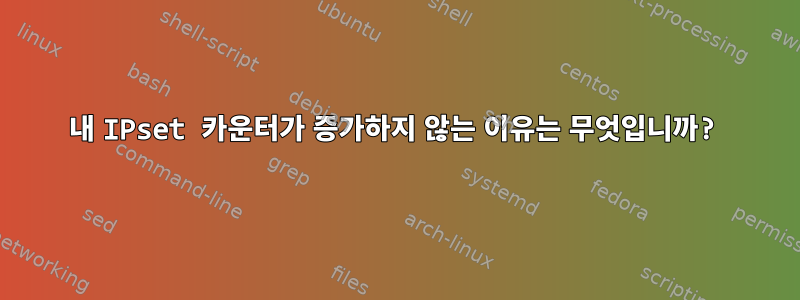
어디에서든 인바운드 HTTP 및 HTTPS를 허용하고 특정 IP 세트에서 SSH를 허용하며 다른 들어오는 연결을 허용하지 않는 방화벽(Docker 호스트에서 iptables 사용)을 구성하려고 합니다. 나는 원시 iptables보다 구성하기 쉽고 세트의 자동 재구성도 더 쉽게 허용하기 때문에 ipset에 대해 읽은 내용을 좋아합니다. 하지만 왠지 작동하지 않는 것 같습니다. 포트 443이 열려 있어야 하는데 HTTPS를 통해 연결할 수 없습니다. SSH 연결이 작동합니다(비록 잠금을 시도하지는 않았지만). 이 문제를 디버깅하는 동안 ipset의 다양한 컬렉션에 카운터를 추가했습니다. 그러나 iptables의 카운터는 증가하지만 0으로 유지됩니다. 내 연결이 ipset에서 계산되지 않는 이유는 무엇입니까? list:set을 디버그하는 다른/더 나은 방법이 있습니까? 어떻게 해결할 수 있나요?
다음은 방화벽 스크립트입니다(의도: 93.241.223.2의 포트 22, 포트 80 및 443의 모든 포트를 허용하고 다른 포트만 허용).
#!/bin/sh
# suffix for set names, to avoid overwriting old sets
timestamp=$(date +%s)
# allow HTTP in general (duplicate sets are due to automated generation of script)
ipset create mds-c-allowhttp4-$timestamp bitmap:port range 0-1024 counters
ipset add mds-c-allowhttp4-$timestamp 80
ipset add mds-c-allowhttp4-$timestamp 443
ipset create mds-c-allowhttp6-$timestamp bitmap:port range 0-1024 counters
ipset add mds-c-allowhttp6-$timestamp 80
ipset add mds-c-allowhttp6-$timestamp 443
# create set with allowed IPv4 ssh connections
ipset create mds-c-allowssh4-$timestamp hash:ip,port family inet counters
ipset add mds-c-allowssh4-$timestamp 93.241.223.2,22
# create set with allowed IPv6 ssh connections
ipset create mds-c-allowssh6-$timestamp hash:ip,port family inet6 counters
# create union of allowed sets
ipset create mds-c-allowcombined-$timestamp list:set counters
ipset add mds-c-allowcombined-$timestamp mds-c-allowhttp4-$timestamp
ipset add mds-c-allowcombined-$timestamp mds-c-allowhttp6-$timestamp
ipset add mds-c-allowcombined-$timestamp mds-c-allowssh4-$timestamp
ipset add mds-c-allowcombined-$timestamp mds-c-allowssh6-$timestamp
# create mds-allowcombined if not already there
ipset create mds-allowcombined list:set counters
# activate new sets
ipset swap mds-c-allowcombined-$timestamp mds-allowcombined
# add iptables rule if not already there
iptables -C DOCKER-USER -i eth0 -m set ! --match-set mds-allowcombined src,dst -j DROP || iptables -I DOCKER-USER -i eth0 -m set ! --match-set mds-allowcombined src,dst -j DROP
ip6tables -C INPUT -i eth0 -m set ! --match-set mds-allowcombined src,dst -j DROP || ip6tables -I INPUT -i eth0 -m set ! --match-set mds-allowcombined src,dst -j DROP
이것은 "ipset --list"의 출력입니다:
Name: mds-c-allowhttp4-1712053688
Type: bitmap:port
Revision: 3
Header: range 0-1024 counters
Size in memory: 16608
References: 1
Number of entries: 2
Members:
80 packets 0 bytes 0
443 packets 0 bytes 0
Name: mds-c-allowhttp6-1712053688
Type: bitmap:port
Revision: 3
Header: range 0-1024 counters
Size in memory: 16608
References: 1
Number of entries: 2
Members:
80 packets 0 bytes 0
443 packets 0 bytes 0
Name: mds-c-allowssh4-1712053688
Type: hash:ip,port
Revision: 6
Header: family inet hashsize 1024 maxelem 65536 counters bucketsize 12 initval 0xac582e33
Size in memory: 280
References: 1
Number of entries: 1
Members:
93.241.223.2,tcp:22 packets 0 bytes 0
Name: mds-c-allowssh6-1712053688
Type: hash:ip,port
Revision: 6
Header: family inet6 hashsize 1024 maxelem 65536 counters bucketsize 12 initval 0x0bd9d478
Size in memory: 216
References: 1
Number of entries: 0
Members:
Name: mds-allowcombined
Type: list:set
Revision: 3
Header: size 8 counters
Size in memory: 336
References: 2
Number of entries: 4
Members:
mds-c-allowhttp4-1712053688 packets 0 bytes 0
mds-c-allowhttp6-1712053688 packets 0 bytes 0
mds-c-allowssh4-1712053688 packets 0 bytes 0
mds-c-allowssh6-1712053688 packets 0 bytes 0
이것은 iptables --list --verbose의 출력입니다:
Chain INPUT (policy ACCEPT 14268 packets, 12M bytes)
pkts bytes target prot opt in out source destination
11611 11M f2b-sshd tcp -- any any anywhere anywhere multiport dports ssh
Chain FORWARD (policy DROP 0 packets, 0 bytes)
pkts bytes target prot opt in out source destination
8765 525K DOCKER-USER all -- any any anywhere anywhere
1939 116K DOCKER-ISOLATION-STAGE-1 all -- any any anywhere anywhere
0 0 ACCEPT all -- any docker0 anywhere anywhere ctstate RELATED,ESTABLISHED
0 0 DOCKER all -- any docker0 anywhere anywhere
0 0 ACCEPT all -- docker0 !docker0 anywhere anywhere
0 0 ACCEPT all -- docker0 docker0 anywhere anywhere
0 0 ACCEPT all -- any br-34e695d35afc anywhere anywhere ctstate RELATED,ESTABLISHED
0 0 DOCKER all -- any br-34e695d35afc anywhere anywhere
1939 116K ACCEPT all -- br-34e695d35afc !br-34e695d35afc anywhere anywhere
0 0 ACCEPT all -- br-34e695d35afc br-34e695d35afc anywhere anywhere
Chain OUTPUT (policy ACCEPT 0 packets, 0 bytes)
pkts bytes target prot opt in out source destination
Chain DOCKER (2 references)
pkts bytes target prot opt in out source destination
0 0 ACCEPT tcp -- !br-34e695d35afc br-34e695d35afc anywhere 172.18.0.2 tcp dpt:snpp
0 0 ACCEPT tcp -- !br-34e695d35afc br-34e695d35afc anywhere 172.18.0.2 tcp dpt:https
0 0 ACCEPT tcp -- !br-34e695d35afc br-34e695d35afc anywhere 172.18.0.2 tcp dpt:http
Chain DOCKER-ISOLATION-STAGE-1 (1 references)
pkts bytes target prot opt in out source destination
0 0 DOCKER-ISOLATION-STAGE-2 all -- docker0 !docker0 anywhere anywhere
1939 116K DOCKER-ISOLATION-STAGE-2 all -- br-34e695d35afc !br-34e695d35afc anywhere anywhere
1939 116K RETURN all -- any any anywhere anywhere
Chain DOCKER-ISOLATION-STAGE-2 (2 references)
pkts bytes target prot opt in out source destination
0 0 DROP all -- any docker0 anywhere anywhere
0 0 DROP all -- any br-34e695d35afc anywhere anywhere
1939 116K RETURN all -- any any anywhere anywhere
Chain DOCKER-USER (1 references)
pkts bytes target prot opt in out source destination
6826 409K DROP all -- eth0 any anywhere anywhere ! match-set mds-allowcombined src,dst
1939 116K RETURN all -- any any anywhere anywhere
Chain f2b-sshd (1 references)
pkts bytes target prot opt in out source destination
11522 11M RETURN all -- any any anywhere anywhere
답변1
동료가 문제를 이해하는 데 도움을 주었습니다.
- 지금까지 DOCKER-USER 체인은 INPUT이 아닌 FORWARD에서만 호출되었습니다. 따라서 SSH 패킷은 이를 건드리지 않고 HTTPS 패킷만 건드릴 것입니다.
- 'bitmap:port' 유형의 컬렉션은 대상 포트가 아닌 소스 포트('src,dst'로 인해)로 호출됩니다. 따라서 일치하지 않습니다(의도한 것은 아닙니다).
- 다른 그룹도 일치하지 않습니다. 이는 의도적인 것입니다.
- 일치하는 그룹이 없으므로 카운터가 증가하지 않습니다.
- 디버깅 목적으로 "bitmap:port" 설정을 "hash:ip,port"로 변경한 후 카운터가 작동하기 시작했습니다.
이제 소스 IP와 대상 포트에 대한 필터 세트와 대상 포트에만 대한 필터 세트를 통합하는 방법을 찾으면 됩니다. 그러나 그것은 또 다른 질문입니다.


