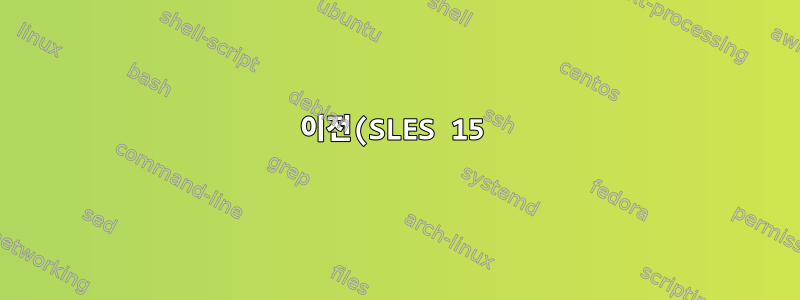%20%EC%8B%9C%EC%8A%A4%ED%85%9C%EC%97%90%EC%84%9C%20Qt%206%20%EC%95%A0%ED%94%8C%EB%A6%AC%EC%BC%80%EC%9D%B4%EC%85%98%EC%9D%84%20%EC%82%AC%EC%9A%A9%ED%95%A0%20%EB%95%8C%20%EB%B0%9C%EC%83%9D%ED%95%98%EB%8A%94%20%EB%AC%B8%EC%A0%9C.png)
내 SLES 15 SP5에서 일부 Qt6 기능을 사용하는 것으로 보이는 애플리케이션을 실행하려고 합니다. 이 작업을 수행하면 다음과 같은 오류 메시지가 나타납니다.
qt.qpa.plugin: From 6.5.0, xcb-cursor0 or libxcb-cursor0 is needed to load the Qt xcb platform plugin.
qt.qpa.plugin: Could not load the Qt platform plugin "xcb" in "" even though it was found.
This application failed to start because no Qt platform plugin could be initialized. Reinstalling the application may fix this problem.
Available platform plugins are: wayland, offscreen, xcb, wayland-egl.
Application could not be initialized!
This is likely due to missing Qt platform dependencies.
For a list of dependencies, please refer to https://doc.qt.io/qt-6/linux-requirements.html
To view missing libraries, set QT_DEBUG_PLUGINS=1 and re-run the application.
Warning: OpenGL Version check failed. Falling back to Mesa software rendering.
qt.qpa.plugin: From 6.5.0, xcb-cursor0 or libxcb-cursor0 is needed to load the Qt xcb platform plugin.
qt.qpa.plugin: Could not load the Qt platform plugin "xcb" in "" even though it was found.
This application failed to start because no Qt platform plugin could be initialized. Reinstalling the application may fix this problem.
Available platform plugins are: wayland, offscreen, xcb, wayland-egl.
이전 버전의 앱이 작동했습니다. 또한 "libxcb-cursor"와 같은 내용을 언급하는 배포 패키지가 표시되지 않습니다.
다른 플랫폼 플러그인 설정을 선택해 보았습니다. wayland 및 wayland-egl은 실패했고 화면 밖에서는 성공했지만 아무것도 표시되지 않았습니다.
이 앱을 실행하려면 어떻게 해야 합니까?
노트:
- 중요한 경우 해당 애플리케이션은 NVIDIA NSight Compute 2024.1입니다.
- 루트 액세스 권한을 얻을 수 있다고 가정합니다(하지만 너무 이상하게 생각하지는 마세요).


