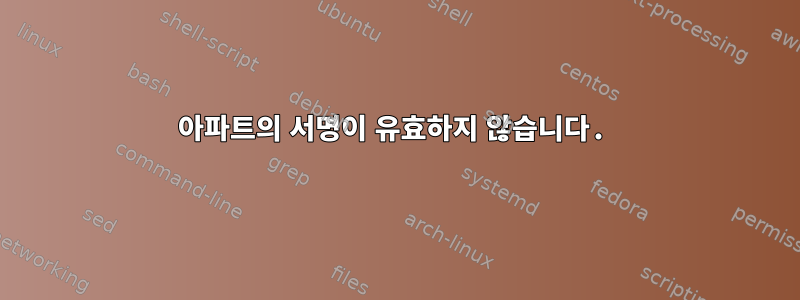
을 실행할 때 apt update다음 오류 줄이 나타납니다.
Err :6 https://packages.sury.org/php bookworm InRelease
Les signatures suivantes ne sont pas valables : EXPKEYSIG B188E2B695BD4743 DEB.SURY.ORG Automatic Signing Key <[email protected]>
W: Une erreur s'est produite lors du contrôle de la signature. Le dépôt n'est pas mis à jour et les fichiers d'index précédents seront utilisés. Erreur de GPG : https://packages.sury.org/php bookworm InRelease : Les signatures suivantes ne sont pas valables : EXPKEYSIG B188E2B695BD4743 DEB.SURY.ORG Automatic Signing Key <[email protected]>
W: Impossible de récupérer https://packages.sury.org/php/dists/bookworm/InRelease Les signatures suivantes ne sont pas valables : EXPKEYSIG B188E2B695BD4743 DEB.SURY.ORG Automatic Signing Key <[email protected]>
W: Le téléchargement de quelques fichiers d'index a échoué, ils ont été ignorés, ou les anciens ont été utilisés à la place.
영어로 번역하면 이렇습니다.
Err :6 https://packages.sury.org/php bookworm InRelease
The following signatures were invalid : EXPKEYSIG B188E2B695BD4743 DEB.SURY.ORG Automatic Signing Key <[email protected]>
W: An error occurred during the signature verification. The repository is not updated and the previous index files will be used. GPG error: https://packages.sury.org/php bookworm InRelease: The following signatures were invalid: EXPKEYSIG B188E2B695BD4743 DEB.SURY.ORG Automatic Signing Key <[email protected]>
W: Failed to fetch https://packages.sury.org/php/dists/bookworm/InRelease The following signatures were invalid: EXPKEYSIG B188E2B695BD4743 DEB.SURY.ORG Automatic Signing Key <[email protected]>
W: Some index files failed to download. They have been ignored, or old ones used instead.
이 문제를 어떻게 해결할 수 있나요?
답변1
일반적으로 EXPKEYSIG오류는 해당 키를 업데이트해야 함(또는 새 키로 교체해야 함)을 의미합니다. 어떤 경우에는 이 작업을 수동으로 수행해야 합니다(참조Kali Linux 저장소 서명이 유효하지 않습니다: "다음 서명이 유효하지 않습니다: EXPKEYSIG ED444FF07D8D0BF6 Kali Linux 저장소"예를 들어).
이 특별한 경우 저장소 서명을 최신 상태로 유지하는 올바른 방법은 다음과 같습니다.저장소에 설명되어 있음README.txt:
curl -sSLo /tmp/debsuryorg-archive-keyring.deb https://packages.sury.org/debsuryorg-archive-keyring.deb
sudo dpkg -i /tmp/debsuryorg-archive-keyring.deb
패키지가 설치되고 저장소가 APT에 구성되면 저장소에서 업데이트되므로 키 만료 문제가 방지됩니다.
답변2
먼저 를 실행하여 올바른 패키지가 설치되어 있는지 확인하십시오 apt-get update && apt-get install ca-certificates.
그래도 해결되지 않으면 보증서의 검증 만료에 문제가 있는 것입니다. 이 문제를 해결하려면 다음을 실행해야 합니다.
apt-key adv --fetch-keys 'https://packages.sury.org/php/apt.gpg' > /dev/null 2>&1
명령이 apt-key없으면 다음 wget을 사용하여 키를 업데이트할 수 있습니다.
wget -O /etc/apt/trusted.gpg.d/php.gpg https://packages.sury.org/php/apt.gpg


