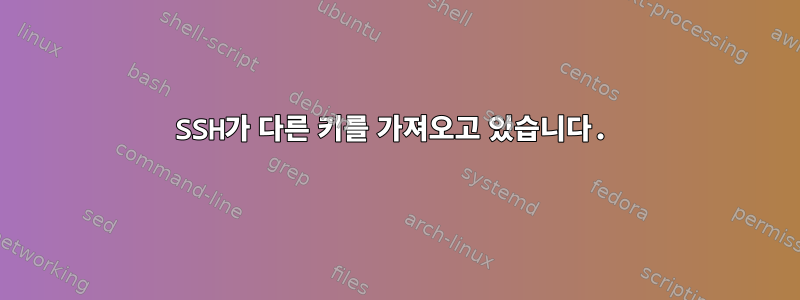
SSH 유틸리티가 Known_hosts로 키를 추가하고 작업을 수행하는데 다음 오류가 발생합니다.
ubuntu@${addr}: Permission denied (publickey).
나는 이 코드를 가지고 있습니다 :
#!/usr/bin/env bash
ssh-add -D
ssh -vvv -i 'my.pem' "ubuntu@${addr}"
출력은 다음과 같습니다.
All identities removed.
Identity added: my.pem (/foo/bar/my.pem)
OpenSSH_9.4p1, LibreSSL 3.3.6
debug1: Reading configuration data /Users/me/.ssh/config
debug1: Reading configuration data /etc/ssh/ssh_config
debug1: /etc/ssh/ssh_config line 21: include /etc/ssh/ssh_config.d/* matched no files
debug1: /etc/ssh/ssh_config line 54: Applying options for *
debug2: resolve_canonicalize: hostname addr is address
debug3: expanded UserKnownHostsFile '~/.ssh/known_hosts' -> '/Users/me/.ssh/known_hosts'
debug3: expanded UserKnownHostsFile '~/.ssh/known_hosts2' -> '/Users/me/.ssh/known_hosts2'
debug1: Authenticator provider $SSH_SK_PROVIDER did not resolve; disabling
debug3: ssh_connect_direct: entering
debug1: Connecting to addr [addr] port 22.
debug3: set_sock_tos: set socket 3 IP_TOS 0x48
debug1: Connection established.
debug1: identity file /foo/bar.pem type 0
debug1: identity file /foo/bar/my.pem-cert type -1
debug1: Local version string SSH-2.0-OpenSSH_9.4
debug1: Remote protocol version 2.0, remote software version OpenSSH_8.9p1 Ubuntu-3ubuntu0.6
debug1: compat_banner: match: OpenSSH_8.9p1 Ubuntu-3ubuntu0.6 pat OpenSSH* compat 0x04000000
debug2: fd 3 setting O_NONBLOCK
debug1: Authenticating to addr:22 as 'ubuntu'
debug3: record_hostkey: found key type ED25519 in file /Users/me/.ssh/known_hosts:11
debug3: record_hostkey: found key type RSA in file /Users/me/.ssh/known_hosts:12
debug3: record_hostkey: found key type ECDSA in file /Users/me/.ssh/known_hosts:13
debug3: load_hostkeys_file: loaded 3 keys from addr
debug1: load_hostkeys: fopen /Users/me/.ssh/known_hosts2: No such file or directory
debug1: load_hostkeys: fopen /etc/ssh/ssh_known_hosts: No such file or directory
debug1: load_hostkeys: fopen /etc/ssh/ssh_known_hosts2: No such file or directory
debug3: order_hostkeyalgs: have matching best-preference key type [email protected], using HostkeyAlgorithms verbatim
debug3: send packet: type 20
debug1: SSH2_MSG_KEXINIT sent
debug3: receive packet: type 20
debug1: SSH2_MSG_KEXINIT received
debug2: local client KEXINIT proposal
debug2: KEX algorithms: [email protected],curve25519-sha256,[email protected],ecdh-sha2-nistp256,ecdh-sha2-nistp384,ecdh-sha2-nistp521,diffie-hellman-group-exchange-sha256,diffie-hellman-group16-sha512,diffie-hellman-group18-sha512,diffie-hellman-group14-sha256,ext-info-c
debug2: host key algorithms: [email protected],[email protected],[email protected],[email protected],[email protected],[email protected],[email protected],[email protected],ssh-ed25519,ecdsa-sha2-nistp256,ecdsa-sha2-nistp384,ecdsa-sha2-nistp521,[email protected],[email protected],rsa-sha2-512,rsa-sha2-256
debug2: ciphers ctos: [email protected],aes128-ctr,aes192-ctr,aes256-ctr,[email protected],[email protected]
debug2: ciphers stoc: [email protected],aes128-ctr,aes192-ctr,aes256-ctr,[email protected],[email protected]
debug2: MACs ctos: [email protected],[email protected],[email protected],[email protected],[email protected],[email protected],[email protected],hmac-sha2-256,hmac-sha2-512,hmac-sha1
debug2: MACs stoc: [email protected],[email protected],[email protected],[email protected],[email protected],[email protected],[email protected],hmac-sha2-256,hmac-sha2-512,hmac-sha1
debug2: compression ctos: none,[email protected],zlib
debug2: compression stoc: none,[email protected],zlib
debug2: languages ctos:
debug2: languages stoc:
debug2: first_kex_follows 0
debug2: reserved 0
debug2: peer server KEXINIT proposal
debug2: KEX algorithms: curve25519-sha256,[email protected],ecdh-sha2-nistp256,ecdh-sha2-nistp384,ecdh-sha2-nistp521,[email protected],diffie-hellman-group-exchange-sha256,diffie-hellman-group16-sha512,diffie-hellman-group18-sha512,diffie-hellman-group14-sha256,[email protected]
debug2: host key algorithms: rsa-sha2-512,rsa-sha2-256,ecdsa-sha2-nistp256,ssh-ed25519
debug2: ciphers ctos: [email protected],aes128-ctr,aes192-ctr,aes256-ctr,[email protected],[email protected]
debug2: ciphers stoc: [email protected],aes128-ctr,aes192-ctr,aes256-ctr,[email protected],[email protected]
debug2: MACs ctos: [email protected],[email protected],[email protected],[email protected],[email protected],[email protected],[email protected],hmac-sha2-256,hmac-sha2-512,hmac-sha1
debug2: MACs stoc: [email protected],[email protected],[email protected],[email protected],[email protected],[email protected],[email protected],hmac-sha2-256,hmac-sha2-512,hmac-sha1
debug2: compression ctos: none,[email protected]
debug2: compression stoc: none,[email protected]
debug2: languages ctos:
debug2: languages stoc:
debug2: first_kex_follows 0
debug2: reserved 0
debug1: kex: algorithm: [email protected]
debug1: kex: host key algorithm: ssh-ed25519
debug1: kex: server->client cipher: [email protected] MAC: <implicit> compression: none
debug1: kex: client->server cipher: [email protected] MAC: <implicit> compression: none
debug3: send packet: type 30
debug1: expecting SSH2_MSG_KEX_ECDH_REPLY
debug3: receive packet: type 31
debug1: SSH2_MSG_KEX_ECDH_REPLY received
debug1: Server host key: ssh-ed25519 SHA256:0HidS+549zMllwPBBwxHHsEVB+Cn0ry74BqoydNQ1MQ
debug3: record_hostkey: found key type ED25519 in file /Users/me/.ssh/known_hosts:11
debug3: record_hostkey: found key type RSA in file /Users/me/.ssh/known_hosts:12
debug3: record_hostkey: found key type ECDSA in file /Users/me/.ssh/known_hosts:13
debug3: load_hostkeys_file: loaded 3 keys from addr
debug1: load_hostkeys: fopen /Users/me/.ssh/known_hosts2: No such file or directory
debug1: load_hostkeys: fopen /etc/ssh/ssh_known_hosts: No such file or directory
debug1: load_hostkeys: fopen /etc/ssh/ssh_known_hosts2: No such file or directory
debug1: Host 'addr' is known and matches the ED25519 host key.
debug1: Found key in /Users/me/.ssh/known_hosts:11
debug3: send packet: type 21
debug2: ssh_set_newkeys: mode 1
debug1: rekey out after 134217728 blocks
debug1: SSH2_MSG_NEWKEYS sent
debug1: expecting SSH2_MSG_NEWKEYS
debug3: receive packet: type 21
debug1: SSH2_MSG_NEWKEYS received
debug2: ssh_set_newkeys: mode 0
debug1: rekey in after 134217728 blocks
debug3: ssh_get_authentication_socket_path: path '/private/tmp/com.apple.launchd.i9j3Ib1jTd/Listeners'
debug1: get_agent_identities: bound agent to hostkey
debug1: get_agent_identities: agent returned 1 keys
debug1: Will attempt key: /foo/bar/my.pem RSA SHA256:u78aFvgATWSytg6G79rGpglA2b38pD7briq9Oi0Q1gs explicit agent
debug2: pubkey_prepare: done
debug3: send packet: type 5
debug3: receive packet: type 7
debug1: SSH2_MSG_EXT_INFO received
debug1: kex_input_ext_info: server-sig-algs=<ssh-ed25519,[email protected],ssh-rsa,rsa-sha2-256,rsa-sha2-512,ssh-dss,ecdsa-sha2-nistp256,ecdsa-sha2-nistp384,ecdsa-sha2-nistp521,[email protected],[email protected]>
debug1: kex_input_ext_info: [email protected]=<0>
debug3: receive packet: type 6
debug2: service_accept: ssh-userauth
debug1: SSH2_MSG_SERVICE_ACCEPT received
debug3: send packet: type 50
debug3: receive packet: type 51
debug1: Authentications that can continue: publickey
debug3: start over, passed a different list publickey
debug3: preferred publickey,keyboard-interactive,password
debug3: authmethod_lookup publickey
debug3: remaining preferred: keyboard-interactive,password
debug3: authmethod_is_enabled publickey
debug1: Next authentication method: publickey
debug1: Offering public key: /foo/bar/my.pem RSA SHA256:u78aFvgATWSytg6G79rGpglA2b38pD7briq9Oi0Q1gs explicit agent
debug3: send packet: type 50
debug2: we sent a publickey packet, wait for reply
debug3: receive packet: type 51
debug1: Authentications that can continue: publickey
debug2: we did not send a packet, disable method
debug1: No more authentication methods to try.
ubuntu@addr: Permission denied (publickey).
답변1
솔직히 말해서 저는 ssh 유틸리티를 별로 좋아하지 않습니다. 부엌 싱크대 전체를 집어던졌기 때문에 어떻게 고쳤는지 기억이 나지 않지만 다음은 작동합니다.
chmod 600 my.pem
chmod 600 my.pem.pub
ssh-add -D
ssh -vvv -o StrictHostKeyChecking=no -o UserKnownHostsFile=/dev/null \
-i '${pemPath}.pem' "ubuntu@${addr}"
아 예, 제가 가진 또 다른 문제는 Authorized_keys에 이것이 있다는 것입니다
ssh-rsa ssh-rsa AAAAB3NzaC1yc2EAAA....(omitted)...a0b51 me@myhost
내 파일에는 두 개의 "ssh-rsa ssh-rsa..."가 있는데 (분명히) 하나만 필요하므로 파일에 형식 오류가 없는지 확인하십시오.
다음과 같아야 합니다.
ssh-rsa AAAAB3NzaC1yc2EAAA....(omitted)...a0b51 me@myhost


