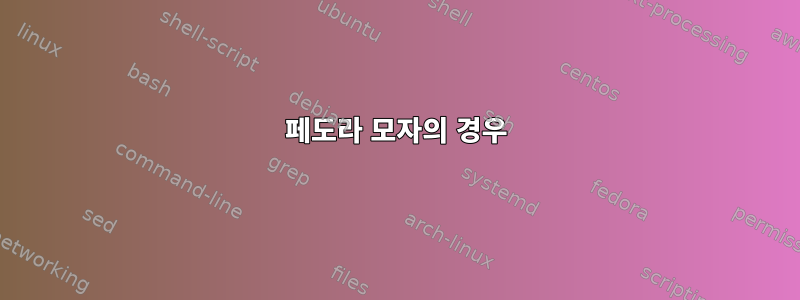
이 문제직장에서 Linux 시스템에 강제 로그인 배너를 구현한 방법을 문서화했습니다. 안타깝게도 이 프로세스는 Fedora 15, 16 또는 17의 Gnome 3에서는 더 이상 작동하지 않습니다. Gnome 3은 gconf-editor의banner_message 필드를 무시하는 것 같습니다.
Gnome 3는 로그인하기 전에 사용자에게 경고 메시지를 표시할 수 있는 동등한 프로세스를 제공합니까?
답변1
로그인 시 배너를 구현하는 방법을 여전히 궁금해하는 사람들을 위해 다음과 같이 했습니다.
페도라 모자의 경우
- /etc/dconf/db/local.d/에 20-login 파일을 생성합니다:
touch /etc/dconf/db/local.d/20-login 다음 구성을 파일에 넣으십시오.
[org/gnome/login-screen] banner-message-enable=true banner-message-text='My warning banner!'/etc/dconf/db/local 삭제:
rm -f /etc/dconf/db/local- dconf 업데이트:
dconf update
우분투의 경우
다음 줄의 주석을 해제 /etc/gdm3/greeter.dconf-defaults하고 편집하세요.banner-message-text
[org/gnome/login-screen]banner-message-enable=truebanner-message-text='Welcome!'
그런 다음 gdm을 다시 시작하십시오.systemctl restart gdm


