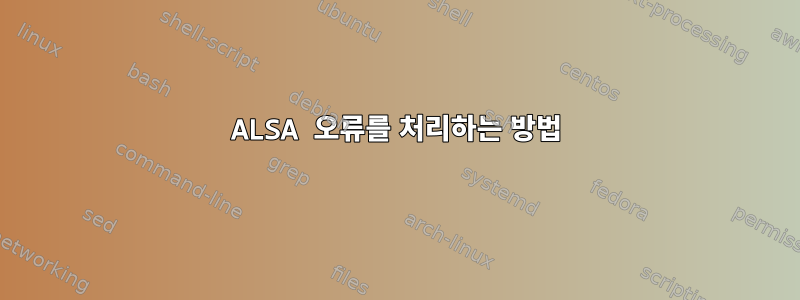
Python에서 음성을 텍스트로 변환하는 매우 간단한 예제 코드를 사용하면 작동하지만 다음과 같은 오류 및 경고 스트림이 발생합니다.
Cannot connect to server socket err = No such file or directory
Cannot connect to server request channel
jack server is not running or cannot be started
JackShmReadWritePtr::~JackShmReadWritePtr - Init not done for -1, skipping unlock
JackShmReadWritePtr::~JackShmReadWritePtr - Init not done for -1, skipping unlock
ALSA lib pcm_dsnoop.c:567:(snd_pcm_dsnoop_open) unable to open slave
ALSA lib pcm_dmix.c:1000:(snd_pcm_dmix_open) unable to open slave
ALSA lib pcm.c:2675:(snd_pcm_open_noupdate) Unknown PCM cards.pcm.rear
ALSA lib pcm.c:2675:(snd_pcm_open_noupdate) Unknown PCM cards.pcm.center_lfe
ALSA lib pcm.c:2675:(snd_pcm_open_noupdate) Unknown PCM cards.pcm.side
Cannot connect to server socket err = No such file or directory
Cannot connect to server request channel
jack server is not running or cannot be started
JackShmReadWritePtr::~JackShmReadWritePtr - Init not done for -1, skipping unlock
JackShmReadWritePtr::~JackShmReadWritePtr - Init not done for -1, skipping unlock
Cannot connect to server socket err = No such file or directory
Cannot connect to server request channel
jack server is not running or cannot be started
JackShmReadWritePtr::~JackShmReadWritePtr - Init not done for -1, skipping unlock
JackShmReadWritePtr::~JackShmReadWritePtr - Init not done for -1, skipping unlock
ALSA lib pcm_oss.c:397:(_snd_pcm_oss_open) Cannot open device /dev/dsp
ALSA lib pcm_oss.c:397:(_snd_pcm_oss_open) Cannot open device /dev/dsp
ALSA lib pcm_a52.c:1001:(_snd_pcm_a52_open) a52 is only for playback
ALSA lib confmisc.c:160:(snd_config_get_card) Invalid field card
ALSA lib pcm_usb_stream.c:482:(_snd_pcm_usb_stream_open) Invalid card 'card'
ALSA lib confmisc.c:160:(snd_config_get_card) Invalid field card
ALSA lib pcm_usb_stream.c:482:(_snd_pcm_usb_stream_open) Invalid card 'card'
ALSA lib pcm_dmix.c:1000:(snd_pcm_dmix_open) unable to open slave
Cannot connect to server socket err = No such file or directory
Cannot connect to server request channel
jack server is not running or cannot be started
JackShmReadWritePtr::~JackShmReadWritePtr - Init not done for -1, skipping unlock
JackShmReadWritePtr::~JackShmReadWritePtr - Init not done for -1, skipping unlock
...
2>/dev/null을 사용하여 프로그램을 시작하면 이 문제를 억제할 수 있습니다. 그러나 이는 좋은 해결책이 아니며 ALSA 설정에 문제가 있는 것 같습니다.
이것은 Arch Linux이고 ALSA 설정에 대해서는 아무 작업도 수행하지 않았습니다. 제가 사용해본 모든 소프트웨어에서 오디오를 완벽하게 녹음하고 오디오를 출력합니다.
alsa-mixer에는 두 개의 "사운드 카드"가 있습니다.
Nvidia GPU 9a HDMI/DP인 "HDA Nvidia"는 제가 실제로 오디오에 사용하는 것은 아니지만 제 "(기본값)"입니다. "HD-Audio Generic"은 제가 실제로 오디오 입출력에 사용하는 Realtek ALC892입니다.
샘플 코드는 다음과 같습니다.
# Python program to translate
# speech to text and text to speech
import speech_recognition as sr
import pyttsx3
# Initialize the recognizer
r = sr.Recognizer()
# Function to convert text to
# speech
def SpeakText(command):
# Initialize the engine
engine = pyttsx3.init()
engine.say(command)
engine.runAndWait()
# Loop infinitely for user to
# speak
while(1):
# Exception handling to handle
# exceptions at the runtime
try:
# use the microphone as source for input.
with sr.Microphone() as source2:
# wait for a second to let the recognizer
# adjust the energy threshold based on
# the surrounding noise level
r.adjust_for_ambient_noise(source2, duration=0.2)
#listens for the user's input
audio2 = r.listen(source2)
# Using google to recognize audio
MyText = r.recognize_google(audio2)
MyText = MyText.lower()
print("Did you say ",MyText)
SpeakText(MyText)
except sr.RequestError as e:
print("Could not request results; {0}".format(e))
except sr.UnknownValueError:
print("unknown error occurred")


