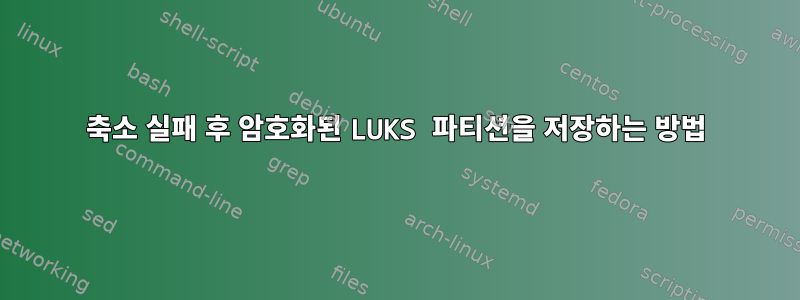
Samsung T7 1TB USB 드라이브에 암호화된 ext4 파티션이 있습니다. LUKS(LUKS 컨테이너라고 부를 수 있을까요?)이고 파티션은 850GB입니다. 대략 130GB 정도 사용하고 있습니다. 또한 할당되지 않은 공간이 매우 적은 암호화되지 않은 100GB NTFS 파티션도 있습니다.
100GB NTFS 파티션을 300GB 확장할 수 있도록 KDE 파티션 관리자를 사용하여 암호화된 파티션을 550GB로 축소해 보았습니다. 두 작업을 모두 설정하고 적용을 클릭했습니다. 작업이 시작되어 몇 분 동안 계속되었습니다(그러나 진행률은 없음). 그런 다음 오류로 인해 작업이 실패했다고 보고합니다. 어리석게도 나는 오류 로그를 저장하지 않았습니다. 그 이유는 내가 아는 한 오류에 대한 세부 정보나 원인이 제공되지 않았고 변경 사항이 없다고 가정했기 때문입니다. 그러나 이 암호화된 850GB ext4 파티션은 Dolphin 및 KDE Partition Manager에 표시되지만 더 이상 마운트할 수 없습니다. 드라이브를 연결하면 드라이브가 올바르게 인식되고 시스템이 드라이브를 인식할 수 있도록 기억하라고 요청한 비밀번호가 미리 입력된 비밀번호 프롬프트가 표시됩니다(문제가 있는 경우에 대비해 이 비밀번호를 다시 입력해 보았습니다). . NTFS 파티션이 전혀 표시되지 않는 것 같습니다.
KDE 파티션 관리자에서 저장하지 않은 로그에는 작업 발생에 따른 진행 상황도 표시되어 있다고 생각합니다. 첫 번째 작업은 처음에 ext4 파티션을 소량(0.04GB)만큼 축소한 것이라고 생각합니다. 나는 잘못 기억하지 않았습니다. 원래 크기가 830.08GB라고 가정해 보겠습니다. 첫 번째 작업은 이를 830.04GB로 줄이는 것이며 성공적이라고 생각합니다. 이러한 차원이나 .04 차원을 사실로 받아들이지 마십시오. 그것은 단지 제가 기억하는 것뿐입니다.
Dolphin의 오류 메시지는 다음과 같습니다.
'830.0 GiB 암호화 드라이브'에 액세스하는 동안 오류가 발생했습니다. 시스템 응답: 요청한 작업이 실패했습니다. /media/wesley/WG-T7-E에서 /dev/dm-1 마운트 오류: 잘못된 fs 유형, 잘못된 옵션, 잘못된 /dev /mapper/luks-5c9cfaa5-0576-4b47-8e65-05f7d8b52d39의 슈퍼블록, 코드 페이지 또는 도우미 누락 또는 기타 오류.
KDE 파티션 관리자에서 파티션과 할당되지 않은 공간을 모두 볼 수 있으며, 크기와 사용된 공간이 올바르게 보고됩니다(또는 제가 알 수 있는 바에 따르면 충분히 가깝습니다. 즉, 목록에서 선택한 새 크기를 사용하지 않습니다).
KDE Partition Manager에 있는 암호화된 파티션(/dev/sdb1)의 속성은 다음과 같습니다:
Label: WG-T7-E (which is correct)
Mount point: (none found)
Partition type: primary
Status: idle
UUID: 9ffc3bef-5df8-4dd5-b4de-d2ff45aa6322
Partition Label: (none)
Partition UUID: 75E6E7E1-FA4F-0F40-BAB4-85F5F4A5BD30
Size: 830.04 GiB
Available: 84% - 699.21 GiB
Used: 16% - 130.83 GiB
First sector: 2,048
Last sector: 1,740,728,319
Number of sectors: 1,740,726,272
Flags: bios-grub and boot checkboxes shown, but neither checked.
KDE 파티션 관리자의 할당되지 않은 공간에 대한 속성은 다음과 같습니다:
Label:
Mount point: (none found)
Partition type: unallocated
Status: idle
Partition Label: (none)
Partition UUID: (none)
Size: 36.00MiB
First sector: 1,740,728,320
Last sector: 1,740,802,047
Number of sectors: 73,728
KDE 파티션 관리자에 있는 암호화되지 않은 파티션(/dev/sdb2)의 속성은 다음과 같습니다:
File system: ntfs
Label: WG-T7-U (which is correct)
Mount point: /media/wesley/WG-T7-U
Partition type: primary
Status: idle
UUID: 05DBF9124869C198
Partition Label: (none)
Partition UUID: 8CC612F8-30FA-6449-8FA2-754C82E8B0C3
Size: 101.43 GiB
Available: 99% - 101.37 GiB
Used: 1% - 67.61 MiB
First sector: 1,740,802,048
Last sector: 1,953,523,711
Number of sectors: 212,721,664
Flags: bios-grub and boot checkboxes shown, but neither checked.
USB 드라이브를 삽입하고 비밀번호 dmesg를 입력한 후:
[ 6049.158336] usb 2-4: new SuperSpeed USB device number 8 using xhci_hcd
[ 6049.171380] usb 2-4: New USB device found, idVendor=04e8, idProduct=61fb, bcdDevice= 1.00
[ 6049.171394] usb 2-4: New USB device strings: Mfr=2, Product=3, SerialNumber=1
[ 6049.171400] usb 2-4: Product: PSSD T7 Shield
[ 6049.171405] usb 2-4: Manufacturer: Samsung
[ 6049.171409] usb 2-4: SerialNumber: S6YJNS0TA00012H
[ 6049.180592] scsi host2: uas
[ 6049.181476] scsi 2:0:0:0: Direct-Access Samsung PSSD T7 Shield 0 PQ: 0 ANSI: 6
[ 6049.182964] sd 2:0:0:0: Attached scsi generic sg2 type 0
[ 6049.183565] sd 2:0:0:0: [sdb] 1953525168 512-byte logical blocks: (1.00 TB/932 GiB)
[ 6049.183710] sd 2:0:0:0: [sdb] Write Protect is off
[ 6049.183717] sd 2:0:0:0: [sdb] Mode Sense: 43 00 00 00
[ 6049.183951] sd 2:0:0:0: [sdb] Write cache: enabled, read cache: enabled, doesn't support DPO or FUA
[ 6049.184282] sd 2:0:0:0: [sdb] Optimal transfer size 33553920 bytes
[ 6049.207124] sdb: sdb1 sdb2
[ 6049.208449] sd 2:0:0:0: [sdb] Attached SCSI disk
[ 6049.430150] audit: type=1107 audit(1708641903.652:169): pid=1274 uid=102 auid=4294967295 ses=4294967295 subj=unconfined msg='apparmor="DENIED" operation="dbus_signal" bus="system" path="/org/freedesktop/login1" interface="org.freedesktop.DBus.Properties" member="PropertiesChanged" name=":1.2" mask="receive" pid=2912 label="snap.firefox.firefox" peer_pid=1318 peer_label="unconfined"
exe="/usr/bin/dbus-daemon" sauid=102 hostname=? addr=? terminal=?'
[ 6049.430683] ntfs3: Unknown parameter 'windows_names'
[ 6049.494120] audit: type=1107 audit(1708641903.716:170): pid=1274 uid=102 auid=4294967295 ses=4294967295 subj=unconfined msg='apparmor="DENIED" operation="dbus_signal" bus="system" path="/org/freedesktop/login1" interface="org.freedesktop.DBus.Properties" member="PropertiesChanged" name=":1.2" mask="receive" pid=2912 label="snap.firefox.firefox" peer_pid=1318 peer_label="unconfined"
exe="/usr/bin/dbus-daemon" sauid=102 hostname=? addr=? terminal=?'
[ 6052.079215] audit: type=1107 audit(1708641906.301:171): pid=1274 uid=102 auid=4294967295 ses=4294967295 subj=unconfined msg='apparmor="DENIED" operation="dbus_signal" bus="system" path="/org/freedesktop/login1" interface="org.freedesktop.DBus.Properties" member="PropertiesChanged" name=":1.2" mask="receive" pid=2912 label="snap.firefox.firefox" peer_pid=1318 peer_label="unconfined"
exe="/usr/bin/dbus-daemon" sauid=102 hostname=? addr=? terminal=?'
[ 6054.523583] audit: type=1107 audit(1708641908.745:172): pid=1274 uid=102 auid=4294967295 ses=4294967295 subj=unconfined msg='apparmor="DENIED" operation="dbus_signal" bus="system" path="/org/freedesktop/login1" interface="org.freedesktop.DBus.Properties" member="PropertiesChanged" name=":1.2" mask="receive" pid=2912 label="snap.firefox.firefox" peer_pid=1318 peer_label="unconfined"
exe="/usr/bin/dbus-daemon" sauid=102 hostname=? addr=? terminal=?'
[ 6054.598701] audit: type=1107 audit(1708641908.820:173): pid=1274 uid=102 auid=4294967295 ses=4294967295 subj=unconfined msg='apparmor="DENIED" operation="dbus_signal" bus="system" path="/org/freedesktop/login1" interface="org.freedesktop.DBus.Properties" member="PropertiesChanged" name=":1.2" mask="receive" pid=2912 label="snap.firefox.firefox" peer_pid=1318 peer_label="unconfined"
exe="/usr/bin/dbus-daemon" sauid=102 hostname=? addr=? terminal=?'
[ 6054.599943] EXT4-fs (dm-1): bad geometry: block count 217599488 exceeds size of device (217590272 blocks)
[ 6054.600795] audit: type=1107 audit(1708641908.822:174): pid=1274 uid=102 auid=4294967295 ses=4294967295 subj=unconfined msg='apparmor="DENIED" operation="dbus_signal" bus="system" path="/org/freedesktop/login1" interface="org.freedesktop.DBus.Properties" member="PropertiesChanged" name=":1.2" mask="receive" pid=2912 label="snap.firefox.firefox" peer_pid=1318 peer_label="unconfined"
exe="/usr/bin/dbus-daemon" sauid=102 hostname=? addr=? terminal=?'
[ 6054.798116] audit: type=1107 audit(1708641909.020:175): pid=1274 uid=102 auid=4294967295 ses=4294967295 subj=unconfined msg='apparmor="DENIED" operation="dbus_signal" bus="system" path="/org/freedesktop/login1" interface="org.freedesktop.DBus.Properties" member="PropertiesChanged" name=":1.2" mask="receive" pid=2912 label="snap.firefox.firefox" peer_pid=1318 peer_label="unconfined"
exe="/usr/bin/dbus-daemon" sauid=102 hostname=? addr=? terminal=?'
[ 6054.804803] EXT4-fs (dm-1): bad geometry: block count 217599488 exceeds size of device (217590272 blocks)
[ 6054.809500] audit: type=1107 audit(1708641909.031:176): pid=1274 uid=102 auid=4294967295 ses=4294967295 subj=unconfined msg='apparmor="DENIED" operation="dbus_signal" bus="system" path="/org/freedesktop/login1" interface="org.freedesktop.DBus.Properties" member="PropertiesChanged" name=":1.2" mask="receive" pid=2912 label="snap.firefox.firefox" peer_pid=1318 peer_label="unconfined"
exe="/usr/bin/dbus-daemon" sauid=102 hostname=? addr=? terminal=?'
이 손실을 성공적으로 복구하는 데 도움을 줄 수 있는 사람에게 금전적 보상을 제공하거나 금전적 보상을 사람들에게 나누어 주십시오. 감사해요.
답변1
요약하자면, 파티션 크기를 조정한 후 다음 설치 오류가 발생합니다.
잘못된 파일 시스템 유형, 잘못된 옵션, /dev/mapper/luks-5c9cfaa5-0576-4b47-8e65-05f7d8b52d39의 슈퍼블록 오류, 코드 페이지 또는 도우미 누락 또는 기타 오류.
지금까지는 LUKS 헤더 자체에는 아무런 문제가 없음을 의미합니다.
에 따르면 dmesg실제 오류 메시지는 다음과 같습니다.
EXT4-fs(dm-1): 형상 오류: 블록 수 217599488이 장치 크기(217590272 블록)를 초과합니다.
이는 파일 시스템을 먼저 축소하지 않고 파티션을 축소하는 표준 사례인 것으로 보이며, 그 차이는 단지 수천 개의 데이터 블록(9216 4K 블록 = 73728 512바이트 섹터)에 불과합니다.
파티션 테이블에 필요한 할당되지 않은 공간이 있는 것 같습니다.
Partition Manager 출력을 기준으로 parted대략 다음과 같아야 합니다.
# parted /dev/sdb unit s print free
Sector size (logical/physical): 512B/512B
Partition Table: gpt
Disk Flags:
Number Start End Size File system Name Flags
34s 2047s 2014s Free Space
1 2048s 1740728319s 1740726272s luks
1740728320s 1740802047s 73728s Free Space
2 1740802048s 1953523711s 212721664s ntfs
파티션 번호, 이름, 플래그는 다를 수 있습니다. 시작 크기와 끝 크기가 일치해야 합니다. 모든 가정이 정확하다면 파티션 1 뒤의 여유 공간을 회수하는 것이 해결책입니다.
먼저 LUKS 컨테이너를 닫아야 합니다. 드라이브를 마운트 해제하거나 파티션 테이블을 다시 읽는 데 실패하거나 재부팅할 수 있습니다.
# cryptsetup close luks-5c9cfaa5-0576-4b47-8e65-05f7d8b52d39
# umount /dev/sdb*
파티션 테이블에 할당되지 않은 공간이 있으므로 parted의 resizepart 명령을 사용하여 이를 회수할 수 있습니다.
# parted /dev/sdb resizepart 1 1740802047s
이는 데이터가 아닌 파티션 테이블만 변경합니다.
운이 좋으면 나중에 파일 시스템이 제대로 작동할 것입니다.


