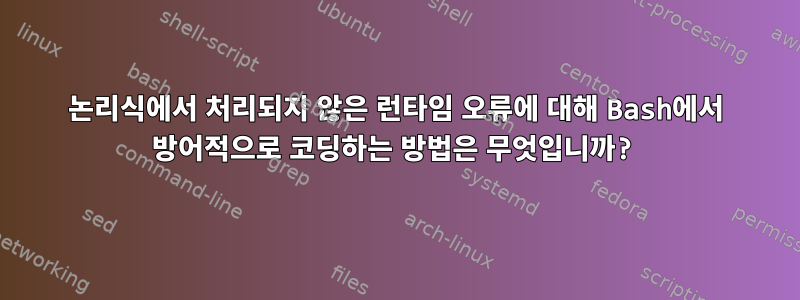
방금 오류가 발생했습니다. 스크립트에 함수가 없습니다. 스크립트를 조기에 중지하기 위해 이러한 예외를 발생 시켰지만 trap이런 일이 발생하지 않는 것을 확인했습니다. 이를 더 자세히 살펴보면, 논리식의 일부로 발생하는 오류는 오류 자체가 아닌 해당 식의 일부로 간주된다는 사실을 발견했습니다.
예를 들어 다음 코드 조각을 참조하세요.
function _raise_error() {
>&2 echo "Error on line $1"
}
trap '_raise_error $LINENO' ERR
# STDERR: _missing_function: command not found
_missing_function && echo "This expression is never true"
echo "This is printed, because the missing function error is not trapped"
논리 표현식에서 함수가 누락된 경우 스크립트가 일찍 종료되도록 이 코드를 보다 방어적으로 작성하는 더 좋은 방법이 있습니까? 이걸 어떻게 캡처해야 할지 모르겠습니다. 이 경우에는 set -e이미 오류를 포착하고 스크립트를 종료했으므로 아무런 차이가 없습니다.
내 최선의 추측은 내가 줄을 감쌀 필요가 있다는 것입니다 false. 이상적인 것은 아니지만 더 좋은 방법이 생각나지 않습니다.
_missing_function && { echo "This expression is never true"; } || false
답변1
이 특정 오류의 경우 다음을 수행할 수 있습니다.
$ cat tst.sh
#!/usr/bin/env bash
_raise_error() {
echo "Error on line $1" >&2
}
command_not_found_handle() {
_raise_error "${BASH_LINENO[0]}"
kill -SIGUSR1 "$$"
}
trap '_raise_error "$LINENO"' ERR
trap 'exit 127' SIGUSR1
_missing_function && echo "This expression is never true"
echo "This is printed, because the missing function error is not trapped"
$ ./tst.sh
Error on line 15
또는 _raise_error()트랩에서 호출하고 다음을 수행하도록 하려면 exit:
$ cat tst.sh
#!/usr/bin/env bash
_raise_error() {
echo "Error on line $1" >&2
exit "$2"
}
command_not_found_handle() {
echo "${BASH_LINENO[0]}" > "$tmpCnf"
kill -SIGUSR1 "$$"
return 127
}
tmpCnfh=$(mktemp) || exit
trap 'rm -f "$tmpCnfh"; exit' EXIT
trap '_raise_error "$LINENO" "$?"' ERR
trap 'es="$?"; _raise_error "$(<"$tmpCnfh")" "$es"' SIGUSR1
_missing_function && echo "This expression is never true"
echo "This is printed, because the missing function error is not trapped"
$ ./tst.sh
Error on line 19
자세한 내용은 다음을 참조하세요.
command_not_found_handle()- https://www.gnu.org/software/bash/manual/html_node/Command-Search-and-Execution.htmlBASH_LINENO[]-https://www.gnu.org/software/bash/manual/html_node/Bash-Variables.htmlSIGUSR1-https://www.gnu.org/software/libc/manual/html_node/Miscellaneous-Signals.htmlexit 127-https://www.gnu.org/software/bash/manual/html_node/Exit-Status.html


