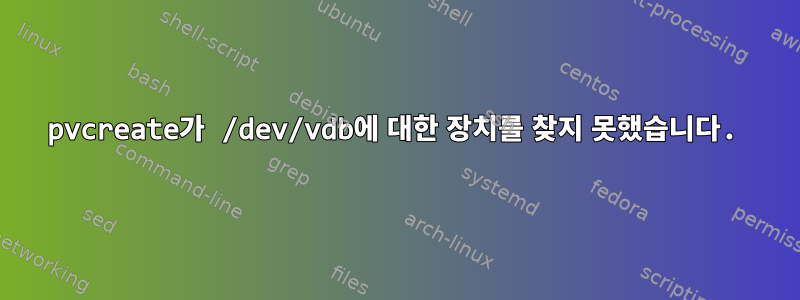
pvcreateRed Hat 9.3을 새로 설치한 후 명령을 사용하는 데 문제가 있습니다. 여기서 목표는 /dev/mapper/rhel-root
공간이 부족하지 않도록 크기를 늘리는 것입니다.
lsblk:
[root@localhost ~]# lsblk
NAME MAJ:MIN RM SIZE RO TYPE MOUNTPOINTS
sr0 11:0 1 1024M 0 rom
vda 252:0 0 35G 0 disk
├─vda1 252:1 0 1G 0 part /boot
└─vda2 252:2 0 19G 0 part
├─rhel-root 253:0 0 17G 0 lvm /
└─rhel-swap 253:1 0 2G 0 lvm [SWAP]
[root@localhost ~]# fdisk -l
Disk /dev/vda: 35 GiB, 37580963840 bytes, 73400320 sectors
Units: sectors of 1 * 512 = 512 bytes
Sector size (logical/physical): 512 bytes / 512 bytes
I/O size (minimum/optimal): 512 bytes / 512 bytes
Disklabel type: dos
Disk identifier: 0x1649b049
Device Boot Start End Sectors Size Id Type
/dev/vda1 * 2048 2099199 2097152 1G 83 Linux
/dev/vda2 2099200 41943039 39843840 19G 8e Linux LVM
Disk /dev/mapper/rhel-root: 17 GiB, 18249416704 bytes, 35643392 sectors
Units: sectors of 1 * 512 = 512 bytes
Sector size (logical/physical): 512 bytes / 512 bytes
I/O size (minimum/optimal): 512 bytes / 512 bytes
Disk /dev/mapper/rhel-swap: 2 GiB, 2147483648 bytes, 4194304 sectors
Units: sectors of 1 * 512 = 512 bytes
Sector size (logical/physical): 512 bytes / 512 bytes
I/O size (minimum/optimal): 512 bytes / 512 bytes
크기를 늘려야 해요 /dev/mapper/rhel-root. 나는 이것을 가이드로 사용했습니다.
https://www.redhat.com/sysadmin/resize-lvm-simple
사용할 때 pvcreate항상 다음과 같은 메시지가 나타납니다.
[root@localhost ~]# pvcreate /dev/vdb
No device found for /dev/vdb.
필터링 및 다중 경로에 대해 논의하는 게시물을 많이 찾았지만 현재 이러한 게시물은 구성되어 있지 않습니다.
답변1
이미 LVM(논리 볼륨 관리)을 실행하고 있습니다. VM이 해당 시스템 디스크에 대해서만 알고 /dev/vda있으며 명령이 pvcreate /dev/vdb존재하지 않는 장치에 새 물리적 볼륨(PV)을 생성하려고 한다고 표시했습니다 ("/dev/vdb에 대한 장치를 찾을 수 없습니다.").
/dev/vda2이 명령을 사용해야 할 곳은 따로 없고, 기존 볼륨 그룹(VG)에도 LV 크기를 늘릴 수 있는 여유 공간이 없습니다 root.
두 번째 디스크가 있는데 시스템이 이를 인식하지 못하는 경우 가장 쉬운 해결 방법은 가상 머신을 종료하고 다시 시작하는 것입니다. 그런 다음 전체 디스크에 걸쳐 있는 파티션 테이블을 생성하고 이를 사용합니다 pvcreate /dev/vdb1(파티션 테이블을 건너뛰고 PV를 원시 공간에 적용하는 것보다 안전합니다).
이것이 실제로 새로 설치이고 루트 파티션에 17GB 이상이 필요한 경우 VM 디스크를 적절한 크기로 변경하고 다시 시작하십시오.
답변2
모든 것을 작동시키기 위해 내가 한 일은 다음과 같습니다. 가상 머신에서 새 디스크를 생성한 후 이 지침은 완벽하게 작동합니다.
https://www.redhat.com/sysadmin/resize-lvm-simple
조종석을 사용하여 가상 머신에 새 virtio 디스크를 추가했습니다. 조종석에서 가상 머신의 디스크 탭을 클릭하고 추가를 클릭합니다. 재부팅하고 나면 이제 /dev/vdb가 있는 것을 볼 수 있습니다. 제가 처음부터 놓치고 있던 부분이 바로 이 부분이었습니다.
[root@localhost ~]# ls -al /dev/vd* brw-rw---- 1 root disk 252, 0 Feb 9 2024 /dev/vda brw-rw---- 1 root disk 252, 1 Feb 9 2024 /dev/vda1 brw-rw---- 1 root disk 252, 2 Feb 9 2024 /dev/vda2 brw-rw---- 1 root disk 252, 16 Feb 9 2024 /dev/vdb [root@localhost ~]# pvcreate /dev/vdb Physical volume "/dev/vdb" successfully created. [root@localhost ~]# vgs VG #PV #LV #SN Attr VSize VFree rhel 1 2 0 wz--n- <19.00g 0 [root@localhost ~]# vgextend rhel /dev/vdb Volume group "rhel" successfully extended [root@localhost ~]# vgs VG #PV #LV #SN Attr VSize VFree rhel 2 2 0 wz--n- 33.99g <15.00g [root@localhost ~]# vgdisplay --- Volume group --- VG Name rhel System ID Format lvm2 Metadata Areas 2 Metadata Sequence No 4 VG Access read/write VG Status resizable MAX LV 0 Cur LV 2 Open LV 2 Max PV 0 Cur PV 2 Act PV 2 VG Size 33.99 GiB PE Size 4.00 MiB Total PE 8702 Alloc PE / Size 4863 / <19.00 GiB Free PE / Size 3839 / <15.00 GiB VG UUID 9XuyQe-49pL-Dm3c-1bWL-FU8c-omyJ-B9Vupu [root@localhost ~]# lvs LV VG Attr LSize Pool Origin Data% Meta% Move Log Cpy%Sync Convert root rhel -wi-ao---- <17.00g swap rhel -wi-ao---- 2.00g [root@localhost ~]# lvextend -l +100%FREE /dev/mapper/rhel-root Size of logical volume rhel/root changed from <17.00 GiB (4351 extents) to 31.99 GiB (8190 extents). Logical volume rhel/root successfully resized. [root@localhost ~]# xfs_growfs /dev/mapper/rhel-root meta-data=/dev/mapper/rhel-root isize=512 agcount=4, agsize=1113856 blks = sectsz=512 attr=2, projid32bit=1 = crc=1 finobt=1, sparse=1, rmapbt=0 = reflink=1 bigtime=1 inobtcount=1 nrext64=0 data = bsize=4096 blocks=4455424, imaxpct=25 = sunit=0 swidth=0 blks naming =version 2 bsize=4096 ascii-ci=0, ftype=1 log =internal log bsize=4096 blocks=16384, version=2 = sectsz=512 sunit=0 blks, lazy-count=1 realtime =none extsz=4096 blocks=0, rtextents=0 data blocks changed from 4455424 to 8386560 [root@localhost ~]# df -h Filesystem Size Used Avail Use% Mounted on devtmpfs 4.0M 0 4.0M 0% /dev tmpfs 2.8G 0 2.8G 0% /dev/shm tmpfs 1.2G 8.7M 1.1G 1% /run /dev/mapper/rhel-root 32G 13G 20G 38% / /dev/vda1 960M 260M 701M 28% /boot tmpfs 566M 4.0K 566M 1% /run/user/0
/dev/mapper/rhel-root는 이전의 78%에 비해 이제 38%만 가득 찼습니다.
[root@localhost ~]# lvs
LV VG Attr LSize Pool Origin Data% Meta% Move Log Cpy%Sync Convert
root rhel -wi-ao---- 31.99g
swap rhel -wi-ao---- 2.00g


