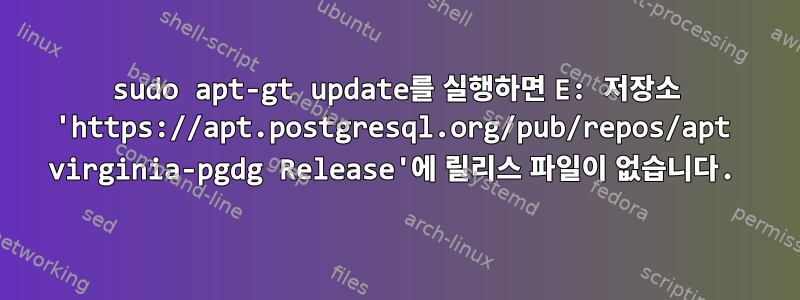
저는 Linux Mint Cinnamon 21.3 Virginia를 사용하고 있습니다. 최근에 PostgreSQL을 설치했는데 성공적으로 설치되었습니다. 그러나 현재 패키지 관리자에 몇 가지 문제가 있는 것 같습니다. 실행할 때 다음 오류가 발생합니다 sudo apt-get update.
Err:9 https://apt.postgresql.org/pub/repos/apt virginia-pgdg Release
404 Not Found [IP: 147.75.85.69 443]
E: The repository 'https://apt.postgresql.org/pub/repos/apt virginia-pgdg Release' does not have a Release file.
N: Updating from such a repository can't be done securely, and is therefore disabled by default.
N: See apt-secure(8) manpage for repository creation and user configuration details.
이를 토대로 답변해 보세요StackOverflow 질문, 다음을 시도했습니다.
- apt 저장소의 URL을 apt-archive로 변경합니다. 이를 위해 으로 편집
/etc/apt/sources.list.d/pgdg.list하고 변경합니다deb https://apt-archive.postgresql.org/pub/repos/apt virginia-pgdg main.deb https://apt.postgresql.org/pub/repos/apt virginia-pgdg main그러나 이 작업을 수행할 때 새로운 오류가 발생합니다.
Err:12 https://apt-archive.postgresql.org/pub/repos/apt virginia-pgdg InRelease
403 Forbidden [IP: 13.32.121.36 443]
E: Failed to fetch https://apt-archive.postgresql.org/pub/repos/apt/dists/virginia-pgdg/InRelease 403 Forbidden [IP: 13.32.121.36 443]
E: The repository 'https://apt-archive.postgresql.org/pub/repos/apt virginia-pgdg InRelease' is not signed.
N: Updating from such a repository can't be done securely, and is therefore disabled by default.
N: See apt-secure(8) manpage for repository creation and user configuration details.
- 저장소 서명 키 설치PostgreSQL 공식 설치 지침. 이것은 아무것도 해결하지 못합니다.
/etc/apt/sources.list.d/pgdg/listLinux Mint 버전의 코드명을 Ubuntu 22.04(Jammy Jellyfish)를 기반으로 하는 Linux Mint 21.3 기반 Ubuntu 버전 으로 변경하여deb https://apt.postgresql.org/pub/repos/apt jammy-pgdg main.
Get:10 https://apt.postgresql.org/pub/repos/apt jammy-pgdg/main amd64 Packages [297 kB]
W: https://apt.postgresql.org/pub/repos/apt/dists/jammy-pgdg/InRelease: Key is stored in legacy trusted.gpg keyring (/etc/apt/trusted.gpg), see the DEPRECATION section in apt-key(8) for details.
N: Skipping acquire of configured file 'main/binary-i386/Packages' as repository 'https://apt.postgresql.org/pub/repos/apt jammy-pgdg InRelease' doesn't support architecture 'i386'
나는 amd64 아키텍처를 사용하고 있기 때문에 i386 아키텍처가 32비트 시스템에서 지원되지 않는 것에 대해 걱정하지 않습니다. 하지만 apt update 명령을 실행할 때마다 이 경고를 비활성화하려면 어떻게 해야 합니까?
답변1
Linux Mint Virginia 기반 Linux Mint Virginia에 postgresql apt 저장소를 설정하려면 다음을 jammy사용하세요.
wget --quiet -O - https://www.postgresql.org/media/keys/ACCC4CF8.asc |
sudo tee /usr/share/keyrings/pgdg.pgp
echo "deb [signed-by=/usr/share/keyrings/pgdg.pgp arch=amd64] https://apt.postgresql.org/pub/repos/apt jammy-pgdg main" |
sudo tee /etc/apt/sources.list.d/pgdg.list
postgresql일반적인 용도로 Linux Mint에 설치하려면:
wget --quiet -O - https://www.postgresql.org/media/keys/ACCC4CF8.asc |
sudo tee /usr/share/keyrings/pgdg.pgp
echo "deb [signed-by=/usr/share/keyrings/pgdg.pgp arch=amd64] https://apt.postgresql.org/pub/repos/apt $(. /etc/os-release && echo "$UBUNTU_CODENAME")-pgdg main" |
sudo tee /etc/apt/sources.list.d/pgdg.list
. /etc/os-release && echo "$UBUNTU_CODENAME"대신 Ubuntu 코드명을 인쇄 합니다 lsb_release -cs.
[arch=amd64]경고를 비활성화하기 위해 추가되었습니다 ...doesn't support architecture 'i386'... .


