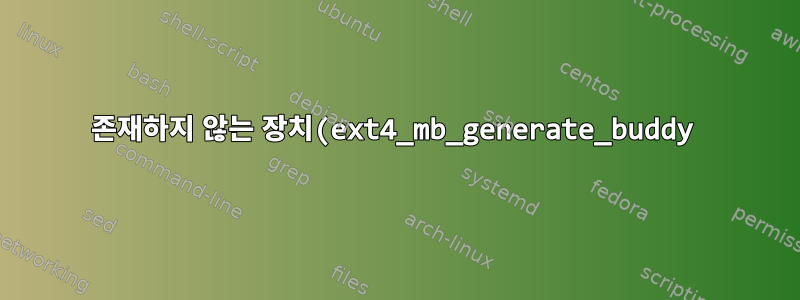%EC%9D%98%20%ED%8C%8C%EC%9D%BC%20%EC%8B%9C%EC%8A%A4%ED%85%9C%20%EC%98%A4%EB%A5%98.png)
가상 서버 게스트를 실행하는 Ubuntu 20.04 서버.
root@virtual3:/dev# dmesg | grep dm-11
[16067.090601] EXT4-fs (dm-11): mounted filesystem with ordered data mode. Opts: (null). Quota mode: none.
[16140.884093] EXT4-fs (dm-11): mounted filesystem with ordered data mode. Opts: (null). Quota mode: none.
[16208.242423] EXT4-fs (dm-11): mounted filesystem with ordered data mode. Opts: (null). Quota mode: none.
[16280.839903] EXT4-fs (dm-11): mounted filesystem with ordered data mode. Opts: (null). Quota mode: none.
[16400.942784] EXT4-fs (dm-11): mounted filesystem with ordered data mode. Opts: (null). Quota mode: none.
[16443.928439] EXT4-fs (dm-11): mounting ext3 file system using the ext4 subsystem
[16443.929427] EXT4-fs (dm-11): warning: mounting fs with errors, running e2fsck is recommended
[16443.934501] EXT4-fs (dm-11): mounted filesystem with ordered data mode. Opts: (null). Quota mode: none.
[16443.949457] EXT4-fs error (device dm-11): ext4_mb_generate_buddy:1147: group 4, block bitmap and bg descriptor inconsistent: 2731 vs 2732 free clusters
[41267.656921] EXT4-fs (dm-11): mounted filesystem with ordered data mode. Opts: (null). Quota mode: none.
[41310.767963] EXT4-fs (dm-11): mounted filesystem with ordered data mode. Opts: (null). Quota mode: none.
[41351.690443] EXT4-fs (dm-11): mounted filesystem with ordered data mode. Opts: (null). Quota mode: none.
[41393.912918] EXT4-fs (dm-11): mounted filesystem with ordered data mode. Opts: (null). Quota mode: none.
[41462.134997] EXT4-fs (dm-11): mounted filesystem with ordered data mode. Opts: (null). Quota mode: none.
[41474.884928] EXT4-fs (dm-11): mounting ext3 file system using the ext4 subsystem
[41474.885747] EXT4-fs (dm-11): warning: mounting fs with errors, running e2fsck is recommended
[41474.890554] EXT4-fs (dm-11): mounted filesystem with ordered data mode. Opts: (null). Quota mode: none.
[41474.904432] EXT4-fs error (device dm-11): ext4_mb_generate_buddy:1147: group 4, block bitmap and bg descriptor inconsistent: 2731 vs 2732 free clusters
root@virtual3:/dev# ls dm*
dm-0 dm-1 dm-10 dm-2 dm-3 dm-4 dm-5 dm-6 dm-7 dm-8 dm-9
보시다시피 /dev/dm-11이 없으므로 다음에 무엇을 해야할지 모르겠습니다. 루트 드라이브는 SSD(dm-0~dm-8 포함)이고 기존 HDD(dm-9 및 dm-10 포함)가 있습니다.
마법으로 해결된 알 수 없는 네트워크 문제로 인해 시스템이 실패했습니다(예: systemd-networkd를 몇 번 다시 시작). 아직 해결 방법을 찾지 못했고 로그에서 아무 것도 찾을 수 없습니다. 이 두 질문이 연관되어 있는지 모르겠습니다.
이 글을 쓰는 동안 모든 것이 잘 작동하는 것 같습니다. smartctl은 오류를 보고하지 않습니다.


