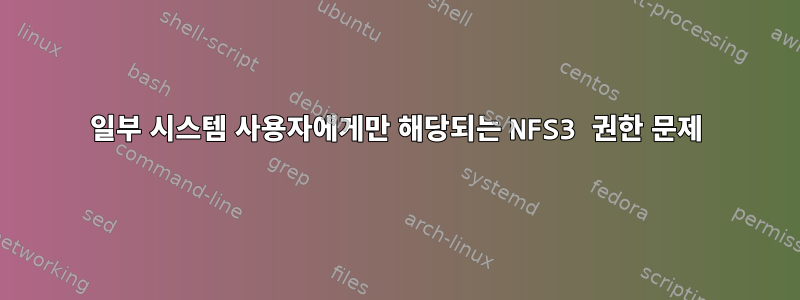
내 nfs 공유는 ubuntu 22 VM에 마운트되어 있으며 루트, ubuntu 및 내가 만든 테스트 사용자가 읽고 쓸 수 있습니다. 그러나 plex 설치로 생성된 plex 사용자는 읽거나 쓸 수 없습니다. sudo su plex콘텐츠를 읽으려고 하면 "오래된 파일 핸들"이 표시됩니다.
plex@plex:/home/ubuntu$ ls -la /mnt/
total 12
drwxr-xr-x 3 root root 4096 Jan 18 05:14 .
drwxr-xr-x 19 root root 4096 Jan 18 05:13 ..
drwxr-sr-x 5 ubuntu testuser 4096 Sep 25 07:07 Share
plex@plex:/home/ubuntu$ ls -la /mnt/Share/
ls: cannot open directory '/mnt/Share/': Stale file handle
nfs 공유 설정:
/srv/pool/Share 192.168.2.0/24(fsid=1,insecure,rw,sync,no_root_squash,no_subtree_check,anonuid=1000,anongid=1000)
/srv/pool/Backup 192.168.2.0/24(fsid=2,insecure,rw,sync,no_root_squash,no_subtree_check,anonuid=1000,anongid=1000)
/srv/pool/General 192.168.2.0/24(fsid=3,insecure,rw,sync,no_root_squash,no_subtree_check,anonuid=1000,anongid=1000)
이 문제를 해결하는 방법이나 추가 디버깅 단계에 대한 팁을 주시면 감사하겠습니다!
답변1
anonuid 및 gid 설정을 적용하려면 all_squash해당 설정도 활성화해야 한다는 것이 밝혀졌습니다. 처음에는 이러한 필드를 추가하면 중간 리디렉션이 자동으로 발생한다고 생각했습니다. 업데이트 후 lsplex 사용자로 로그인하면 공유 디렉터리에 접근할 수 있습니다.


