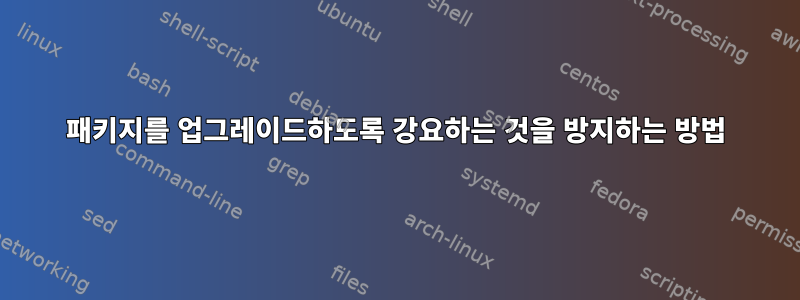
저는 Linux를 처음 사용하고 있으며 Gnome 확장 기능과 내 시스템에 이전 버전이 있는 libmutter라는 패키지를 사용하여 Linux에서 사용자 정의를 시도했습니다.
패키지를 다운로드하려고 할 때마다 다음 오류가 발생합니다.
~ sudo apt install peek
Reading package lists... Done
Building dependency tree... Done
Reading state information... Done
You might want to run 'apt --fix-broken install' to correct these.
The following packages have unmet dependencies:
gir1.2-mutter-10 : Depends: libmutter-10-0 (= 42.9-0ubuntu5) but 42.2-0ubuntu1 is to be installed
gnome-shell : Depends: libmutter-10-0 (>= 42.9) but 42.2-0ubuntu1 is to be installed
peek : Depends: ffmpeg
Depends: libkeybinder-3.0-0 (>= 0.3.0) but it is not going to be installed
Recommends: gstreamer1.0-plugins-ugly but it is not going to be installed
E: Unmet dependencies. Try 'apt --fix-broken install' with no packages (or specify a solution).
그러나 sudo apt -fix-broken install을 실행하면 libmutter가 최신 버전으로 업그레이드되고 패키지 작동이 중지되지만 다른 패키지는 제대로 설치할 수 있으며 변경 사항을 적용하려면 zip 파일에서 수동으로 dpkg를 실행하고 로그아웃해야 합니다.
해결책이 있나요?
답변1
universe저장소를 활성화해야 합니다 .
sudo add-apt-repository universe
sudo apt update
sudo apt install peek
다음과 같이 source.list를 편집해야 합니다 sudo apt edit-sources.
deb http://cz.archive.ubuntu.com/ubuntu jammy main restricted universe multiverse
deb http://cz.archive.ubuntu.com/ubuntu jammy-security multiverse universe main restricted
deb http://security.ubuntu.com/ubuntu/ jammy-security multiverse universe main restricted
deb http://cz.archive.ubuntu.com/ubuntu jammy-updates main restricted universe multiverse
그 다음에:
sudo apt update
sudo apt upgrade
sudo apt install peek


