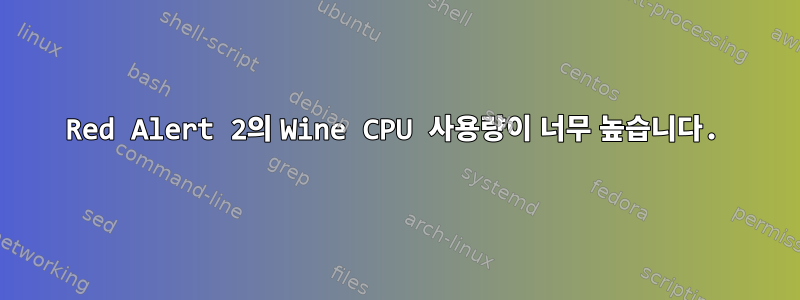
여러 곳을 찾아보았지만 이 질문을 어디에 물어야 할지 모르겠습니다. 와인 포럼에는 비슷한 답변이 없는 질문이 많이 있습니다.
저는 Wine을 사용하여 Ubuntu22.04에서 RedAlert2를 플레이합니다. 내 시스템 정보는 다음과 같습니다.
stulluk ~/wine-redalert2 (main)$ ls
00000409.016 EB3.mmx movies01.mix ra2.ini run.sh SAVE1081.SAV SAVE272C.SAV SAVE4189.SAV SAVE5730.SAV SAVE7338.SAV uninstll.exe
00000409.256 EB4.mmx movies02.mix Ra2.lcf SAVE00B9.SAV SAVE1280.SAV SAVE2ABB.SAV SAVE41AB.SAV SAVE5803.SAV SAVE744C.SAV UNINSTMD.WSU
amazon.mmx EB5.mmx movmd03.mix RA2MD.exe SAVE01EB.SAV SAVE17C3.SAV SAVE2AE8.SAV SAVE4485.SAV SAVE582C.SAV SAVE74B1.SAV UninstRA.wsu
aqrit.cfg except.txt mph.exe RA2MD.ico SAVE0384.SAV SAVE195E.SAV SAVE2E10.SAV SAVE4531.SAV SAVE5981.SAV SAVE74DA.SAV UNINST.WSU
BINKW32.DLL expandmd01.mix mphmd.exe RA2MD.INI SAVE0427.SAV SAVE19A1.SAV SAVE2E78.SAV SAVE455D.SAV SAVE611C.SAV SAVE7697.SAV wdt.mix
Blowfish.dll game.exe multimd.mix ra2md.lcf SAVE057E.SAV SAVE1A6E.SAV SAVE2EAC.SAV SAVE4637.SAV SAVE6208.SAV SAVE7C35.SAV winecfg-graphics-settings.png
Blowfish.tlb gamemd.exe multi.mix ra2md.mix SAVE05EF.SAV SAVE1A99.SAV SAVE307F.SAV SAVE473B.SAV SAVE634B.SAV SAVE7D00.SAV Woldata.key
'cnc-ddraw config.exe' HTML notes.ico 'RA2MD Update.ico' SAVE0748.SAV SAVE1C9B.SAV SAVE32F8.SAV SAVE498E.SAV SAVE63D3.SAV SAVE7FED.SAV wolinfo.ini
Conquer.dat invasion.mmx patch.doc ra2.mix SAVE09A5.SAV SAVE1D70.SAV SAVE34E2.SAV SAVE4A19.SAV SAVE680D.SAV Screenshots wsock32.dll
ConquerMD.dat Keyboard.ini patchget.dat ra2.png SAVE09BF.SAV SAVE1E15.SAV SAVE35D9.SAV SAVE4DA0.SAV SAVE684A.SAV SCRN0000.pcx wsock32.zip
ddraw.dll langmd.mix patchgetmd.dat Ra2.tlb SAVE0A6A.SAV SAVE1E71.SAV SAVE3732.SAV SAVE50D5.SAV SAVE6884.SAV SCRN0001.pcx YR1.dsk
ddraw.ini language.mix PATCHW32.DLL RA2v1006crk.exe SAVE0B0F.SAV SAVE216B.SAV SAVE373C.SAV SAVE5166.SAV SAVE6B0A.SAV secdrv.sys YURI.exe
ddwrapper launcher.bmp RA2-0.png Readme.doc SAVE0D1C.SAV SAVE2220.SAV SAVE38B0.SAV SAVE535F.SAV SAVE6B35.SAV Shaders yuri.lcf
ddwrapper.zip launchermd.bmp RA2-1.png README.md SAVE0F3E.SAV SAVE23FF.SAV SAVE398D.SAV SAVE5362.SAV SAVE6B3E.SAV Taunts
dpkg.txt launcher.txt RA2-2.png Readme.txt SAVE0F41.SAV SAVE250F.SAV SAVE3B9C.SAV SAVE537A.SAV SAVE6BB8.SAV test
drvmgt.dll maps01.mix RA2-3.png Register.exe SAVE0F46.SAV SAVE2534.SAV SAVE3D39.SAV SAVE54D1.SAV SAVE6F9A.SAV thememd.mix
EB1.mmx maps02.mix Ra2.exe Register.ini SAVE0F56.SAV SAVE2626.SAV SAVE3E0F.SAV SAVE5628.SAV SAVE6FB3.SAV theme.mix
EB2.mmx mapsmd03.mix RA2.ico rmcache SAVE0FDE.SAV SAVE26C4.SAV SAVE3EFA.SAV SAVE56C5.SAV SAVE6FEB.SAV Uninst.exe
stulluk ~/wine-redalert2 (main)$ cat run.sh
#!/usr/bin/env bash
RUNDIR=/home/stulluk/wine-redalert2
EXE=${RUNDIR}/Ra2.exe
wine ${EXE}
stulluk ~/wine-redalert2 (main)$ wine --version
wine-9.0-rc3
stulluk ~/wine-redalert2 (main)$ winetricks list-installed
------------------------------------------------------
warning: You are running winetricks-20230212-next, latest upstream is winetricks-20240105!
------------------------------------------------------
------------------------------------------------------
warning: You should update using your distribution's package manager, --self-update, or manually.
------------------------------------------------------
------------------------------------------------------
warning: You are using a 64-bit WINEPREFIX. Note that many verbs only install 32-bit versions of packages. If you encounter problems, please retest in a clean 32-bit WINEPREFIX before reporting a bug.
------------------------------------------------------
Using winetricks 20230212-next - sha256sum: 7606f7d307909687f0580778771f92d1b37745b64a063b43f5e7fd5e7e76f9c1 with wine-9.0-rc3 and WINEARCH=win64
d3dcompiler_47
dxvk1032
vkd3d
d3dcompiler_43
d3dx9
dxvk
cnc_ddraw
w_workaround_wine_bug-50894
vcrun2015
stulluk ~/wine-redalert2 (main)$ glxinfo -B
name of display: :0
display: :0 screen: 0
direct rendering: Yes
Extended renderer info (GLX_MESA_query_renderer):
Vendor: AMD (0x1002)
Device: RENOIR (renoir, LLVM 15.0.7, DRM 3.49, 6.2.0-33-generic) (0x1638)
Version: 23.0.4
Accelerated: yes
Video memory: 512MB
Unified memory: no
Preferred profile: core (0x1)
Max core profile version: 4.6
Max compat profile version: 4.6
Max GLES1 profile version: 1.1
Max GLES[23] profile version: 3.2
Memory info (GL_ATI_meminfo):
VBO free memory - total: 41 MB, largest block: 41 MB
VBO free aux. memory - total: 31687 MB, largest block: 31687 MB
Texture free memory - total: 41 MB, largest block: 41 MB
Texture free aux. memory - total: 31687 MB, largest block: 31687 MB
Renderbuffer free memory - total: 41 MB, largest block: 41 MB
Renderbuffer free aux. memory - total: 31687 MB, largest block: 31687 MB
Memory info (GL_NVX_gpu_memory_info):
Dedicated video memory: 512 MB
Total available memory: 32340 MB
Currently available dedicated video memory: 41 MB
OpenGL vendor string: AMD
OpenGL renderer string: RENOIR (renoir, LLVM 15.0.7, DRM 3.49, 6.2.0-33-generic)
OpenGL core profile version string: 4.6 (Core Profile) Mesa 23.0.4-0ubuntu1~22.04.1
OpenGL core profile shading language version string: 4.60
OpenGL core profile context flags: (none)
OpenGL core profile profile mask: core profile
OpenGL version string: 4.6 (Compatibility Profile) Mesa 23.0.4-0ubuntu1~22.04.1
OpenGL shading language version string: 4.60
OpenGL context flags: (none)
OpenGL profile mask: compatibility profile
OpenGL ES profile version string: OpenGL ES 3.2 Mesa 23.0.4-0ubuntu1~22.04.1
OpenGL ES profile shading language version string: OpenGL ES GLSL ES 3.20
게임 플레이 중에 단일 CPU를 100% 사용하고 있는 것을 발견했습니다. X11과 Wayland 모두에서 테스트했는데 상황은 동일했습니다.
두 대의 다른 컴퓨터(데스크톱과 노트북)에서 테스트했는데 둘 다 동일한 문제가 발생했습니다.
이 문제가 발생하여 해결책이 있는 사람이 있습니까?
적어도 이것을 디버그/분석할 수 있는 방법이 있습니까?


