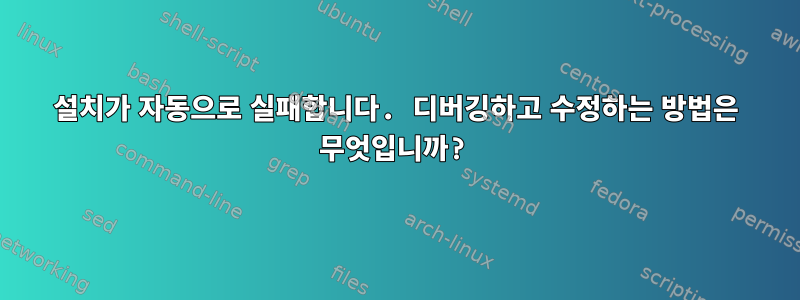
/dev/md1ext2가 있는 (n MD) 장치가 있습니다 /boot. 그러나 /boot해당 장치가 속한 위치에 마운트할 수 없습니다.
# mount | grep boot
Exit 1
# mount | grep md1
Exit 1
# fsck /dev/md1
fsck from util-linux 2.23.2
e2fsck 1.42.9 (28-Dec-2013)
/dev/md1: clean, 362/40960 files, 121097/163696 blocks
# mount -v /dev/md1 /boot
mount: /dev/md1 mounted on /boot.
# ll /boot/
total 0
# umount -v /boot
umount: /boot: not mounted
# umount /dev/md1
umount: /dev/md1: not mounted
다른 곳에 장치를 설치하면 다음을 수행할 수 있습니다.
# ll /mnt/tmp/ | wc
1 2 8
# mount -v /dev/md1 /mnt/tmp
mount: /dev/md1 mounted on /mnt/tmp.
# ll /mnt/tmp/ | wc
35 308 2811
# umount /mnt/tmp
umount: /mnt/tmp (/dev/md1) unmounted
umount: /mnt/tmp: not mounted
Exit 32
무엇이 문제일까요?
보시고 업데이트하세요이 비슷한 질문: 무언가가 파티션을 즉시 마운트 해제하고 있습니다.
# mount -v /dev/md1 /boot ; ll /boot/ | wc; sleep 0.1; ll /boot/| wc
mount: /dev/md1 mounted on /boot.
35 308 2811
1 2 8
systemd백그라운드에서 제거될 수 있습니다. 나는 아직도 무엇을 해야할지 모르겠습니다. systemctl daemon-reload도움이 안돼. 문자열 또는 을 systemctl status포함하지 않습니다 ./bootmount
업데이트 2:
# systemctl list-unit-files -t mount
UNIT FILE STATE
dev-hugepages.mount static
dev-mqueue.mount static
proc-fs-nfsd.mount static
proc-sys-fs-binfmt_misc.mount static
sys-fs-fuse-connections.mount static
sys-kernel-config.mount static
sys-kernel-debug.mount static
tmp.mount disabled
var-lib-nfs-rpc_pipefs.mount static
9 unit files listed.
따라서 여기에 대해서는 아무것도 없습니다 boot. 그러나 (나에게는 지금까지) 숨겨진 유닛이 있습니다 boot.mount.
# journalctl -u boot.mount | filter-lines-by-hand
Jan 12 09:57:46 server systemd[1]: Unit boot.mount is bound to inactive unit dev-md-1.device. Stopping, too.
Jan 12 09:57:46 server systemd[1]: Unmounting /boot...
Jan 12 09:57:46 server umount[3069]: umount: /boot: target is busy.
Jan 12 09:57:46 server umount[3069]: (In some cases useful info about processes that use
Jan 12 09:57:46 server umount[3069]: the device is found by lsof(8) or fuser(1))
Jan 12 09:57:46 server systemd[1]: boot.mount mount process exited, code=exited status=32
Jan 12 09:57:46 server systemd[1]: Failed unmounting /boot.
Jan 12 09:57:46 server systemd[1]: Unit boot.mount is bound to inactive unit dev-md-1.device. Stopping, too.
Jan 12 09:57:46 server systemd[1]: Unmounting /boot...
Jan 12 09:57:46 server umount[3071]: umount: /boot: target is busy.
Jan 12 09:57:46 server umount[3071]: (In some cases useful info about processes that use
Jan 12 09:57:46 server umount[3071]: the device is found by lsof(8) or fuser(1))
Jan 12 09:57:46 server systemd[1]: boot.mount mount process exited, code=exited status=32
Jan 12 09:57:46 server systemd[1]: Failed unmounting /boot.
Jan 12 09:57:46 server systemd[1]: Unit boot.mount is bound to inactive unit dev-md-1.device. Stopping, too.
Jan 12 09:57:46 server systemd[1]: Unmounting /boot...
Jan 12 09:57:46 server umount[3073]: umount: /boot: target is busy.
Jan 12 09:57:46 server umount[3073]: (In some cases useful info about processes that use
Jan 12 09:57:46 server umount[3073]: the device is found by lsof(8) or fuser(1))
Jan 12 09:57:46 server systemd[1]: boot.mount mount process exited, code=exited status=32
Jan 12 09:57:46 server systemd[1]: Failed unmounting /boot.
Jan 12 09:57:46 server systemd[1]: Unit boot.mount is bound to inactive unit dev-md-1.device. Stopping, too.
Jan 12 09:57:46 server systemd[1]: Unmounting /boot...
Jan 12 09:57:46 server systemd[1]: Unmounted /boot.
Jan 12 09:57:46 server systemd[1]: Unit boot.mount entered failed state.
그렇습니다. 조용하고 성가시게 systemd내 /boot파티션을 마운트 해제하고 있습니다. systemd업데이트가 설치되지 않은 상태에서 어떻게 작동하는지 "생각"하는지 궁금합니다 .
부활시킬 수 있나요?
# systemctl restart boot.mount
Authorization not available. Check if polkit service is running or see debug message for more information.
(approx. 2 minute wait)
A dependency job for boot.mount failed. See 'journalctl -xe' for details.
Exit 1
# journalctl -u boot.mount | tail -2
Jan 12 10:07:26 server systemd[1]: Dependency failed for /boot.
Jan 12 10:07:26 server systemd[1]: Job boot.mount/start failed with result 'dependency'.
정말 journalctl -xe그런 소식이 있더라구요
Unit dev-md-1.device has failed.
그렇다면 남은 유일한 질문은 systemdmd1이 실제로 좋은 일을 하고 있는지 어떻게 알 수 있느냐는 것입니다. 이것은 서버이므로 재부팅하고 싶지 않습니다.
업데이트 3:
md1 장치가 실제로 꽤 좋다고 systemd에게 말해 보십시오.
# systemctl reset-failed dev-md-1.device
Authorization not available. Check if polkit service is running or see debug message for more information.
# systemctl reset-failed \*
Authorization not available. Check if polkit service is running or see debug message for more information.
# mount -v /dev/md1 /boot ; ll /boot/ | wc ; sleep 0.1 ; ll /boot/ | wc
mount: /dev/md1 mounted on /boot.
35 308 2811
1 2 8
실패했습니다. 또 실패했습니다.
# systemctl start dev-md-1.device
Authorization not available. Check if polkit service is running or see debug message for more information.
(approx. 2 minute wait)
Job for dev-md-1.device timed out.
Exit 1
# journalctl -u boot.mount | tail -4
Jan 12 15:19:19 server systemd[1]: Unit boot.mount is bound to inactive unit dev-md-1.device. Stopping, too.
Jan 12 15:19:19 server systemd[1]: Unmounting /boot...
Jan 12 15:19:19 server systemd[1]: Unmounted /boot.
Jan 12 15:19:19 server systemd[1]: Unit boot.mount entered failed state.
해결책:
# mount /dev/md1 /boot ; cd /boot ; nohup sleep 99000h < /dev/null > & /dev/null &
/boot그러면 장치가 사용 중이기 때문에 마운트 해제할 수 없도록 CWD로 프로세스가 시작됩니다 systemd. /boot그러나 systemd1분마다 18000줄 이상의 오류 메시지가 로그에 생성됩니다.
# journalctl -u boot.mount | fgrep 15:28: | awk '{ print $6 " " $7 " " $8 " " $9 " " $10 " " $11 " " $12 " " $13 " " $14 }' | sort | uniq --count
1054 boot.mount mount process exited, code=exited status=32
4502 Failed unmounting /boot.
1792 (In some cases useful info about processes that use
3279 the device is found by lsof(8) or fuser(1))
5277 umount: /boot: target is busy.
1053 Unit boot.mount is bound to inactive unit dev-md-1.device. Stopping,
1053 Unmounting /boot...
단 1분 만에 동일한 행의 개수입니다!
답변1
이 문제를 해결하려면:
시스템에 있는 "mount" 유형의 모든 유닛 파일을 나열합니다.
systemctl 목록 단위 파일 -t 마운트
"boot.mount"와 같은 것을 찾으십시오.
저널에서 조직을 모니터링하세요
Journalctl -u boot.mount -f
파일 시스템을 마운트해 보세요


