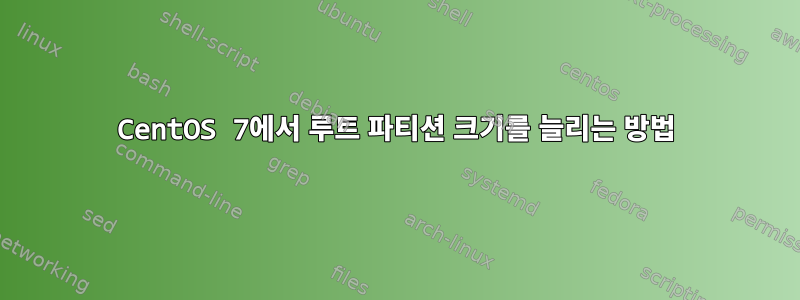
데이터 손실 없이 CentOS 7에서 루트 파티션 크기를 확장하고 싶습니다. 이를 위해 관련 내용을 인터넷에서 검색했습니다. 블로그와 영상을 많이 찾아봤습니다.
나는 그들의 방법을 실험하기 위해 내 백업 시스템에서 그들의 솔루션을 시도했지만 아무것도 효과가 없었습니다. 오류가 발생했거나 루트 파티션 크기를 늘리지 않았습니다.
기존 파티션과 해당 크기를 봅니다.
[root@localhost ~]# df -hT
Filesystem Type Size Used Avail Use% Mounted On
devtmpfs devtmpfs 5.8G 0 5.8G 0% /dev
tmpfs tmpfs 5.8G 0 5.8G 0% /dev/shm
tmpfs tmpfs 5.8G 8.9M 5.8G 1% /run
tmpfs tmpfs 5.8G 0 5.8G 0% /sys/fs/cgroup
/dev/mapper/centos-root xfs 50G 1.3G 49G 3% /
/dev/mapper/centos-home xfs 167G 33M 167G 1% /home
/dev/sda2 xfs 1014M 144M 871M 15% /boot
/dev/sda1 xfs 200M 12M 189M 6% /boot/efi
tmpfs tmpfs 1.2G 0 1.2G 0% /run/user/0
[root@localhost ~]# lsblk
Name MAJ:MIN RM SIZE RO TYPE MOUNTPOINT
sda 8:0 0 223.6G 0 disk
|---sda1 8:1 0 200M 0 part /boot/efi
|---sda2 8:2 0 1G 0 part /boot
|---sda3 8:3 0 222.4G 0 part
|---centos-root 253:0 0 50G 0 lvm /
|---centos-swap 253:1 0 5.9G 0 lvm [SWAP]
|---centos-home 253:2 0 166.5G 0 lvm
sr0 11:0 1 1024M 0 rom
CentOS 루트 파티션 크기를 50G에서 100G로 늘리고 167G에서 115G로 줄이고 싶습니다.
이를 달성하기 위해 fdisk 유틸리티 방식을 시도했습니다. 나이 블로그를 참고했습니다
먼저 다음을 실행합니다. fdisk /dev/sda명령
Command (m for help): p
Disk /dev/sda: 240.1 GB, 240057409536 bytes, 468862128 sectors
Units: sectors of 1 * 512 = 512 bytes
Sector size (logical/physical): 512 bytes / 512 bytes
I/O size (minimum/optimal): 512 bytes / 512 bytes
Disklabel type: gpt
Disk identifier: EA436XXX-XXXX-XXXX-XXXX
# Start End Size Type Name
1 2048 411647 200M EFI System EFI System Partition
2 411648 2508799 1G Microsoft basic
3 2508800 468862094 222.4G Linux filestyle
Command (m for help): d
Partition number (1-3, default 3):
Partition 3 is deleted
Command (m for help): n
Partition number (1-3, default 3):
First sector (34-468862094, default 2508800):
Last sector, +sectors or +size{K,M,G,T,P} (2508800-468862094, default 468862094):
Created Partition 3
Command (m for help): w
The Partition table has been altered!
WARNING: Re-reading the partition table failed with error 16: Device or resource busy.
The Kernel still uses the old table. The new table will be used at the next reboot or after you run partprobe(8) or kpartx(8)
Syncing disks.
[root@localhost ~]# xfs_growfs /dev/sda3
xfs_growfs /dev/sda3 is not a mounted XFS filesystem
[root@localhost ~]# xfs_growfs /
meta-data=/dev/mapper/centos-root isize=512 agcount=4, agsize=3276800 blks
= sectsz=512 attr=2, projid32bit=1
= crc=1 finobt=0, spi=0,
나도이것을 시도했다.
루트 파티션을 확장해야 한다면 드라이브 디스크 대신 USB에서 CentOS를 실행해야 한다는 내용을 어디선가 읽었습니다. USB에서 CentOS 7 라이브를 실행하기 위해 다음 명령을 사용하여 CentOS 7 DVD .iso 파일을 부팅 가능한 펜 드라이브에 복사했습니다.
sudo dd bs=512k if=/home/myuser01/Downloads/CentOS-7-x86_64-DVD-2009.iso of=/dev/sdb status=progress oflag=sync
BIOS를 사용하여 시스템에서 이 부팅 가능한 USB를 실행하면 프로세스가 완료됩니다. "로컬 드라이브에서 부팅"(CentOS 사이트: 이 미디어를 테스트하고 CentOS 7을 설치하세요.).
.작동하지 않거나 "디스크 사용 오류"와 관련된 오류가 발생합니다.
답변1
파일 시스템은 LVM에 의해 관리되므로 공간을 관리하려면 LVM 도구를 사용해야 합니다. 하지만 파일 시스템은 당신을 /home의미합니다xfs할 수 없다축소하세요. 그 안의 모든 정보를 복사하고 /home, 파기한 centos-home후 더 작은 크기로 다시 만들어야 합니다.


