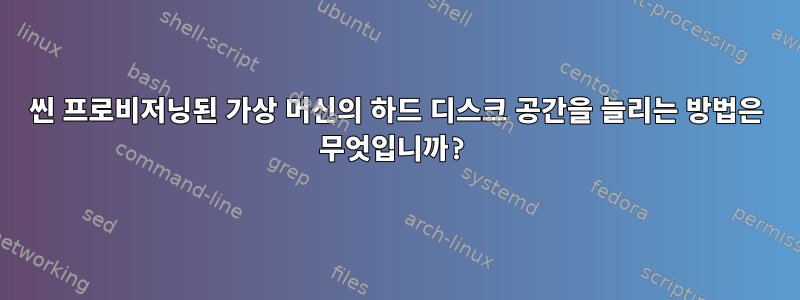
100GB 하드 드라이브를 사용하여 씬 프로비저닝된 가상 머신(Suse Linux)을 생성합니다. 이제 공간 요구 사항으로 인해 크기를 200GB로 늘려야 합니다. 누군가 "/" 디렉토리의 공간을 늘리는 방법을 말해 줄 수 있습니까?
Below is the output of the df -h command.
Filesystem Size Used Avail Use% Mounted on
devtmpfs 4.0M 0 4.0M 0% /dev
tmpfs 12G 8.0K 12G 1% /dev/shm
tmpfs 4.7G 18M 4.7G 1% /run
tmpfs 4.0M 0 4.0M 0% /sys/fs/cgroup
/dev/sda3 92G 53G 40G 57% /
/dev/sda1 511M 4.9M 507M 1% /boot/efi
tmpfs 2.4G 56K 2.4G 1% /run/user/467
tmpfs 2.4G 40K 2.4G 1% /run/user/465
tmpfs 2.4G 44K 2.4G 1% /run/user/1000
tmpfs 2.4G 40K 2.4G 1% /run/user/0
Below is the output of the fdisk -l command.
GPT PMBR size mismatch (209715199 != 419430399) will be corrected by write.
Disk /dev/sda: 200 GiB, 214748364800 bytes, 419430400 sectors
Disk model: Virtual disk
Units: sectors of 1 * 512 = 512 bytes
Sector size (logical/physical): 512 bytes / 512 bytes
I/O size (minimum/optimal): 512 bytes / 512 bytes
Disklabel type: gpt
Disk identifier: 055ED88C-4E22-4F03-9C7F-4E4CCADBF54C
Device Start End Sectors Size Type
/dev/sda1 2048 1050623 1048576 512M EFI System
/dev/sda2 193429504 209715166 16285663 7.8G Linux swap
/dev/sda3 1050624 193429503 192378880 91.7G Linux filesystem
Partition table entries are not in disk order.
다음 명령을 사용하여 파티션을 복구하고 GPT PMBR 크기 불일치를 수정한 후 재부팅해 보았습니다. 시스템이 정상적으로 다시 시작됩니다.
Enter into the disk partition place:
fdisk /dev/sda
Command (m for help): m
Command action
...
l list known partition types
m print this menu
p print the partition table
q quit without saving changes
w write table to disk and exit
x extra functionality (experts only)
Command (m for help): x
Expert command (m for help): m
Command action
...
f fix partition order
m print this menu
p print the partition table
q quit without saving changes
r return to main menu
v verify the partition table
w write table to disk and exit
Expert command (m for help): f
Done.
Expert command (m for help): w
The partition table has been altered!
Calling ioctl() to re-read partition table.
WARNING: Re-reading the partition table failed with error 16: Device or resource busy.
The kernel still uses the old table. The new table will be used at
the next reboot or after you run partprobe(8) or kpartx(8)
Syncing disks.
SWAP를 끄고 SWAP 파티션을 삭제합니다. 그런 다음 "/" 파티션을 삭제하고 예상 크기인 190G로 다시 생성했습니다.
Commands used:
swapoff -a
fdisk /dev/sda
"/"는 여전히 이전 크기를 표시하므로 xfs_growfs -d / 명령을 실행합니다. 예상대로 파티션 크기가 늘어납니다. 이제 문제는 내 시스템이 일반 모드(4개의 점과 도마뱀 로고에 붙어 있음)로 부팅되지 않는 반면 복구 모드로 부팅할 수 있다는 것입니다.
내가 뭐 놓친 거 없니?


