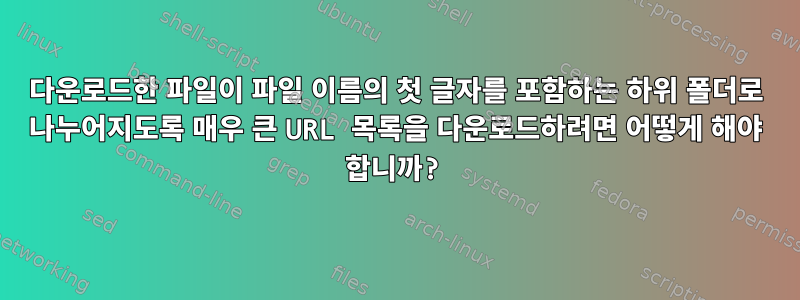
많은 파일(>수천만 개)을 다운로드하고 싶습니다. 각 파일의 URL이 있습니다. 내 파일에 URL 목록이 있습니다 URLs.txt.
http://mydomain.com/0wd.pdf
http://mydomain.com/asz.pdf
http://mydomain.com/axz.pdf
http://mydomain.com/b00.pdf
http://mydomain.com/bb0.pdf
etc.
을(를) 통해 다운로드할 수 있지만 wget -i URLs.txt1시간 이상이 소요됩니다.최고폴더에 넣을 수 있는 파일 수입니다.
다운로드한 파일이 파일 이름의 첫 글자를 포함하는 하위 폴더로 나누어지도록 이렇게 큰 URL 목록을 다운로드하는 방법은 무엇입니까? 예를 들어,:
0/0wd.pdf
a/asz.pdf
a/axz.pdf
b/b00.pdf
b/bb0.pdf
etc.
그게 중요하다면 우분투를 사용합니다.
답변1
어쩌면 다음과 같은 것일 수도 있습니다.
awk -F/ '{print substr($NF, 1, 1), $0}' urls.txt |
xargs -L1 bash -c 'mkdir -p -- "$0" && curl -sSF -O --output-dir "$0" "$1"'
각 줄 앞에 awk파일 이름의 첫 번째 문자를 추가하고 해당 문자를 사용하여 curl명령에서 출력 디렉터리를 선택합니다. -PGNU 구현 옵션을 사용하여 xargs여러 추출을 병렬로 실행할 수 있습니다 .
URL에는 공백, 따옴표 또는 백슬래시가 포함되어 있지 않은 것으로 간주되지만 URL에는 URI 인코딩 이외의 다른 내용이 포함되어서는 안 됩니다( curl직접 처리하고 URI 인코딩을 수행할 수 있더라도).
예제 입력이 주어지면 위 명령을 실행하면 다음이 생성됩니다.
.
├── 0
│ └── 0wd.pdf
├── a
│ ├── asz.pdf
│ └── axz.pdf
└── b
├── b00.pdf
└── bb0.pdf
답변2
ChatGPT는 Python에서 일부 작동 코드를 제공합니다(Python 3.11에서 작동하는 것을 확인했습니다).
import os import requests def download_files_with_subfolders(url_file): with open(url_file, 'r') as file: for url in file: url = url.strip() filename = os.path.basename(url) first_letter = filename[0] # Create subfolder if it doesn't exist subfolder = os.path.join(first_letter, '') os.makedirs(subfolder, exist_ok=True) # Download the file response = requests.get(url) if response.status_code == 200: file_path = os.path.join(subfolder, filename) with open(file_path, 'wb') as file: file.write(response.content) print(f"Downloaded: {url} -> {file_path}") else: print(f"Failed to download: {url} (Status code: {response.status_code})") if __name__ == "__main__": urls_file = "somefile.txt" download_files_with_subfolders(urls_file)
포함하다 somefile.txt:
http://mydomain.com/0wd.pdf
http://mydomain.com/asz.pdf
http://mydomain.com/axz.pdf
http://mydomain.com/b00.pdf
http://mydomain.com/bb0.pdf
etc.
고급 변형:
- 응답 헤더에 마지막 수정 날짜를 유지합니다(대부분 ChatGPT의 코드이기도 함).
import requests
import os
from datetime import datetime
def download_file(url, local_filename):
# Send a GET request to the server
response = requests.get(url, stream=True)
# Check if the request was successful (status code 200)
if response.status_code == 200:
# Get the last modified date from the response headers
last_modified_header = response.headers.get('Last-Modified')
last_modified_date = datetime.strptime(last_modified_header, '%a, %d %b %Y %H:%M:%S %Z')
# Save the content to a local file while preserving the original date
with open(local_filename, 'wb') as f:
for chunk in response.iter_content(chunk_size=128):
f.write(chunk)
# Set the local file's last modified date to match the original date
os.utime(local_filename, (last_modified_date.timestamp(), last_modified_date.timestamp()))
print(f"Downloaded {local_filename} with the original date {last_modified_date}")
else:
print(f"Failed to download file. Status code: {response.status_code}")
def download_files_with_subfolders(url_file):
with open(url_file, 'r') as file:
for url in file:
url = url.strip()
filename = os.path.basename(url)
first_letter = filename[0]
# Create subfolder if it doesn't exist
subfolder = os.path.join(first_letter, '')
os.makedirs(subfolder, exist_ok=True)
file_path = os.path.join(subfolder, filename)
download_file(url, file_path)
if __name__ == "__main__":
urls_file = "somefile.txt"
download_files_with_subfolders(urls_file)
- 멀티스레드 다운로드:
import requests
import os
from datetime import datetime
from multiprocessing.dummy import Pool as ThreadPool
def download_file(url, local_filename):
# Send a GET request to the server
response = requests.get(url, stream=True)
# Check if the request was successful (status code 200)
if response.status_code == 200:
# Get the last modified date from the response headers
last_modified_header = response.headers.get('Last-Modified')
last_modified_date = datetime.strptime(last_modified_header, '%a, %d %b %Y %H:%M:%S %Z')
# Save the content to a local file while preserving the original date
with open(local_filename, 'wb') as f:
for chunk in response.iter_content(chunk_size=128):
f.write(chunk)
# Set the local file's last modified date to match the original date
os.utime(local_filename, (last_modified_date.timestamp(), last_modified_date.timestamp()))
print(f"Downloaded {local_filename} with the original date {last_modified_date}")
else:
print(f"Failed to download file. Status code: {response.status_code}")
def download_files_with_subfolders(url_file, num_threads=4):
download_arguments = []
with open(url_file, 'r') as file:
for url in file:
url = url.strip()
filename = os.path.basename(url)
first_letter = filename[0]
# Create subfolder if it doesn't exist
subfolder = os.path.join(first_letter, '')
os.makedirs(subfolder, exist_ok=True)
file_path = os.path.join(subfolder, filename)
download_arguments.append((url, file_path))
pool = ThreadPool(num_threads)
results = pool.starmap(download_file, download_arguments)
if __name__ == "__main__":
urls_file = "somefile.txt"
download_files_with_subfolders(urls_file, num_threads=10)
- 첫 번째 문자에 대한 폴더와 두 번째 문자에 대한 하위 폴더를 만듭니다. 예를 들어,:
0/w/0wd.pdf
a/s/asz.pdf
a/x/axz.pdf
b/0/b00.pdf
b/b/bb0.pdf
etc.
암호:
import requests
import os
from datetime import datetime
from multiprocessing.dummy import Pool as ThreadPool
def download_file(url, local_filename):
# Send a GET request to the server
response = requests.get(url, stream=True)
# Check if the request was successful (status code 200)
if response.status_code == 200:
# Get the last modified date from the response headers
last_modified_header = response.headers.get('Last-Modified')
last_modified_date = datetime.strptime(last_modified_header, '%a, %d %b %Y %H:%M:%S %Z')
# Save the content to a local file while preserving the original date
with open(local_filename, 'wb') as f:
for chunk in response.iter_content(chunk_size=128):
f.write(chunk)
# Set the local file's last modified date to match the original date
os.utime(local_filename, (last_modified_date.timestamp(), last_modified_date.timestamp()))
print(f"Downloaded {local_filename} with the original date {last_modified_date}")
else:
print(f"Failed to download file. Status code: {response.status_code}")
def download_files_with_subfolders(url_file, num_threads=4):
download_arguments = []
with open(url_file, 'r') as file:
for url in file:
url = url.strip()
filename = os.path.basename(url)
first_letter = filename[0]
second_letter = filename[1]
# Create subfolder if it doesn't exist
subfolder = os.path.join(first_letter, '')
os.makedirs(subfolder, exist_ok=True)
subsubfolder = os.path.join(first_letter, second_letter)
os.makedirs(subsubfolder, exist_ok=True)
file_path = os.path.join(subsubfolder, filename)
download_arguments.append((url, file_path))
pool = ThreadPool(num_threads)
results = pool.starmap(download_file, download_arguments)
if __name__ == "__main__":
urls_file = "somefile.txt"
download_files_with_subfolders(urls_file, num_threads=10)


