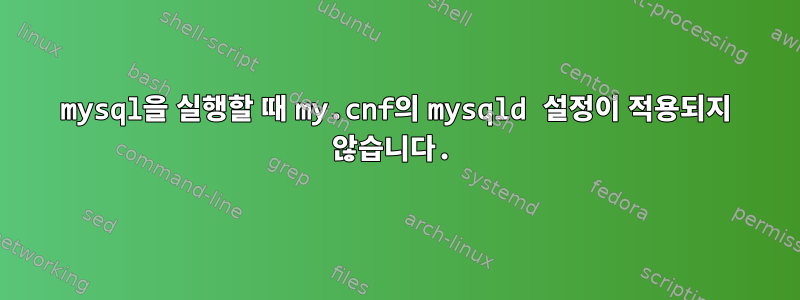
mysql[mysqld]my.cnfin 아래의 설정을 무시하고 and 아래의 설정을 선택합니다 .[client][mysql]
어떻게 해결할 수 있나요?
시도해 보았지만 brew services mysql restart아무런 차이가 없었습니다.
내 .cnf:
λ cat /opt/homebrew/etc/my.cnf
# Default Homebrew MySQL server config
[client]
user = <user>
host = <hostname>
port = 3306
[mysql]
auto-rehash
[mysqld]
wait_timeout = 28800
interactive_timeout = 28800
net_read_timeout = 28800
connect_timeout = 28800
net_write_timeout = 28800
출력 mysqld --verbose --help | grep -i 'timeout':
connect-timeout 28800000
delayed-insert-timeout 300
innodb-flush-log-at-timeout 1
innodb-lock-wait-timeout 50
innodb-rollback-on-timeout FALSE
interactive-timeout 28800000
lock-wait-timeout 31536000
mysqlx-connect-timeout 28800000
mysqlx-idle-worker-thread-timeout 3600
mysqlx-interactive-timeout 2147483
mysqlx-port-open-timeout 0
mysqlx-read-timeout 2147483
mysqlx-wait-timeout 2147483
mysqlx-write-timeout 2147483
net-read-timeout 28800000
net-write-timeout 28800000
port-open-timeout 0
replica-net-timeout 60
rpl-stop-replica-timeout 31536000
rpl-stop-slave-timeout 31536000
slave-net-timeout 60
ssl-session-cache-timeout 300
wait-timeout 28800000
서버에서는 더 낮은데 왜 datagripp연결이 끊어지지 않나요? 이 변수를 변경하기도 했지만 아무런 효과가 없었습니다.
답변1
달리기:
mysqld --verbose --help
다음과 같은 두 줄이 표시됩니다.
Default options are read from the following files in the given order:
/opt/homebrew/etc/my.cnf ~/.my.cnf
나열된 파일에 덮어쓰기가 없는지 확인하십시오.


