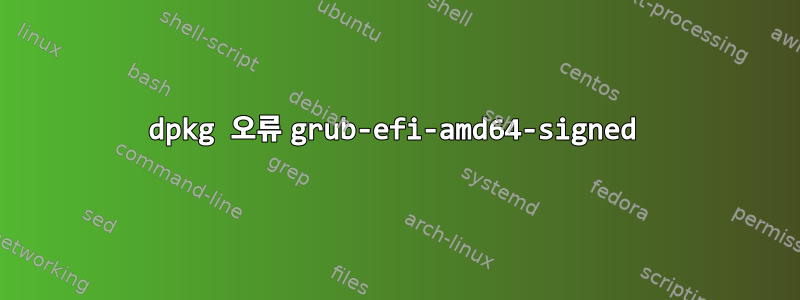
현재 VMWare에 DragonOS를 설치하려고 할 때 혼란스러운 문제가 발생하고 있으며, 여러 가지 노력에도 불구하고 아래 나열된 오류를 해결할 수 없습니다.
새로 설치를 여러 번 수행하고, 가상 머신을 다시 설치하고, 최신 버전을 사용하고 있는지 확인하기 위해 최신 ISO를 다운로드하기도 했습니다. 그러나 이러한 조치와 관계없이 업그레이드를 시도하면 오류가 지속됩니다. 이 문제는 가상 머신 내에서만 발생하며 내 노트북에 있는 DragonOS 사본은 영향을 받지 않는다는 점은 주목할 가치가 있습니다.
Reading package lists...
Done Building dependency tree...
Done Reading state information...
Done 0 upgraded, 0 newly installed, 0 to remove and 2 not upgraded. 1 not fully installed or removed.
After this operation, 0 B of additional disk space will be used.
Setting up grub-efi-amd64-signed (1.187.6+2.06-2ubuntu14.4) ... mount: /var/lib/grub/esp:
special device /dev/disk/by-id/ata-VBOX_HARDDISK_VBdb08de81-62dba820-part2 does not exist.
dpkg: error processing package grub-efi-amd64-signed (--configure):
installed grub-efi-amd64-signed package post-installation script subprocess returned error exit status 32
Errors were encountered while processing:grub-efi-amd64-signed
E: Sub-process /usr/bin/dpkg returned an error code (1)
편집: 요청이 추가되었습니다.ls -al /dev/disk/by-id/
total 0
drwxr-xr-x 2 root root 60 Dec 21 06:35 .
drwxr-xr-x 8 root root 160 Dec 21 06:35 ..
lrwxrwxrwx 1 root root 9 Dec 21 06:35 ata-VMware_Virtual_IDE_CDROM_Drive_10000000000000000001 -> ../../sr0
편집 2
다음과 같습니다:
special device /dev/disk/by-id/ata-VBOX_HARDDISK_VBdb08de81-62dba820-part2
이 누락된 경우 특수 장치를 어떻게 생성합니까? 저는 아직 Linux를 배우고 있는데 현재 제가 아는 범위를 넘어서는 내용이므로 도움을 주시면 정말 감사하겠습니다.


