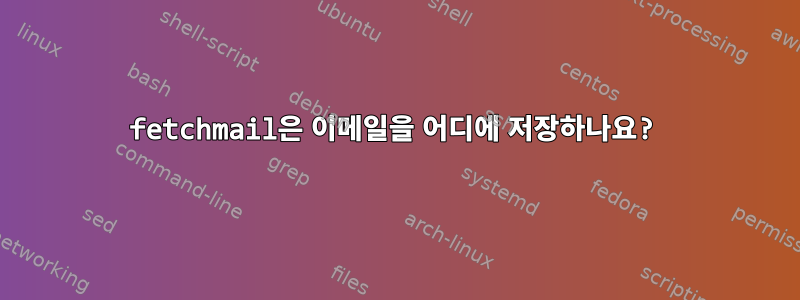
procmail을 제거한 후 fetchmail이 메시지를 저장하는 위치를 찾고 있습니다.
nicholas@mordor:~$
nicholas@mordor:~$ tail -f /var/log/fetchmail.log
fetchmail: IMAP< A0003 OK [READ-WRITE] INBOX selected. (Success)
fetchmail: IMAP> A0004 SEARCH UNSEEN UNDELETED
fetchmail: IMAP< * SEARCH
fetchmail: IMAP< A0004 OK SEARCH completed (Success)
fetchmail: 36 messages (36 seen) for [email protected] at imap.gmail.com.
fetchmail: IMAP> A0005 LOGOUT
fetchmail: IMAP< * BYE LOGOUT Requested
fetchmail: IMAP< A0005 OK 73 good day (Success)
fetchmail: 6.4.27 querying imap.gmail.com (protocol IMAP) at Sat 16 Dec 2023 10:31:13 AM: poll completed
fetchmail: sleeping at Sat 16 Dec 2023 10:31:13 AM for 600 seconds
fetchmail: awakened by signal 10
fetchmail: awakened at Sat 16 Dec 2023 10:31:35 AM
fetchmail: 6.4.27 querying imap.gmail.com (protocol IMAP) at Sat 16 Dec 2023 10:31:35 AM: poll started
fetchmail: Trying to connect to 172.253.117.108/993...connected.
fetchmail: Loaded OpenSSL library 0x30000020 newer than headers 0x30000010, trying to continue.
fetchmail: Server certificate:
fetchmail: Issuer Organization: Google Trust Services LLC
fetchmail: Issuer CommonName: GTS CA 1C3
fetchmail: Subject CommonName: imap.gmail.com
fetchmail: Subject Alternative Name: imap.gmail.com
fetchmail: imap.gmail.com key fingerprint: F2:9D:84:CE:C0:26:90:FF:CF:0D:0E:93:86:49:55:F6
fetchmail: SSL/TLS: using protocol TLSv1.3, cipher TLS_AES_256_GCM_SHA384, 256/256 secret/processed bits
fetchmail: IMAP< * OK Gimap ready for requests from 172.103.152.184 il18mb33861268pjb
fetchmail: IMAP> A0001 CAPABILITY
fetchmail: IMAP< * CAPABILITY IMAP4rev1 UNSELECT IDLE NAMESPACE QUOTA ID XLIST CHILDREN X-GM-EXT-1 XYZZY SASL-IR AUTH=XOAUTH2 AUTH=PLAIN AUTH=PLAIN-CLIENTTOKEN AUTH=OAUTHBEARER
fetchmail: will idle after poll
fetchmail: IMAP< A0001 OK Thats all she wrote! il18mb33861268pjb
fetchmail: IMAP> A0002 LOGIN "[email protected]" *
fetchmail: IMAP< * CAPABILITY IMAP4rev1 UNSELECT IDLE NAMESPACE QUOTA ID XLIST CHILDREN X-GM-EXT-1 UIDPLUS COMPRESS=DEFLATE ENABLE MOVE CONDSTORE ESEARCH UTF8=ACCEPT LIST-EXTENDED LIST-STATUS LITERAL- SPECIAL-USE APPENDLIMIT=35651584
fetchmail: will idle after poll
fetchmail: IMAP< A0002 OK [email protected] authenticated (Success)
fetchmail: IMAP> A0003 SELECT "INBOX"
fetchmail: IMAP< * FLAGS (\Answered \Flagged \Draft \Deleted \Seen $Forwarded $Junk $MDNSent $NotJunk $NotPhishing $Phishing $has_cal $label1 $label2 $label3 $label4 $label5 Junk NonJunk receipt-handled)
fetchmail: IMAP< * OK [PERMANENTFLAGS (\Answered \Flagged \Draft \Deleted \Seen $Forwarded $Junk $MDNSent $NotJunk $NotPhishing $Phishing $has_cal $label1 $label2 $label3 $label4 $label5 Junk NonJunk receipt-handled \*)] Flags permitted.
fetchmail: IMAP< * OK [UIDVALIDITY 2] UIDs valid.
fetchmail: IMAP< * 36 EXISTS
fetchmail: IMAP< * 0 RECENT
fetchmail: IMAP< * OK [UIDNEXT 23505] Predicted next UID.
fetchmail: IMAP< * OK [HIGHESTMODSEQ 16033009]
fetchmail: IMAP< A0003 OK [READ-WRITE] INBOX selected. (Success)
fetchmail: IMAP> A0004 SEARCH UNSEEN UNDELETED
fetchmail: IMAP< * SEARCH
fetchmail: IMAP< A0004 OK SEARCH completed (Success)
fetchmail: 36 messages (36 seen) for [email protected] at imap.gmail.com.
fetchmail: IMAP> A0005 LOGOUT
fetchmail: IMAP< * BYE LOGOUT Requested
fetchmail: IMAP< A0005 OK 73 good day (Success)
fetchmail: 6.4.27 querying imap.gmail.com (protocol IMAP) at Sat 16 Dec 2023 10:31:35 AM: poll completed
fetchmail: sleeping at Sat 16 Dec 2023 10:31:35 AM for 600 seconds
예상되는 결과 없이:
nicholas@mordor:~$
nicholas@mordor:~$ ll /var/spool/mail/nicholas
-rw------- 1 nicholas mail 0 Nov 27 15:52 /var/spool/mail/nicholas
nicholas@mordor:~$
nicholas@mordor:~$ ll /var/mail/nicholas
-rw------- 1 nicholas mail 0 Nov 27 15:52 /var/mail/nicholas
nicholas@mordor:~$
Alpine 이메일 클라이언트를 사용할 때 홈 디렉토리의 Mail 아래에 일부 메일이 있지만 mbox 파일 중 fetchmail 활동과 일치하는 최신 활동이 없습니다.
Fetchmail은 다음과 같이 구성됩니다.
nicholas@mordor:~$
nicholas@mordor:~$ cat .fetchmailrc
set postmaster "saunders"
set daemon 60
set invisible
set postmaster administrator
set syslog
set logfile /var/log/fetchmail.log
set daemon 600
poll imap.gmail.com with proto IMAP
user '[email protected]' there with password 'xxx' is local_user here options ssl fetchlimit 1
keep
# folder "fetching"
nicholas@mordor:~$
fetchmail의 한계는 메일이 어디에 저장되어 있는지 아는 것입니다.
"imap.gmail.com" 폴링이 정확합니까? 2FA 해결 방법으로 Alpine에서 사용하는 "앱" 비밀번호를 사용하세요. 비밀번호 문제는 없습니다. 구성을 확인하기만 하면 됩니다.
특정 디렉터리나 폴더를 명시적으로 사용하도록 fetchmail을 구성할 수 있나요?
아무것도 없다"~/.fetchids"에 있습니다.
포트 25에서는 수신 대기 중인 항목이 없습니다.
로그에는 다음이 표시됩니다.
fetchmail: awakened by signal 10
fetchmail: restarting fetchmail (/home/nicholas/.fetchmailrc changed)
fetchmail: starting fetchmail 6.4.27 daemon
fetchmail: 31 messages (31 seen) for [email protected] at imap.gmail.com.
fetchmail: 31 messages (31 seen) for [email protected] at imap.gmail.com.
fetchmail: restarting fetchmail (/home/nicholas/.fetchmailrc changed)
fetchmail: starting fetchmail 6.4.27 daemon
fetchmail: 31 messages (31 seen) for [email protected] at imap.gmail.com.
fetchmail: 31 messages (31 seen) for [email protected] at imap.gmail.com.
fetchmail: awakened by signal 10
fetchmail: 32 messages (31 seen) for [email protected] at imap.gmail.com.
fetchmail: reading message [email protected]@imap.gmail.com:32 of 32 (613 header octets) (log message incomplete)
fetchmail: Connection errors for this poll:
name 0: connection to localhost:smtp [127.0.0.1/25] failed: Connection refused.
fetchmail: SMTP connect to localhost failed
fetchmail: SMTP transaction error while fetching from [email protected]@imap.gmail.com and delivering to SMTP host localhost
fetchmail: Query status=10 (SMTP)
fetchmail: 32 messages (31 seen) for [email protected] at imap.gmail.com.
fetchmail: reading message [email protected]@imap.gmail.com:32 of 32 (613 header octets) (log message incomplete)
fetchmail: Connection errors for this poll:
name 0: connection to localhost:smtp [127.0.0.1/25] failed: Connection refused.
fetchmail: SMTP connect to localhost failed
fetchmail: SMTP transaction error while fetching from [email protected]@imap.gmail.com and delivering to SMTP host localhost
fetchmail: Query status=10 (SMTP)
메시지를 가져와 로컬에 저장하고 싶을 뿐입니다. fetchmail 구성을 변경할 수 있지만 저장한 이메일이 어디에 저장되어 있는지 알아낼 때까지 너무 많은 이메일을 다운로드하기 시작하는 것을 주저합니다.
nicholas@mordor:~$
nicholas@mordor:~$ telnet localhost 25
Trying 127.0.0.1...
telnet: Unable to connect to remote host: Connection refused
nicholas@mordor:~$
nicholas@mordor:~$ hostname -f
mordor.saundersconsulting.tech
nicholas@mordor:~$
nicholas@mordor:~$ telnet mordor.saundersconsulting.tech 25
Trying 127.0.1.1...
telnet: Unable to connect to remote host: Connection refused
nicholas@mordor:~$
답변1
로그 파일을 보면 SMTP를 사용하여 메일을 배달하는 데 성공하지 못했습니다.
fetchmail: Connection errors for this poll: name 0: connection to localhost:smtp [127.0.0.1/25] failed: Connection refused. fetchmail: SMTP connect to localhost failed fetchmail: SMTP transaction error while fetching from [email protected]@imap.gmail.com and delivering to SMTP host localhost
그렇기 때문에 아무것도 볼 수 없습니다.
로컬 MTA를 활성화하거나 fetchmail로컬로 직접 전송하도록 구성


