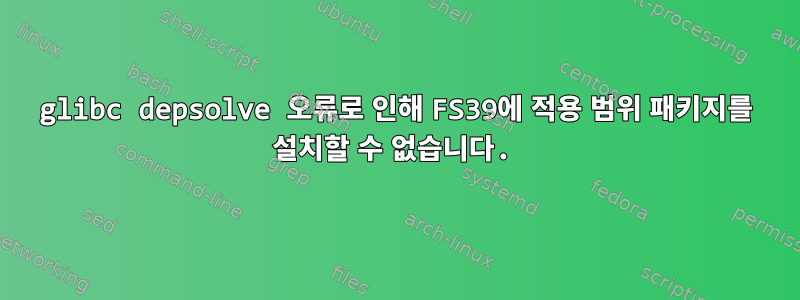
페도라 모자 실버 블루 39
패키지를 설치하고 업그레이드하려고 하면 rpm-ostree종속성 오류와 해결되지 않은 glibc버전 충돌이 발생합니다.
관련이 있을지도 모르겠습니다.이 문제.
내 시스템 구성:
$ uname -a
Linux tsilvs-bravo15-001 6.6.3-200.fc39.x86_64 #1 SMP PREEMPT_DYNAMIC Tue Nov 28 19:11:52 UTC 2023 x86_64 GNU/Linux
# dmidecode -t system
# dmidecode 3.5
Getting SMBIOS data from sysfs.
SMBIOS 3.2.0 present.
Handle 0x0002, DMI type 1, 27 bytes
System Information
Manufacturer: Micro-Star International Co., Ltd.
Product Name: Bravo 15 A4DDR
Version: REV:1.0
Serial Number: 9S716WK12030ZK6000010
UUID: b340f1c4-cdef-d149-bb29-8d814d5bcaf9
Wake-up Type: Power Switch
SKU Number: 16WK.1
Family: Br
Handle 0x0006, DMI type 12, 5 bytes
System Configuration Options
Option 1: Default string
Handle 0x0007, DMI type 32, 20 bytes
System Boot Information
Status: No errors detected
# dmidecode -t processor
# dmidecode 3.5
Getting SMBIOS data from sysfs.
SMBIOS 3.2.0 present.
Handle 0x000F, DMI type 4, 48 bytes
Processor Information
Socket Designation: FP6
Type: Central Processor
Family: Zen
Manufacturer: Advanced Micro Devices, Inc.
ID: 01 0F 86 00 FF FB 8B 17
Signature: Family 23, Model 96, Stepping 1
Flags:
FPU (Floating-point unit on-chip)
VME (Virtual mode extension)
DE (Debugging extension)
PSE (Page size extension)
TSC (Time stamp counter)
MSR (Model specific registers)
PAE (Physical address extension)
MCE (Machine check exception)
CX8 (CMPXCHG8 instruction supported)
APIC (On-chip APIC hardware supported)
SEP (Fast system call)
MTRR (Memory type range registers)
PGE (Page global enable)
MCA (Machine check architecture)
CMOV (Conditional move instruction supported)
PAT (Page attribute table)
PSE-36 (36-bit page size extension)
CLFSH (CLFLUSH instruction supported)
MMX (MMX technology supported)
FXSR (FXSAVE and FXSTOR instructions supported)
SSE (Streaming SIMD extensions)
SSE2 (Streaming SIMD extensions 2)
HTT (Multi-threading)
Version: AMD Ryzen 7 4800H with Radeon Graphics
Voltage: 1.2 V
External Clock: 100 MHz
Max Speed: 4300 MHz
Current Speed: 2900 MHz
Status: Populated, Enabled
Upgrade: None
L1 Cache Handle: 0x000C
L2 Cache Handle: 0x000D
L3 Cache Handle: 0x000E
Serial Number: Unknown
Asset Tag: Unknown
Part Number: Unknown
Core Count: 8
Core Enabled: 8
Thread Count: 16
Characteristics:
64-bit capable
Multi-Core
Hardware Thread
Execute Protection
Enhanced Virtualization
Power/Performance Control
다음은 몇 가지 명령 로그입니다.
$ rpm-ostree status
State: idle
Deployments:
● fedora:fedora/39/x86_64/silverblue
Version: 39.20231204.0 (2023-12-04T00:53:36Z)
BaseCommit: 91440dbfdf86c1c16838878da3f6765c52f4df22ebc6e0b679b5def113fbb99e
GPGSignature: Valid signature by E8F23996F23218640CB44CBE75CF5AC418B8E74C
LayeredPackages: alien android-tools autoconf automake beefy-miracle-backgrounds-gnome bison bottles breeze-cursor-theme breeze-icon-theme corectrl f38-backgrounds-extras-gnome fedora-jam-backgrounds-gnome flatseal flex gcc gdb
glibc-devel gnome-backgrounds-extras gnome-pomodoro gnome-tweaks godot heisenbug-backgrounds-extras-gnome heisenbug-backgrounds-gnome java-latest-openjdk laughlin-backgrounds-extras-gnome
laughlin-backgrounds-gnome libtool lovelock-backgrounds-gnome make menulibre neovim nodejs npm openssl patch qbittorrent qt5-qtquickcontrols remmina rpm-build rpmdevtools rpmlint screenkey seahorse subversion
vcmi verne-backgrounds-extras-gnome virt-manager vlc waydroid xmlstarlet yad zbar zenity
LocalPackages: Blockbench-4.8.3-420.x86_64 gnome-media-keys-override-0.0.1-1.fc38.noarch ocs-url-3.0.3-1.fc20.x86_64 prospect-mail-0.5.2-1.x86_64 rpmfusion-free-release-39-1.noarch
fedora:fedora/39/x86_64/silverblue
Version: 39.20231204.0 (2023-12-04T00:53:36Z)
BaseCommit: 91440dbfdf86c1c16838878da3f6765c52f4df22ebc6e0b679b5def113fbb99e
GPGSignature: Valid signature by E8F23996F23218640CB44CBE75CF5AC418B8E74C
LayeredPackages: alien android-tools autoconf automake beefy-miracle-backgrounds-gnome bison bottles breeze-cursor-theme breeze-icon-theme corectrl f38-backgrounds-extras-gnome fedora-jam-backgrounds-gnome flatseal flex gcc gdb
glibc-devel gnome-backgrounds-extras gnome-pomodoro gnome-tweaks godot heisenbug-backgrounds-extras-gnome heisenbug-backgrounds-gnome java-latest-openjdk laughlin-backgrounds-extras-gnome
laughlin-backgrounds-gnome libtool lovelock-backgrounds-gnome make menulibre minetest neovim nodejs npm openssl patch qbittorrent qt5-qtquickcontrols remmina rpm-build rpmdevtools rpmlint screenkey seahorse
subversion vcmi verne-backgrounds-extras-gnome virt-manager vlc waydroid xmlstarlet yad zbar zenity
LocalPackages: Blockbench-4.8.3-420.x86_64 gnome-media-keys-override-0.0.1-1.fc38.noarch ocs-url-3.0.3-1.fc20.x86_64 prospect-mail-0.5.2-1.x86_64 rpmfusion-free-release-39-1.noarch
$ rpm-ostree upgrade --check
AvailableUpdate:
Version: 39.20231215.1 (2023-12-15T18:09:18Z)
Commit: 69c25b9951d821ba85a3fdca4ecf2afeb4317b28ce94d70034a23e31bbd97b3a
GPGSignature: Valid signature by E8F23996F23218640CB44CBE75CF5AC418B8E74C
SecAdvisories: 1 low, 6 moderate, 1 important
Diff: 215 upgraded, 1 removed, 3 added
$ rpm-ostree upgrade그리고$ rpm-ostree install gstreamer1-plugins-{bad-\*,good-\*,base} gstreamer1-plugin-openh264 gstreamer1-libav --allow-inactive
error: Could not depsolve transaction; 1 problem detected:
Problem: conflicting requests
- package bottles-1:51.9-5.fc39.noarch from updates requires glibc(x86-32), but none of the providers can be installed
- package bottles-1:51.9-1.fc39.noarch from fedora requires glibc(x86-32), but none of the providers can be installed
- package bottles-1:51.9-5.fc39.noarch from updates-archive requires glibc(x86-32), but none of the providers can be installed
- glibc-2.38-14.fc39.i686 from updates does not belong to a distupgrade repository
- glibc-2.38-7.fc39.i686 from fedora does not belong to a distupgrade repository
- cannot install both glibc-2.38-14.fc39.x86_64 from updates and glibc-2.38-11.fc39.x86_64 from @System
- cannot install both glibc-2.38-7.fc39.x86_64 from fedora and glibc-2.38-11.fc39.x86_64 from @System
- cannot install both glibc-2.38-14.fc39.x86_64 from updates-archive and glibc-2.38-11.fc39.x86_64 from @System
$ rpm-ostree override replace ./glibc-2.38-14.fc39.x86_64.rpm
error: Could not depsolve transaction; 2 problems detected:
Problem 1: package glibc-all-langpacks-2.38-11.fc39.x86_64 from @System requires glibc = 2.38-11.fc39, but none of the providers can be installed
- cannot install both glibc-2.38-14.fc39.x86_64 from @commandline and glibc-2.38-11.fc39.x86_64 from @System
- cannot install both glibc-2.38-14.fc39.x86_64 from @commandline and glibc-2.38-11.fc39.x86_64 from updates-archive
- conflicting requests
Problem 2: conflicting requests
- package bottles-1:51.9-5.fc39.noarch from updates requires glibc(x86-32), but none of the providers can be installed
- package bottles-1:51.9-1.fc39.noarch from fedora requires glibc(x86-32), but none of the providers can be installed
- package bottles-1:51.9-5.fc39.noarch from updates-archive requires glibc(x86-32), but none of the providers can be installed
- package glibc-2.38-14.fc39.i686 from updates requires glibc-common = 2.38-14.fc39, but none of the providers can be installed
- package glibc-2.38-7.fc39.i686 from fedora requires glibc-common = 2.38-7.fc39, but none of the providers can be installed
- cannot install both glibc-common-2.38-14.fc39.x86_64 from updates and glibc-common-2.38-11.fc39.x86_64 from @System
- cannot install both glibc-common-2.38-7.fc39.x86_64 from fedora and glibc-common-2.38-11.fc39.x86_64 from @System
- cannot install both glibc-common-2.38-14.fc39.x86_64 from updates-archive and glibc-common-2.38-11.fc39.x86_64 from @System
답변1
depsolve 충돌은 bottles .rpm이전 패키지에 대한 패키지 종속성 으로 인해 발생합니다 glibc.
패키지 를 제거하면 bottles .rpm문제를 해결하는 데 도움이 됩니다.
현재 bottles개발자가 flatpak.


