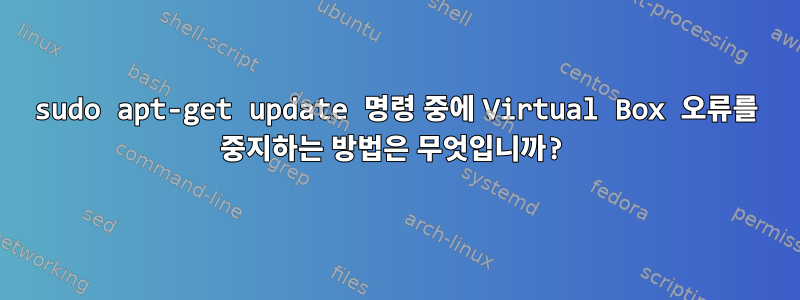
저는 Kali 2023.4를 사용하고 있으며 VirtualBox가 설치되어 있습니다. 내가 뭔가 잘못하고 있는지, 무엇을 하고 있는지 잘 모르겠지만 이제 명령을 실행할 때마다 sudo apt-get update다른 업데이트와 함께 다음 응답을 받습니다. 명령을 실행할 때마다 시도하는 것을 중지하고 싶습니다. 모든 가상 상자 패키지를 apt-mark hold명령 에 추가하려고 시도했지만 여전히 작동합니다.
어떤 도움이라도 대단히 감사하겠습니다. 감사합니다.
Get:1 https://download.virtualbox.org/virtualbox/debian bullseye InRelease [7735 B]
Err:1 https://download.virtualbox.org/virtualbox/debian bullseye InRelease
The following signatures couldn't be verified because the public key is not available: NO_PUBKEY A2F683C52980AECF
Hit:2 http://mirrors.ocf.berkeley.edu/kali kali-rolling InRelease
Hit:3 https://repo.protonvpn.com/debian stable InRelease
Reading package lists... Done
W: GPG error: https://download.virtualbox.org/virtualbox/debian bullseye InRelease: The following signatures couldn't be verified because the public key is not available: NO_PUBKEY A2F683C52980AECF
E: The repository 'https://download.virtualbox.org/virtualbox/debian bullseye InRelease' is not signed.
N: Updating from such a repository can't be done securely, and is therefore disabled by default.
N: See apt-secure(8) manpage for repository creation and user configuration details.
답변1
이 오류를 해결하려면 download.virtualbox.org 를 참조하는 항목 /etc/apt/sources.list과 파일을 제거해야 합니다 /etc/apt/sources.list.d.
VirtualBox를 설치하려면 타사 저장소를 설치할 필요가 없습니다.칼리에서 사용 가능:
sudo apt install virtualbox


