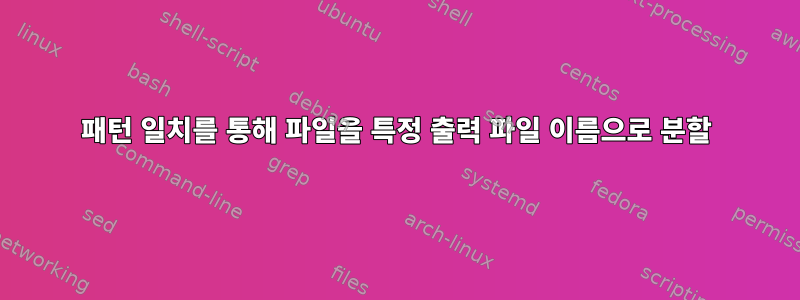
다음 내용이 포함된 파일이 있습니다.
# new file
text in file 1
# new file
text in file 2
# new file
text in file 3
여기서의 패턴은 입니다 # new file.
각 파일을 xx00, xx01 및 xx02에 저장하는 대신 특정 파일인 , , 에 another file저장 file new했습니다 last one.
이 3개의 파일이 현재 디렉터리에 존재하므로 이를 배열로 제공하여 덮어쓰고 싶습니다.
csplit -z infile '/# new file/' "${array[*]}"
배열을 직접 제공할 수 있음
array=('another file' 'file new' 'last one')
echo ${array[*]}
another file file new last one
또는 현재 디렉토리를 나열하십시오.
array=($(find . -type f))
echo ${array[*]}
./another file ./file new ./last one
수정이 스크립트가능한 해결책:
awk -v file="1" -v occur="2" '
{
print > (file".txt")
}
/^\$\$\$\$$/{
count++
if(count%occur==0){
if(file){
close(file".txt")
++file
}
}
}
' Input_file
답변1
나는 여전히 를 사용하는 것을 고려하고 csplit생성된 파일의 이름을 바꿉니다.
#!/bin/sh
mkdir ".tmp.$$" || exit 2
csplit -f ".tmp.$$/tmp_" -zk -n 4 "$1" '/# new file/' '{*}'
for file in ".tmp.$$"/tmp_*
do
shift
mv -f "$file" "$1"
done
if ! rmdir ".tmp.$$" 2>/dev/null
then
echo "Warning: not all file parts were assigned" >&2
rm -rf ".tmp.$$"
exit 1
fi
exit 0
용법
mysplit <source_file> <target_names...>
답변2
텍스트 파일과 파일 이름에 공백과 비ASCII 문자가 포함된 경우에도 임시 파일을 사용하지 않고 이 방법을 사용할 수 있습니다.
infile:
# new file
text in file1
blabla
# new file
text in file2
# new file
text in file3
$//*+\
s
# new file
4!
aaaaaaaaa
i^
# new file
#¬}}{][|\~@
split.sh파일 이름은 다음 스크립트 에서 쉘이 확장되지 않도록(큰따옴표) 작은따옴표를 사용하여 별도의 인수로 awk 명령에 제공되어야 합니다 .
awk -v file="0" '
BEGIN {
print "AWK arguments:"
for (i = 0; i < ARGC; i++){
ARRAY[i] = ARGV[i]
print "\047"ARRAY[i]"\047"
if (i > 1){
ARGV[i] = ""
}
}
print "Writing:"
}
!/^# new file$/{
print "writing to: " "\047"ARRAY[file+1]"\047"
print $0 >> ARRAY[file+1]
}
/^# new file$/{
close(file)
++file
print "writing to: " "\047"ARRAY[file+1]"\047"
print $0 > ARRAY[file+1]
}
' 'infile' '1.txt' '2.txt' '3.txt' 'file $_%.txt' '&file _.txt'
콘솔은 다음과 같습니다.
AWK arguments:
'awk'
'infile'
'1.txt'
'2.txt'
'3.txt'
'file $_%.txt'
'&file _.txt'
Writing:
writing to: '1.txt'
writing to: '1.txt'
writing to: '1.txt'
writing to: '1.txt'
writing to: '2.txt'
writing to: '2.txt'
writing to: '3.txt'
writing to: '3.txt'
writing to: '3.txt'
writing to: '3.txt'
writing to: '3.txt'
writing to: '3.txt'
writing to: 'file $_%.txt'
writing to: 'file $_%.txt'
writing to: 'file $_%.txt'
writing to: 'file $_%.txt'
writing to: '&file _.txt'
writing to: '&file _.txt'
writing to: '&file _.txt'
인수가 다른 명령의 출력으로 전달되는 경우(파일이 이전에 파일 시스템에 존재해야 함):
' $(ls infile | tr '\n' ' ' ; ls *.txt)
인수를 공백으로 구분합니다.
AWK arguments:
'awk'
'infile'
'&file'
'_.txt'
'1.txt'
'2.txt'
'3.txt'
'_.txt'
'file'
'$_%.txt'
Writing:
writing to: '&file'
writing to: '&file'
writing to: '&file'
writing to: '&file'
writing to: '_.txt'
writing to: '_.txt'
writing to: '1.txt'
writing to: '1.txt'
writing to: '1.txt'
writing to: '1.txt'
writing to: '1.txt'
writing to: '1.txt'
writing to: '2.txt'
writing to: '2.txt'
writing to: '2.txt'
writing to: '2.txt'
writing to: '3.txt'
writing to: '3.txt'
writing to: '3.txt'
이 문제를 해결하려면 공백 대신 개행 문자로 구분된 배열로 매개변수를 awk에 전달하고 다음 split.sh스크립트를 사용하십시오.
array=(infile *.txt)
awk -v file="0" '
BEGIN {
print "AWK arguments:"
for (i = 0; i < ARGC; i++){
ARRAY[i] = ARGV[i]
print "\047"ARRAY[i]"\047"
if (i > 1){
ARGV[i] = ""
}
}
print "Writing:"
}
!/^# new file$/{
print "writing to: " "\047"ARRAY[file+1]"\047"
print $0 >> ARRAY[file+1]
}
/^# new file$/{
close(file)
++file
print "writing to: " "\047"ARRAY[file+1]"\047"
print $0 > ARRAY[file+1]
}
' "${array[@]}"
이제 결과는 다음과 같습니다.
AWK arguments:
'awk'
'infile'
'&file _.txt'
'1.txt'
'2.txt'
'3.txt'
'file $_%.txt'
Writing:
writing to: '&file _.txt'
writing to: '&file _.txt'
writing to: '&file _.txt'
writing to: '&file _.txt'
writing to: '1.txt'
writing to: '1.txt'
writing to: '2.txt'
writing to: '2.txt'
writing to: '2.txt'
writing to: '2.txt'
writing to: '2.txt'
writing to: '2.txt'
writing to: '3.txt'
writing to: '3.txt'
writing to: '3.txt'
writing to: '3.txt'
writing to: 'file $_%.txt'
writing to: 'file $_%.txt'
writing to: 'file $_%.txt'
기록할 파일 수는 수행할 분할 수와 최소한 동일해야 합니다. 더 많은 경우 나머지는 무시됩니다.


