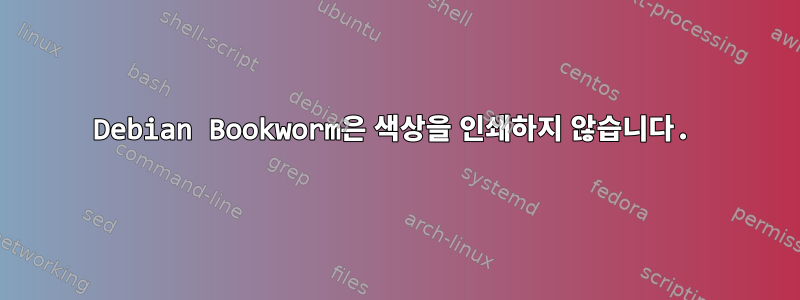
데비안 bookworm으로 업그레이드한 후 컬러 프린터는 색상을 회색으로 인쇄합니다.
답변1
시스템 전반의 문제를 해결합니다.
System Settings | Printers | Unlock | right-click on your color printer | Properties | Printer Options | Print Color as Gray | Off
또는 인쇄할 때마다 비슷하게 수정하세요.
LibreOffice 7에서는 문서를 인쇄할 때 올바르게 설정하는 것만으로는 고정되지 않습니다. 이것을 지정해야합니다
File | Printer settings... | Properties | Device | Print Color as Gray | Off



