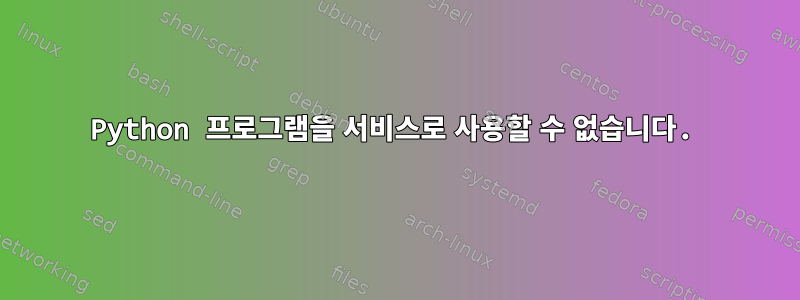
시작 시 매우 간단한 Python 프로그램을 실행하고 자체적으로 다시 시작하려고 합니다.
Python 프로그램은 터미널에서 제대로 실행됩니다. 서비스에서 실패 메시지만 표시합니다.
sudo systemctl status logger_autostart.service
logger_autostart.service - Logging Signal Strength of Rockblock Iridium
Loaded: loaded (/etc/systemd/system/logger_autostart.service; enabled; vendor preset: enabled)
Active: failed (Result: exit-code) since Thu 2023-12-07 07:55:57 CET; 1s ago
Process: 3340 ExecStart=/usr/bin/python3 /home/pi/Downloads/signal_test.py (code=exited, status=1/FAILURE)
Main PID: 3340 (code=exited, status=1/FAILURE)
CPU: 204ms
Dec 07 07:55:57 raspberrypi systemd[1]: logger_autostart.service: Scheduled restart job, restart counter is at 5.
Dec 07 07:55:57 raspberrypi systemd[1]: Stopped Logging Signal Strength of Rockblock Iridium.
Dec 07 07:55:57 raspberrypi systemd[1]: logger_autostart.service: Start request repeated too quickly.
Dec 07 07:55:57 raspberrypi systemd[1]: logger_autostart.service: Failed with result 'exit-code'.
Dec 07 07:55:57 raspberrypi systemd[1]: Failed to start Logging Signal Strength of Rockblock Iridium.
내 서비스 파일:
[Unit]
Description=Logging Signal Strength of Rockblock Iridium
After=multi-user.target
[Service]
Type=simple
User=pi
ExecStart=/usr/bin/python3 /home/pi/Downloads/signal_test.py
Restart=always
StandardOutput=syslog
StandardError=syslog
SyslogIdentifier=%n
[Install]
WantedBy=multi-user.target
다음을 사용하면 오류 로그가 표시되지 않습니다.
journalctl -f -u echo-logger_autostart.service
프로그램:
import time
from datetime import datetime
import RPi.GPIO as GPIO
import time
import serial
from adafruit_rockblock import RockBlock
import logging
import random
import os
from threading import Event
# GPIO pins for LEDs
led_pins = [17, #green (no connection)
27, #yellow (bad connection)
22, #red (good connection)
23] #blue (during startup / for )
# GPIO pin for the button
button_pin = 18
loop_active = False
def Board_Setup():
# Set GPIO mode and warnings
GPIO.setmode(GPIO.BCM)
GPIO.setwarnings(False)
# Setup LED pins as output
for pin in led_pins:
GPIO.setup(pin, GPIO.OUT)
GPIO.output(pin, GPIO.LOW)
# Setup button pin as input with pull-up resistor
GPIO.setup(button_pin, GPIO.IN, pull_up_down=GPIO.PUD_DOWN)
def rockblock_setup() -> RockBlock:
uart = serial.Serial("/dev/ttyUSB0", 19200)
return RockBlock(uart)
def all_leds_off():
for pin in led_pins:
GPIO.output(pin, GPIO.LOW)
def red_led_on():
GPIO.output(led_pins[2], GPIO.HIGH)
def yellow_led_on():
GPIO.output(led_pins[1], GPIO.HIGH)
def green_led_on():
GPIO.output(led_pins[0], GPIO.HIGH)
def toggle_blue_led():
state = GPIO.input(led_pins[3])
if state == GPIO.HIGH:
GPIO.output(led_pins[3], GPIO.LOW)
else:
GPIO.output(led_pins[3], GPIO.HIGH)
def button_pressed_callback(channel):
global loop_active
loop_active = not loop_active
def create_log_file():
# Create logfile using current time in Y-M-D
if not os.path.exists("logs/"):
os.makedirs("logs/")
current_datetime = datetime.now()
timestamp = current_datetime.strftime("%Y-%m-%d")
log_file_name = f"log_{timestamp}.txt"
logging.basicConfig(
level=logging.INFO,
format="%(asctime)s %(message)s",
datefmt="%H:%M:%S",
filename = "logs/" + log_file_name
)
def run_logger():
# log signal strength every 10s
global loop_active
create_log_file()
rb = rockblock_setup()
# wait until button is pressed
GPIO.add_event_detect(button_pin, GPIO.BOTH, callback=button_pressed_callback)
print("use switch to start logging")
while not loop_active:
pass
print("logging started")
while loop_active:
quality = rb.signal_quality
# random int while antenna gets fixed
# quality = random.randint(0,5)
logging.info(quality)
print(quality)
if quality == 0:
all_leds_off()
red_led_on()
elif quality <= 3:
all_leds_off()
yellow_led_on()
elif quality <= 5:
all_leds_off()
green_led_on()
time.sleep(3)
def main():
Board_Setup()
# Run Logger after button press
toggle_blue_led()
try:
run_logger()
finally:
all_leds_off()
GPIO.cleanup
if __name__ == '__main__':
main()
내가 찾을 수 있는 유일한 "흥미로운" 동작은 sudo를 사용할 때 Python 프로그램이 작동하지 않지만 sudo -E를 사용할 때는 작동한다는 것입니다.
나는 Python이나 우분투 서비스에 익숙하지 않기 때문에 현재 이것을 디버깅하는 데 정말 어려움을 겪고 있습니다.
서비스에서 .sh 프로그램으로 시작하려고 시도했지만 서비스에 User=pi를 추가했지만 성공하지 못했습니다.


