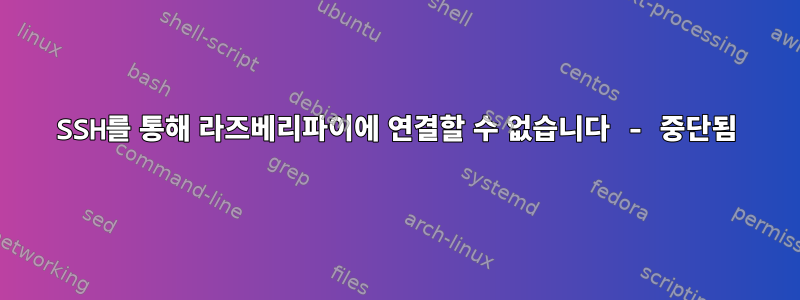
verbose를 사용하여 내 rpi(.7이라고 부르자) 중 하나에 ssh를 시도하면 다음과 같은 출력이 표시됩니다.
ssh [email protected] -v
OpenSSH_8.9p1 Ubuntu-3ubuntu0.4, OpenSSL 3.0.2 15 Mar 2022
debug1: Reading configuration data /etc/ssh/ssh_config
debug1: /etc/ssh/ssh_config line 19: include /etc/ssh/ssh_config.d/*.conf matched no files
debug1: /etc/ssh/ssh_config line 21: Applying options for *
debug1: Connecting to 192.168.1.7 [192.168.1.7] port 22.
끝없이 매달릴 뿐입니다.
이 특정 Raspberry Pi를 제외하고 집에 있는 다른 모든 Raspberry Pi에 연결할 수 있습니다(이유는 확실하지 않음). 심지어 다른 rpi(예: .62)에 로그인을 시도했는데 그 rpi에서 (.7)로 ssh할 수 있었습니다. 이로 인해 그것이 무엇인지 알 수는 없지만 랩톱의 구성 문제인 것으로 의심됩니다.
업데이트 1
ssh_config 파일
Include /etc/ssh/ssh_config.d/*.conf
Host *
SendEnv LANG LC_*
HashKnownHosts yes
GSSAPIAuthentication yes
sshd_config 파일
Include /etc/ssh/sshd_config.d/*.conf
KbdInteractiveAuthentication no
UsePAM yes
X11Forwarding yes
PrintMotd no
AcceptEnv LANG LC_*
Subsystem sftp /usr/lib/openssh/sftp-server
두 번째 파일이 존재하지 않습니다
업데이트 2
OpenSSH_8.9p1 Ubuntu-3ubuntu0.4, OpenSSL 3.0.2 15 Mar 2022
debug1: Reading configuration data /etc/ssh/ssh_config
debug1: /etc/ssh/ssh_config line 19: include /etc/ssh/ssh_config.d/*.conf matched no files
debug1: /etc/ssh/ssh_config line 21: Applying options for *
debug2: resolve_canonicalize: hostname 192.168.1.7 is address
debug3: expanded UserKnownHostsFile '~/.ssh/known_hosts' -> '/home/username/.ssh/known_hosts'
debug3: expanded UserKnownHostsFile '~/.ssh/known_hosts2' -> '/home/username/.ssh/known_hosts2'
debug3: ssh_connect_direct: entering
debug1: Connecting to 192.168.1.7 [192.168.1.7] port 22.
debug3: set_sock_tos: set socket 3 IP_TOS 0x10
업데이트 3
tcpdump의 출력은 다음과 같습니다
sudo tcpdump -i wlp0s20f3 -n 'port 22'
[sudo] password for myusername:
tcpdump: verbose output suppressed, use -v[v]... for full protocol decode
listening on wlp0s20f3, link-type EN10MB (Ethernet), snapshot length 262144 bytes
10:11:10.086559 IP 192.168.1.5.50418 > 192.168.1.7.22: Flags [S], seq 441937362, win 64240, options [mss 1460,sackOK,TS val 2181705493 ecr 0,nop,wscale 7], length 0
10:11:11.087399 IP 192.168.1.5.50418 > 192.168.1.7.22: Flags [S], seq 441937362, win 64240, options [mss 1460,sackOK,TS val 2181706494 ecr 0,nop,wscale 7], length 0
10:11:13.103394 IP 192.168.1.5.50418 > 192.168.1.7.22: Flags [S], seq 441937362, win 64240, options [mss 1460,sackOK,TS val 2181708510 ecr 0,nop,wscale 7], length 0
10:11:17.199574 IP 192.168.1.5.50418 > 192.168.1.7.22: Flags [S], seq 441937362, win 64240, options [mss 1460,sackOK,TS val 2181712606 ecr 0,nop,wscale 7], length 0
내 노트북은 192.168.1.5이고 내 무선 카드 인터페이스(ifconfig에서 가져옴)는 wlp0s20f3입니다. 기본적으로 명령을 실행한 다음 별도의 터미널 창에서 (.7)로 SSH를 시도합니다.
답변1
도움을 주신 모든 분들께 진심으로 감사드립니다. 근본 원인이 내 형편없는 라우터(Sky Hub의)로 끝났다는 사실은 놀랍지 않습니다. 파이에 고정 IP 주소를 제공하도록 설정되었으며 해당 IP를 변경하면 다시 작동하기 시작했습니다. 이전 IP와 관련된 일부 잘못된 구성이 유지되었을 것인데, 이는 새 IP를 설정할 때 지워졌습니다. 다들 감사 해요.


